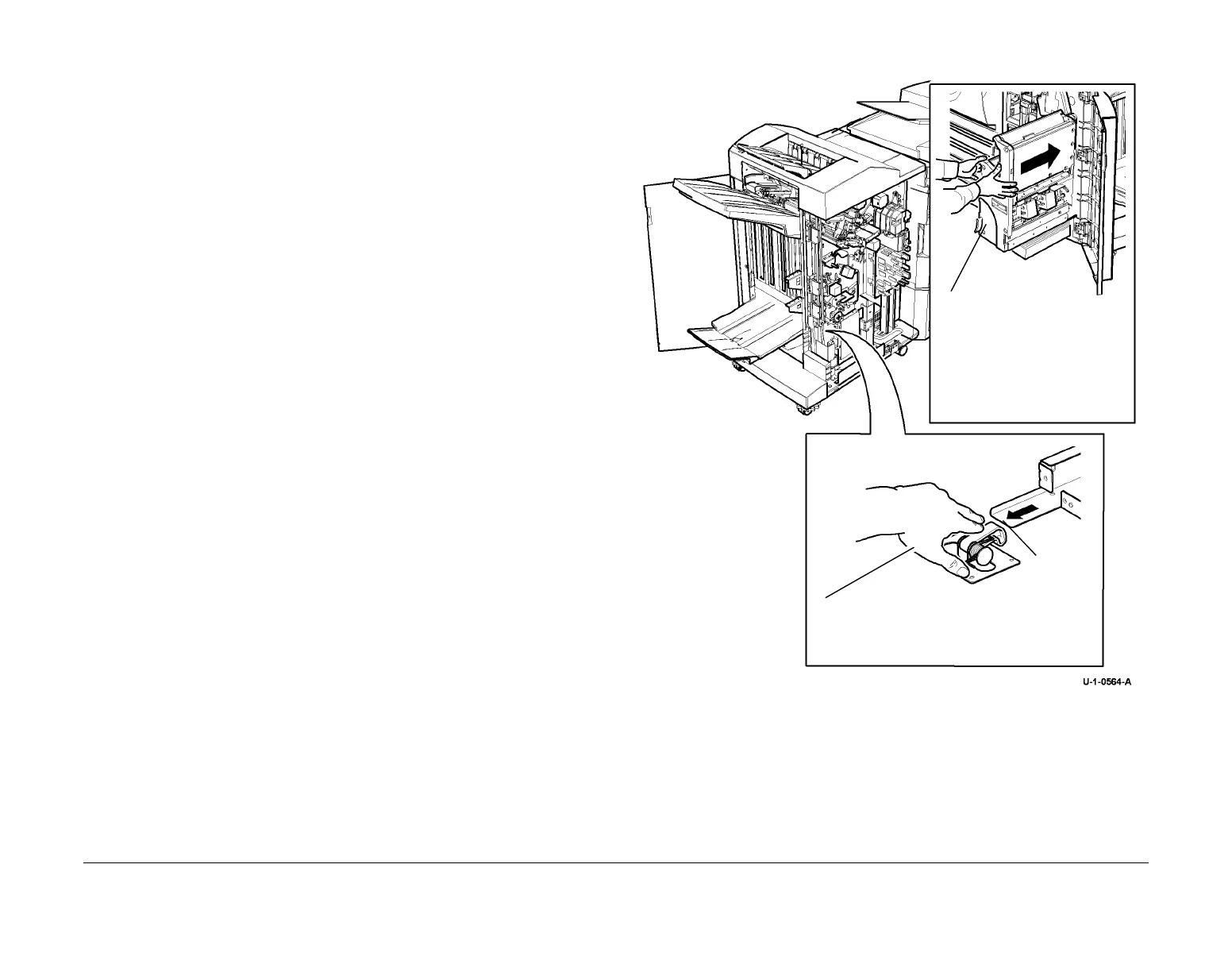February 2013
4-206
ColorQube® 9303 Family
REP 12.61-171
Repairs/Adjustments
Replacement
CAUTION
Do not damage the harnesses when the BM module is installed. Ensure that the rails are cor-
rectly aligned with the slides.
1. Put the BM module on the paper stack in front of the HVF BM.
2. Route the bin 2 harness and the ground harness to the rear of the HVF BM.
3. If a new BM is to be installed, perform the following:
a. Unlatch the slides from the new BM module. Refer to Figure 5.
b. Install the new BM module onto the existing rails in the HVF BM.
4. Figure 7, prepare to install the BM module.
Figure 7 Position of the catch
5. Reverse the removal procedure to replace the BM module.
CAUTION
Ensure the BM harness and bin 2 harness are correctly positioned in the harness retainers so
that harnesses are not damaged when the BM is moved to the extremities of its travel.
6. Perform the 12D-171 Booklet Quality RAP.
1
Hold the catch in the forward position.
2
Carefully push the BM module into
the HVF BM until the catch is held
under the guide. Do not push the
BM further into HVF BM.
Guide
