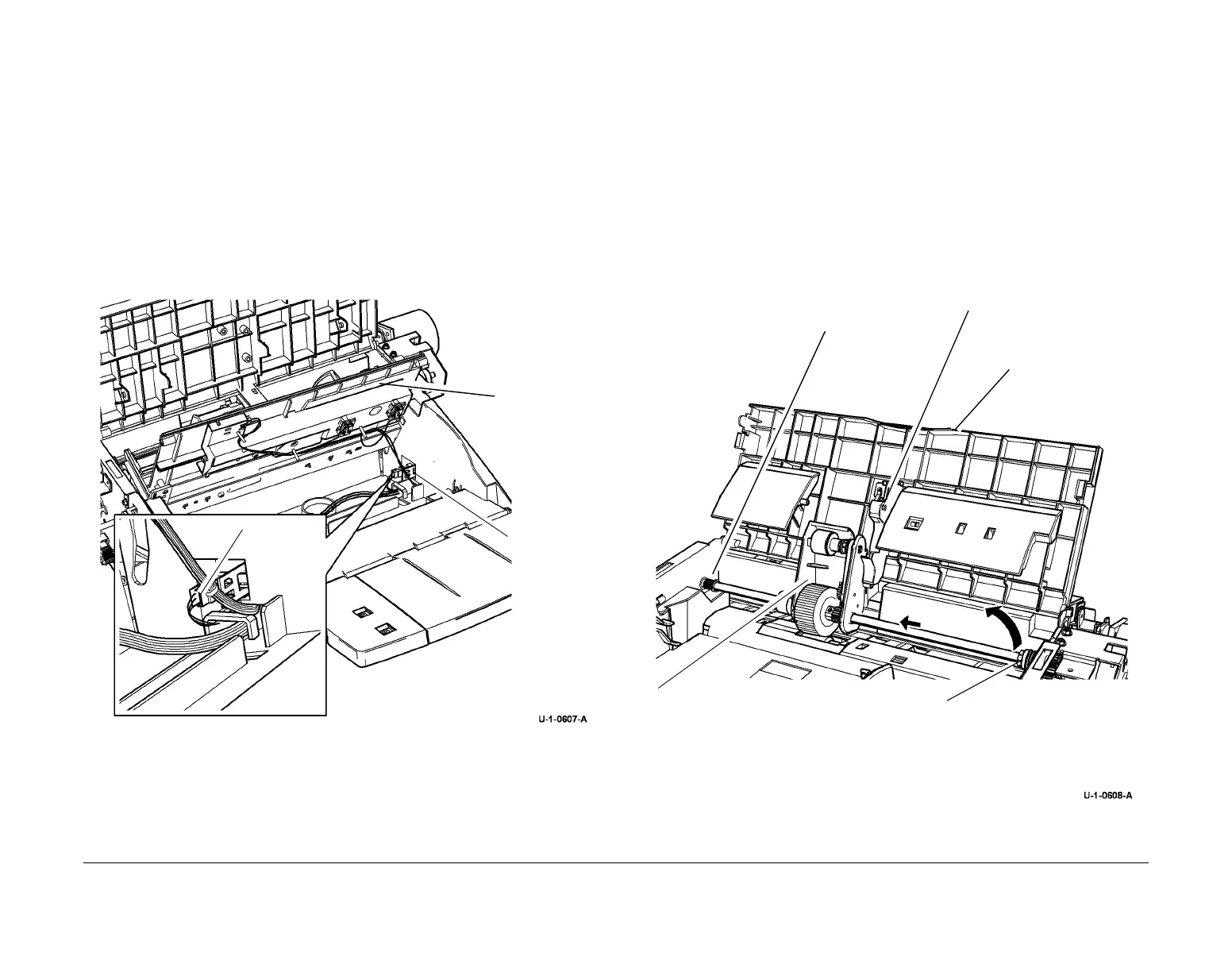February 2013
4-235
ColorQube® 9303 Family
REP 12.94-171, REP 12.95-171
Repairs/Adjustments
REP 12.94-171 Inserter Bottom Plate Sensor
Parts List on PL 12.300.
Removal
WARNING
Take care during this procedure. Sharp edges may be present that can cause injury.
WARNING
Switch off the electricity to the machine. Refer to GP 14. Disconnect the power cord
from the customer supply while performing tasks that do not need electricity. Electricity
can cause death or injury. Moving parts can cause injury.
1. Undock the Inserter, REP 12.82-171, and release the front and rear pivot tabs then lift the
bottom tray. Control the movement of the bottom tray springs.
2. Remove the sensor from the bracket, Figure 1.
Figure 1 Inserter Tray Down Sensor
Replacement
Reverse the removal procedure to replace the Inserter bottom plate sensor.
REP 12.95-171 Inserter Pickup Assembly and Reverse
Feed Roller
Parts List on PL 12.310
Removal
WARNING
Take care during this procedure. Sharp edges may be present that can cause injury.
WARNING
Switch off the electricity to the machine. Refer to GP 14. Disconnect the power cord
from the customer supply while performing tasks that do not need electricity. Electricity
can cause death or injury. Moving parts can cause injury.
1. Remove the pickup roller assembly from the inserter, Figure 1.
Figure 1 Pickup roller assembly removal
Bottom Tray
1
Disconnect
the harness.
2
Remove the sensor from the
bracket.
Tray down
sensor
3
Pull the pickup roller assembly towards the
front to disengage the roller shaft from the
drive coupling and the link arm.
2
Remove the
plastic clip.
4
Disengage the shaft from the drive
coupling and remove the pickup
roller assembly.
Link Arm
1
Raise the inserter top
cover.
