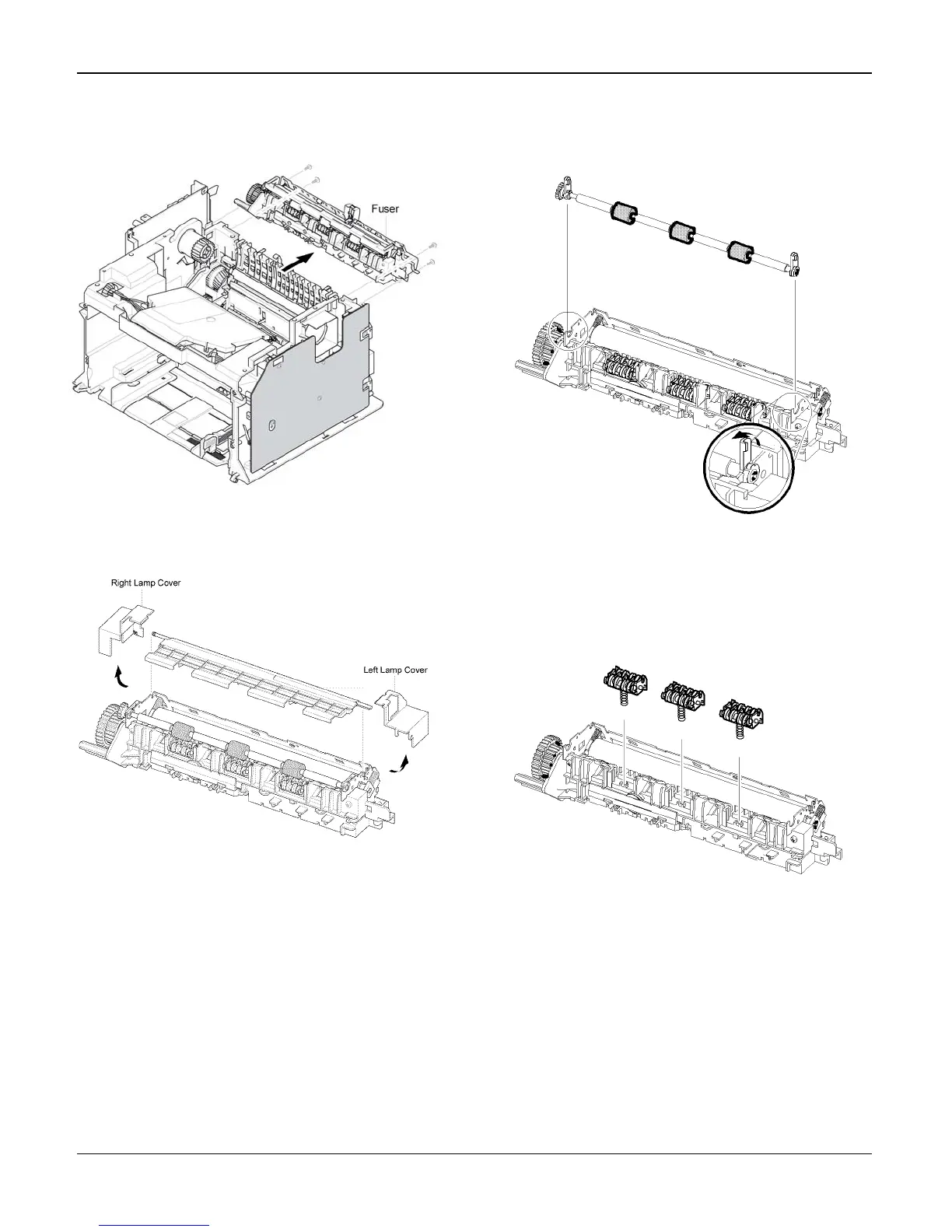Repairs/Adjustments
4-32 04/07 Phaser 3200MFP / Workcentre PE220
4. Remove 4 screws securing the fuser and
remove it, Figure 2.
Figure 2
5. Remove the right lamp cover, left lamp
cover and the fuser dummy, Figure 3.
Figure 3
6. Unlatch the exit roller holders in the direc-
tion of the arrows. Remove the exit roller,
Figure 4.
Figure 4
7. Remove the roller rack assemblies, Figure
5.
Figure 5
