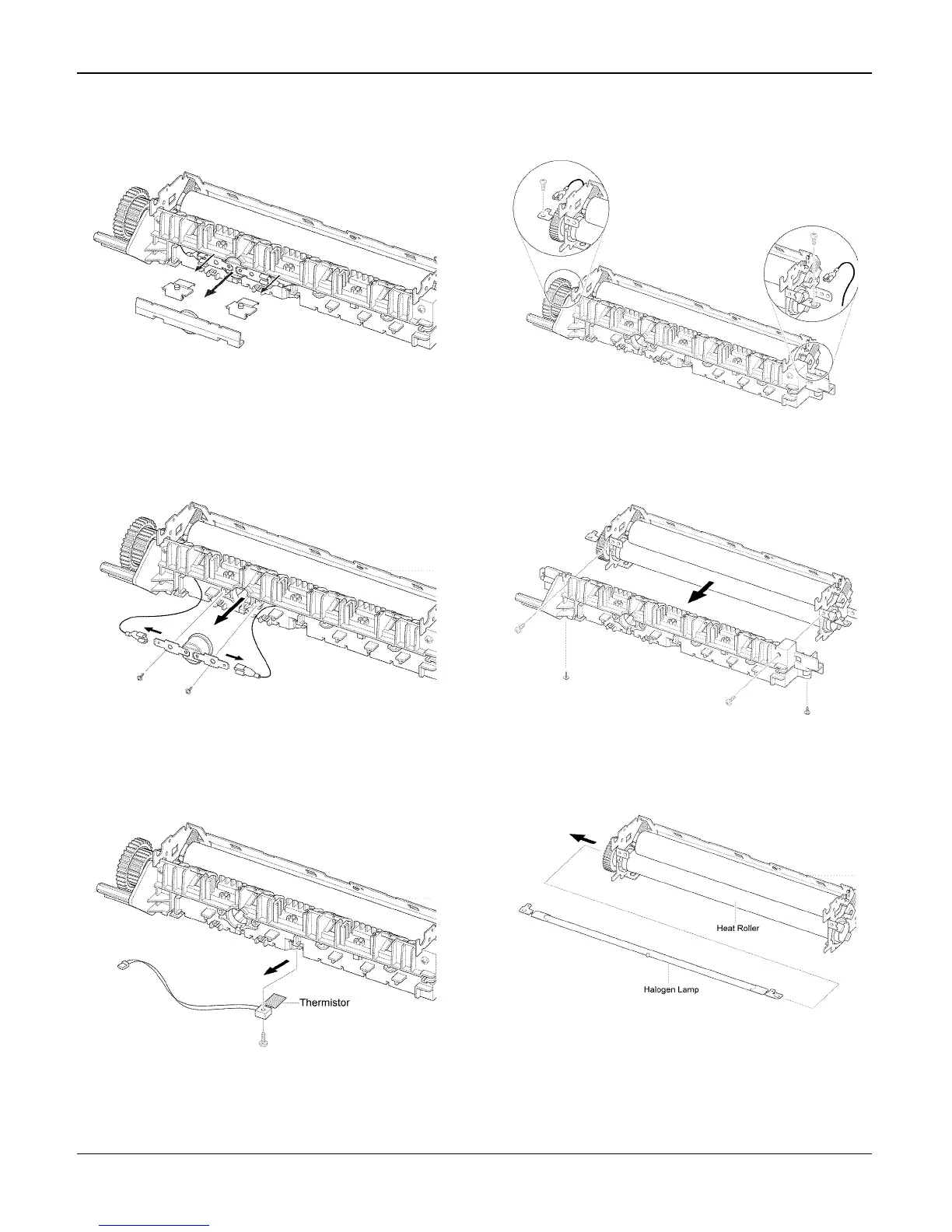Repairs/Adjustments
Phaser 3200MFP / Workcentre PE220 04/07 4-33
8. Remove the 2 spring place holders, then
the thermostat cap, Figure 6
Figure 6
9. Disconnect the thermostat harnesses.
Remove 2 screws, then the thermostat,
Figure 7.
Figure 7
10.Disconnect 1 screw, then remove the
thermistor, Figure 8.
Figure 8
11. Disconnect the halogen lamp harnesses,
then remove 2 screws, Figure 9.
Figure 9
12.Remove 4 screws, then the fuser cover,
Figure 10.
Figure 10
13. Slide the halogen lamp out of the fuser
and remove the halogen lamp, Figure 11.
Figure 11
