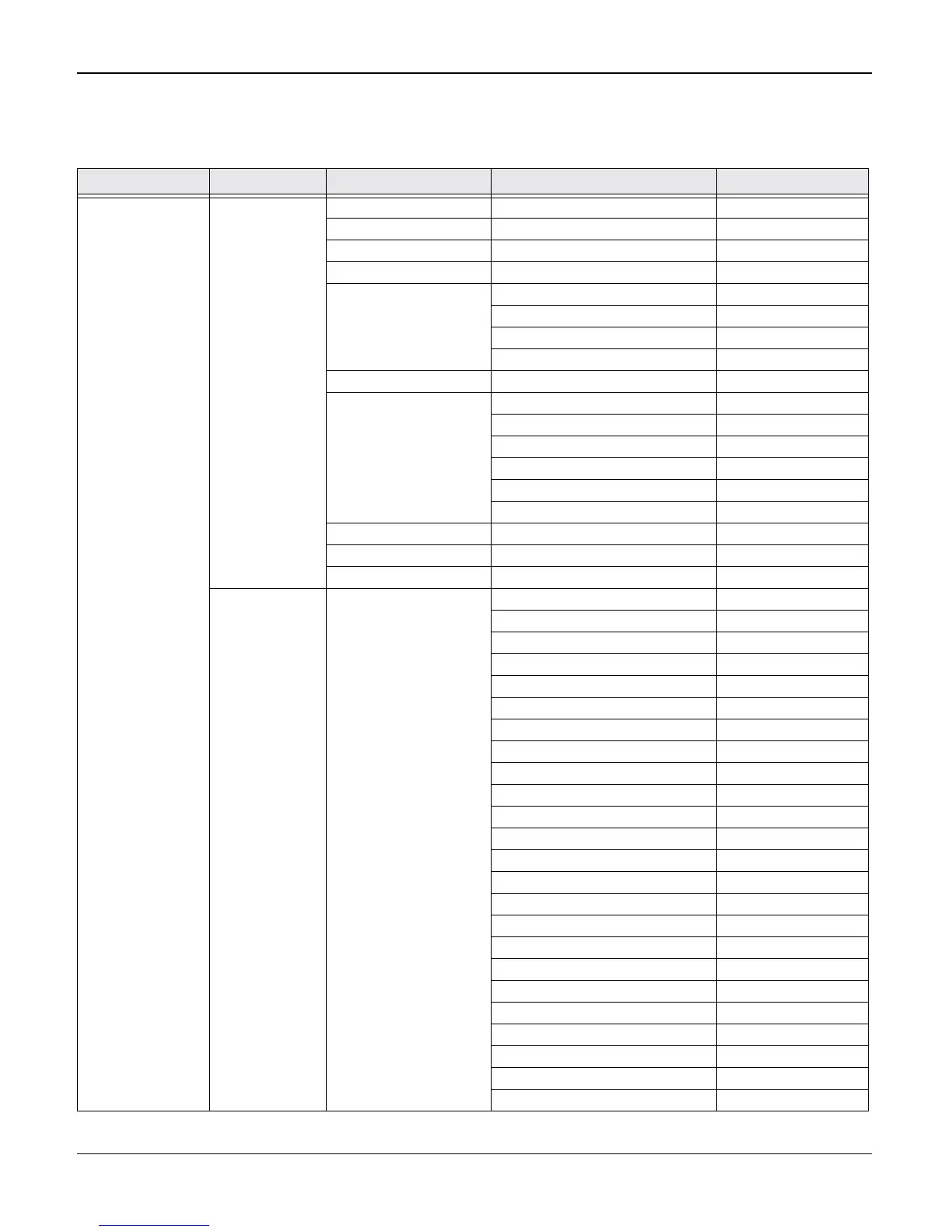General Procedures and Information
6-38 04/07 Phaser 3200MFP / Workcentre PE220
Phaser 3200 Tech Mode
Table 2: Phaser 3200 Tech Mode
1st level 2nd level 3rd level 4th level Note:
1 Tech Mode
W Data SetupX
Data Setup Send Level -9~-15
DTMF Level
Modem Speed 33.6, 28.8, 14.4, 12.0, 9.6, 4.8
Error Rate 5%, 10%
Notify Toner Customer No.
Customer Name
Service No.
Serial No.
Clear All Mem. Select Country [ USA ]
Clear Counts
Enter Password:XXXX
Total Page Count
CRU Print CNT
FLT Scan Count
ADF Scan Count
Used Toner CNT
Edit Toner Dot
Flash Upgrade Local
Ignore Toner Off/On
Test Param Set 00 - 50
Machine Test Switch Test Press Below Key
K_Contrast Lighten/darken key
K_Image Original type key
K_Reduce
K_Favorite
K_Resolution
K_Copy
K_Scan
K_Fax
K_Left Left scroll key
K_Select Enter key
K_Right Right scroll key
K_Menu
K_Exit
K_Phone Book
K_Manual
K_Broadcasting
K_Redial
K_1
K_2
K_3
K_4
K_5
K_6
