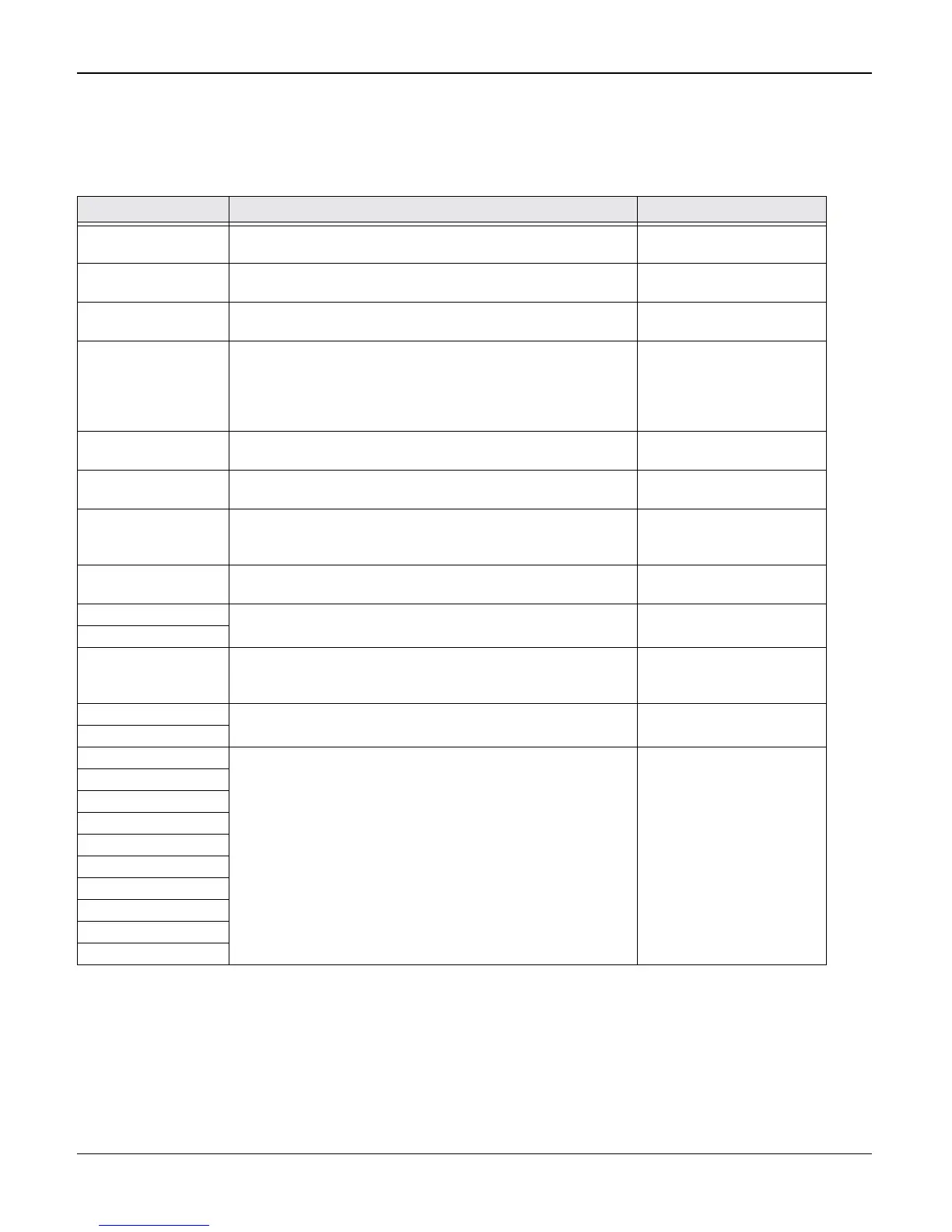General Procedures and Information
6-50 04/07 Phaser 3200MFP / Workcentre PE220
Engine Test Mode Detailed Description
Table 1: Engine Test Mode Detailed Description
01.Motor Test The main motor starts when the execution key is pressed
and stops when the stop key is pressed.
Main Motor On/Off
02.Pick Up Test Automatically stops, when the execution is chosen.
stops, when the execution is chosen.
Tray 1,2 Solenoid On/Off
03.Fan Test The fan starts when the execution key is pressed and
stops when the stop key is pressed.
Fan On/Off
04.Manual Clutch
Test
The tray2,3 clutch is on for 1sec and then it automatically
stops, when the execution is chosen.On this function,
the main motor runs before 2sec from the point of the
clutch
on in order to check the clutch state.
Tray 2,3 Clutch On/Off
05.PTL Test PTL (Pre-Transfer Lamp) is lights when the execution key
chosen and it stops when the stop key is chosen.
PTL On/Off
11.LSU Motor The laser motor starts when the execution key is pressed
and stops when the stop key is pressed.
Laser Motor On/Off
12.LSU Hsync Test The LSU motor starts and "Laser Ready" is displayed if
the motor spins at the correct speed, otherwise "Laser
Error" is displayed.
Laser Ready On/Off
13.LD Test "Diode On" is displayed, when the laser diode is on.
Otherwise "Diode Off" is displayed.
Diode On/Off
21.Feed Sen Test These functions allow the current state of the sensor to be
displayed.
"Sensor Off" or “Sensor
On”
22.Exit Sen Test
23.Cover Sen Test This function allows the current state of the Cover sensor
to be displayed. Touch the sensor and confirm that the
message changes: "Cover Open" to "Cover Close"
"Cover Open" or "Cover
Close"
24.Empty Sen Test These functions allow the current state of the sensor to be
displayed.
"Sensor Off" or “Sensor
On”
25.Manual Sen Test
31.Them ADC 180 "Current value" is displayed on the upper line of the LCD,
and "Target value" on the bottom line.
Target value is limited from "191°C" to "80°C"
Target temperature and
output temperature from
thermistor and ADC.
31.Them ADC 170
32.Them ADC 160
33.Them ADC 150
32.Them ADC 140
36.Them ADC 130
37.Them ADC 125
33.Them ADC 120
39.Them ADC 115
34.Them ADC 100
