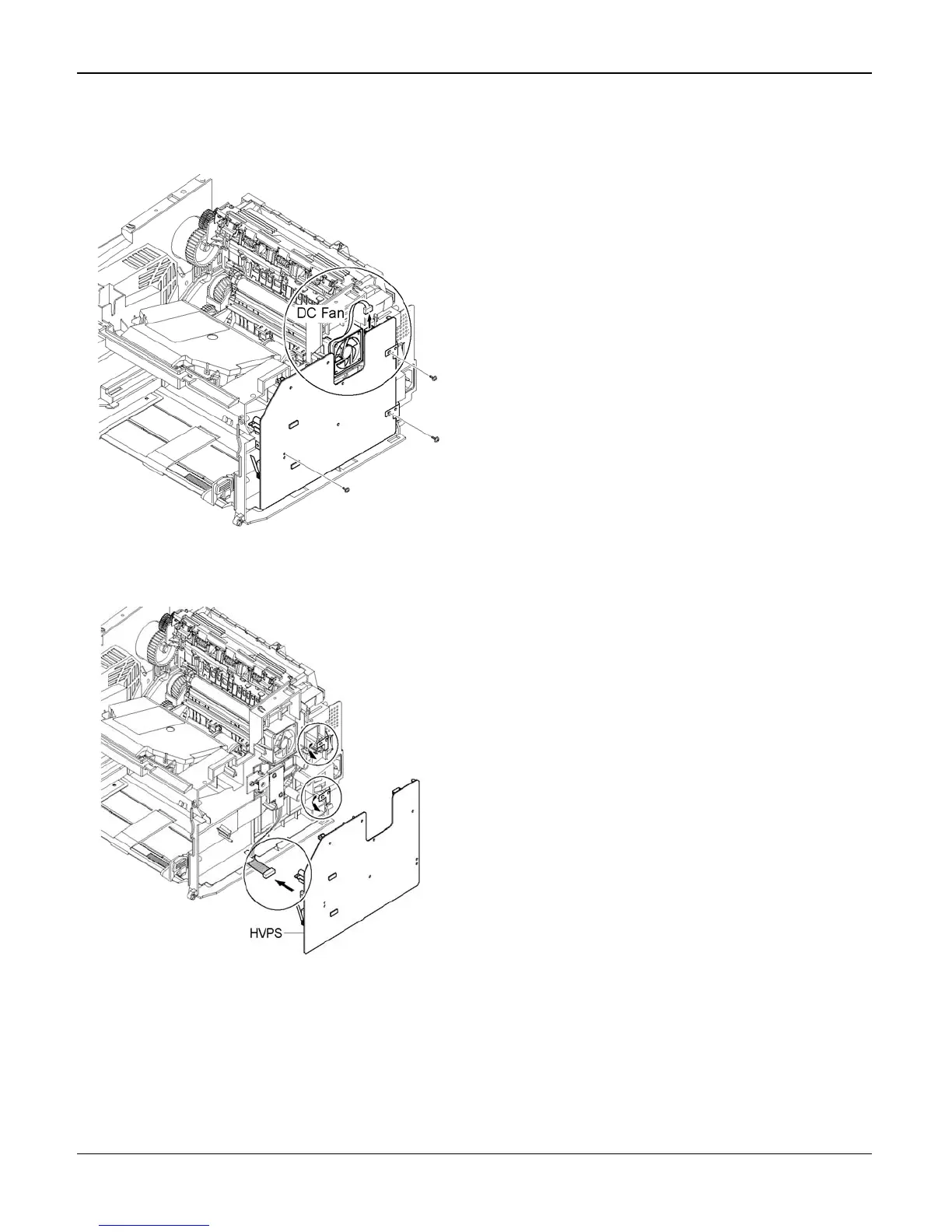Repairs/Adjustments
Phaser 3200MFP / Workcentre PE220 04/07 4-21
4. Remove 3 screws securing the HVPS
then unplug the DC fan connector from
the HVPS, Figure 2.
Figure 2
5. Unplug the connector from the HVPS.
HVPS Ground, Figure 3
Figure 3
Note: Ensure the terminals do not go
missing.
Replacement
Replacement is the reverse of the removal
procedure.
