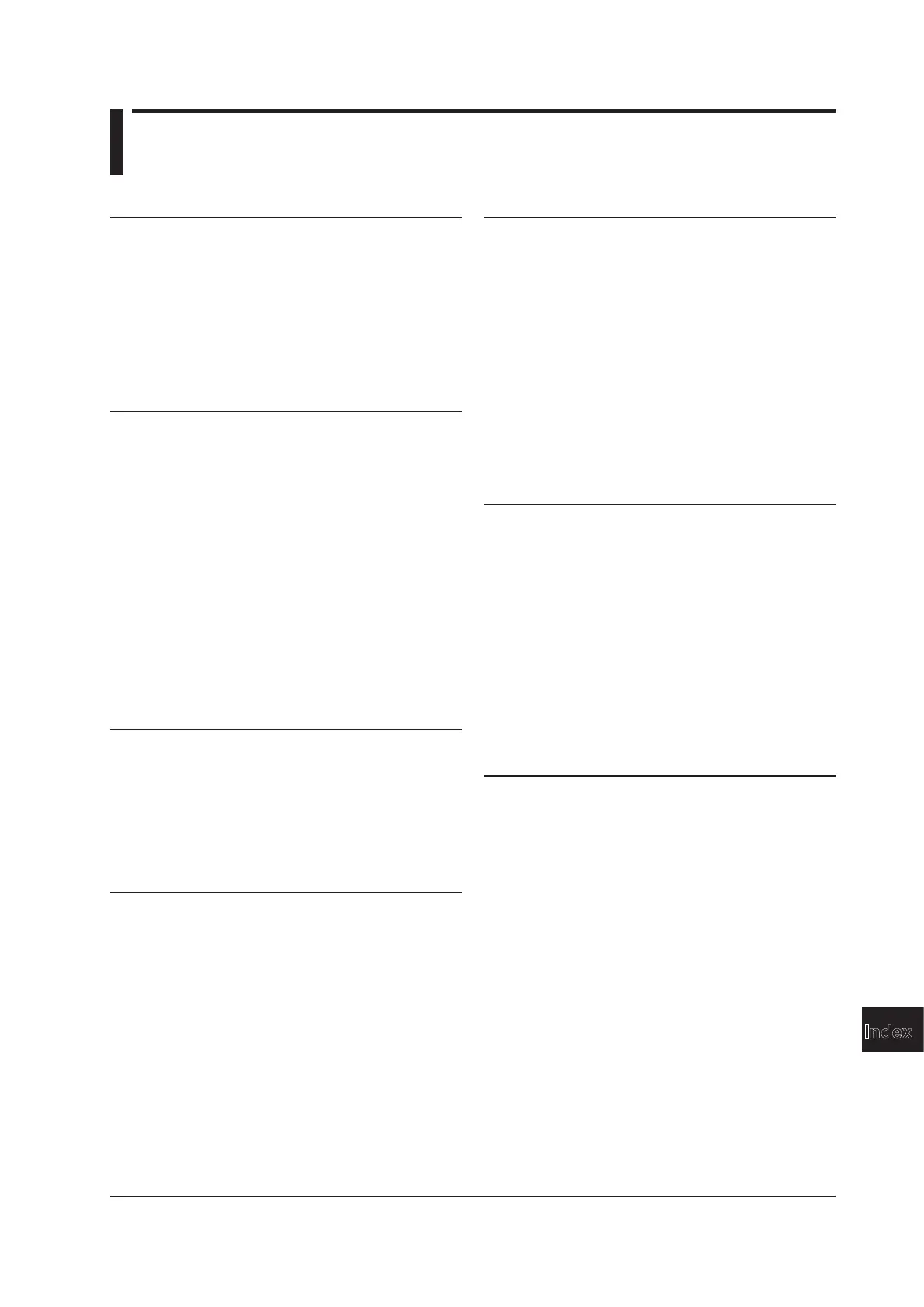Index-1
IM AQ1210-01EN
Index
Index
D
Page
dead zone ............................................................................... 1-9
Delete Data (optical power meter) ........................................ 7-15
Delete Data (PON power meter) .......................................... 7-27
Del.Event (Event) ................................................................... 5-5
DHCP (network) ................................................................... 10-5
DHCP Setting Address (WLAN access point) .................... 10-14
differential trace .................................................................... 1-26
differential trace menu .......................................................... 8-54
Diff. Trace ............................................................................. 8-53
Direct Save Setup................................................................. 2-24
distance between two points ................................................ 1-10
distance range ........................................................................ 2-3
distance unit ......................................................................... 2-17
DREF (optical power meter) ................................................. 7-13
DREF (power checker) ......................................................... 7-31
dynamic range ........................................................................ 1-9
E
Page
encryption type ................................................................... 10-13
end of fiber............................................................................ 2-10
end of optical fiber ................................................................ 1-14
event analysis .........................................................1-3, 1-12, 5-3
event analysis conditions...................................................... 1-14
event dead zone ..................................................................... 1-9
Event Edit/Fix ......................................................................... 5-3
Event Fix................................................................................. 5-8
event fix mode ...................................................................... 2-20
Event MarkerEdit .................................................................... 5-6
event search ........................................................................... 2-5
event type .................................................................... 5-10, 5-15
expiration date ........................................................... 1-31, 10-16
Expiration Date Setup......................................................... 10-16
Expiration Release Code .................................................... 10-18
F
Page
factory default settings.......................................................... 1-30
Factory Setting ......................................................................11-9
fail ......................................................................................... 1-16
Fiber Inspec Probe ................................................................. 1-4
fiber inspection probe ........................................................... 1-18
fiber inspection probe menu ................................................. 7-36
fiber-in-use alarm............................................................. 1-6, 2-5
File (icon) ................................................................................ 9-3
file name ............................................................................... 2-28
File Name Setup ................................................................... 2-24
file reporting .......................................................................... 1-29
File Report Setup.................................................................. 2-26
files, loading.......................................................................... 9-17
files, saving and loading ....................................................... 1-28
FINE ..................................................................................... 6-13
FIP (utility) ............................................................................ 7-38
Firmware Update ...................................................................11-7
Fresnel reflection .................................................................... 1-8
Index
Numerics
Page
2 Point Markers .................................................................... 6-12
2 Point Markers (line) ............................................................. 6-7
2 Point Markers (marker) ........................................................ 6-6
2-Way Trace ......................................................................... 8-50
2 way trace analysis ............................................................. 1-26
2-Way Trace menu ............................................................... 8-51
4 Point Markers ............................................................. 6-8, 6-12
4 Point Monitor ............................................................ 1-11, 6-10
5 Point Markers ........................................................... 6-10, 6-12
6 Point Markers ............................................................. 6-9, 6-13
A
Page
access point mode setup ............................................. 1-31, 10-8
Advanced Setup ................................................................... 10-8
alarm..................................................................................... 1-31
application setup.......................................................... 1-31, 10-9
approximation lines............................................................... 2-16
approximation method ...........................................................2-11
attenuation .............................................................................. 2-4
attenuation dead zone ............................................................ 1-9
auto loss test ........................................................................ 1-23
auto loss test menu .............................................................. 8-30
Auto Save ............................................................... 2-2, 2-6, 4-11
auto sleep ............................................................................. 1-30
Auxiliary Function ................................................................. 7-16
average count ......................................................................... 2-5
averaged measurement.......................................................... 1-6
average duration..................................................................... 2-5
average method...................................................................... 2-4
average unit ............................................................................ 2-5
B
Page
backscatter ............................................................................. 1-8
backscatter level ................................................................... 2-12
beacon signal ..................................................................... 10-13
beep...................................................................................... 10-2
bending loss ......................................................................... 2-10
bending loss (macro bending) .............................................. 1-14
BMP ............................................................................... 1-28, 9-8
broadcast channel .............................................................. 10-13
C
Page
cable installation completion notification ................................ 3-9
CFG ............................................................................... 1-28, 9-8
COARSE .............................................................................. 6-13
comment ............................................................................... 2-28
Comment Setup.................................................................... 2-27
communication dongles .......................................................... 1-3
Compare Trace ..................................................................... 6-19
Completion Check .................................................................. 3-8
connection check ............................................................. 1-6, 2-5
core selection menu for multi-fiber measurement ................ 8-10
CSV (event) ............................................................................ 9-8
CSV (waveform) ..................................................................... 9-8
cumulative loss type ............................................................. 2-20
Cumul-Loss .......................................................................... 2-19
Cumul-Loss Type .................................................................. 2-14
cursor movement amount ..................................................... 6-13
