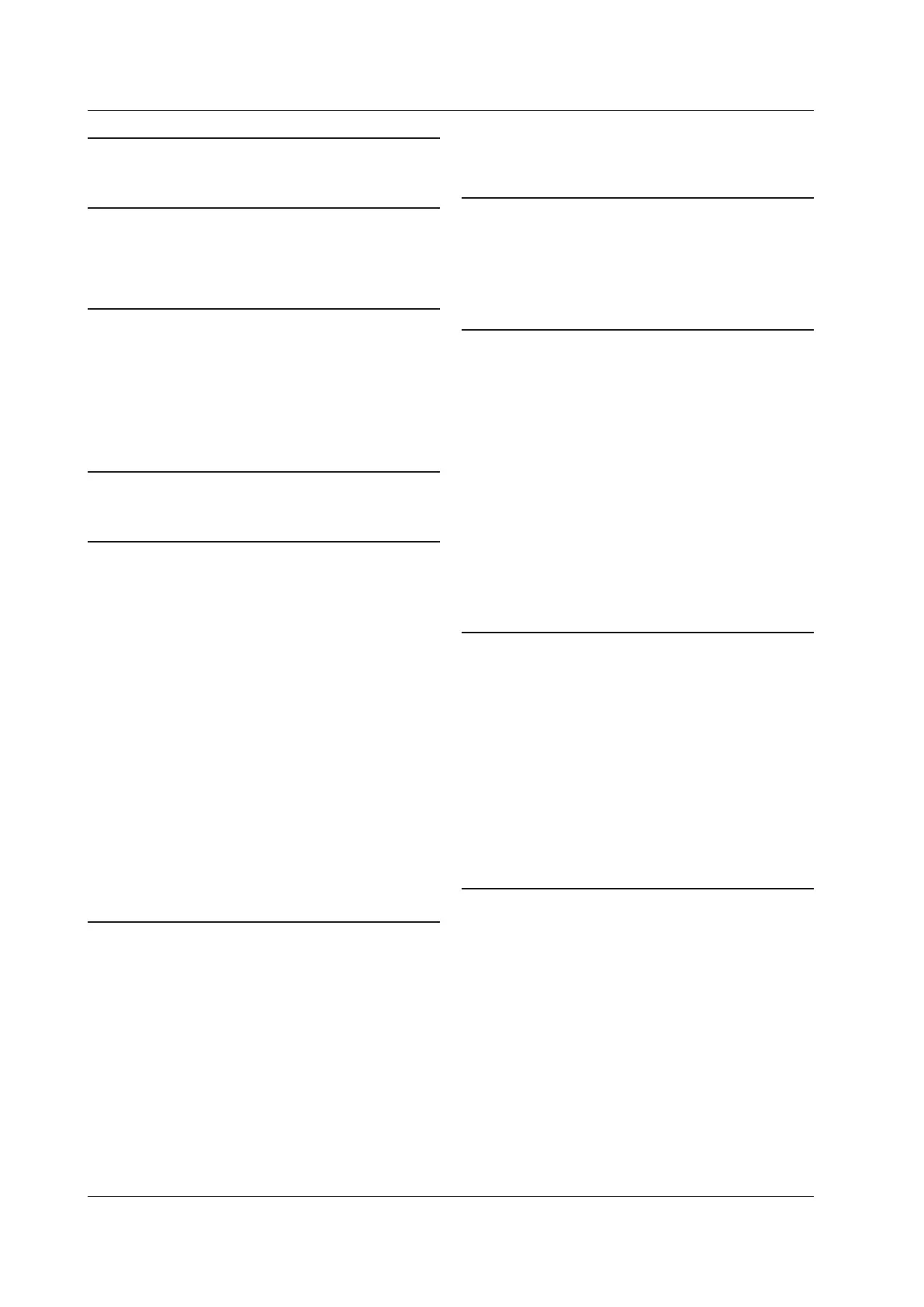Index-2
IM AQ1210-01EN
G
Page
gateway (network) ................................................................ 10-6
ghost cursor .......................................................................... 2-17
H
Page
Hi-Reflection ........................................................................... 2-4
Hi-Speed................................................................................. 2-4
HOLD (optical power meter) ................................................. 7-13
HOLD (PON power meter) ................................................... 7-26
I
Page
icon display ............................................................................. 1-7
index of refraction ................................................................. 2-12
Ins. Event (Cursor) ................................................................. 5-4
internal memory .................................................................... 1-28
IOR ....................................................................................... 2-12
IOR/Backscatter Level ............................................................ 2-9
IP address (network) ............................................................ 10-5
IP address (WLAN access point) ........................................ 10-13
J
Page
JPG................................................................................ 1-28, 9-8
Judge (fiber inspection probe) .............................................. 7-37
L
Page
label ...................................................................................... 2-31
Label Setup .......................................................................... 2-27
launch fiber .................................................................. 1-14, 2-10
launch fiber cable ................................................................... 1-9
Launch Fiber Setting .............................................................. 2-8
LCD brightness ............................................................ 1-30, 10-3
light source ........................................................................... 1-17
light source menu ................................................................... 7-3
line ........................................................................................ 2-16
LOAD ...................................................................................... 9-7
logging ......................................................................... 1-17, 7-15
logging measurement ........................................................... 7-21
loopback ............................................................................... 1-23
loss ......................................................................................... 1-8
loss between S and E ........................................................... 2-19
loss test ......................................................................... 1-4, 7-20
LSA ........................................................................................2-11
LS Power Adjust (auto loss test, light source) ...................... 8-33
LS Power Adjust (auto loss test, loopback) .......................... 8-35
LS Power Adjust (multi-core loss test) .................................. 8-42
LS (utility)................................................................................ 7-4
LTS ......................................................................................... 9-8
M
Page
Macro Bending .............................................................. 2-7, 2-10
MAP mode .............................................................................. 1-2
MAP mode (display) ............................................................... 1-7
marker .................................................................................... 6-5
marker analysis .................................................................... 1-10
marker information................................................................ 2-18
markers ................................................................................. 2-15
master and slave .................................................................. 1-24
Message Setup................................................................... 10-17
MPZ ........................................................................................ 9-8
multicore loss test ................................................................. 1-24
Multi-Core Loss Test ............................................................... 1-4
multicore loss test menu ....................................................... 8-40
multi-core optical fiber .......................................................... 1-21
multi-fiber ................................................................................ 1-4
Multi Trace ............................................................................ 8-47
multi trace analysis ............................................................... 1-25
multi trace analysis menu ..................................................... 8-48
multi wavelength measurement .............................................. 1-6
N
Page
near-end reflection.................................................................. 1-8
network ................................................................................. 1-30
Network Setup ...................................................................... 10-4
New Project .......................................................................... 8-26
number of fibers.................................................................... 1-21
number of fibers in each division .......................................... 1-21
O
Page
OPC (utility) .......................................................................... 7-32
operation lock ....................................................................... 2-22
Operation Lock Setup ........................................................... 2-14
operation restrictions ............................................................ 1-31
OPM (utility) .......................................................................... 7-17
optical power adjustment ...................................................... 8-37
optical power meter ....................................................... 1-3, 1-17
optical power meter menu .................................................... 7-12
optical pulse waveform ........................................................... 1-7
Option Installation ................................................................11-11
options, installing .................................................................. 1-32
OTDR .............................................................................. 1-1, 1-7
OTDR (analysis) ................................................................... 1-10
OTDR Data Transporter ....................................................... 10-9
OTDR (measure) .................................................................... 1-6
OTDR Remote Controller ................................................... 10-10
overview ............................................................................... 6-16
P
Page
pass ...................................................................................... 1-16
pass/fail judgment................................................................. 1-16
Pass Fail Judgment ....................................................... 2-8, 2-10
PDF ...................................................................................... 1-28
PON ........................................................................................ 1-4
PON power meter menu ....................................................... 7-25
power checker ............................................................... 1-3, 1-18
power checker menu ............................................................ 7-31
Power Save .......................................................................... 10-3
power-save mode ................................................................. 1-30
Preset ....................................................................................6-11
Product Information screen ...................................................11-5
projects ................................................................................... 1-4
pulse width.............................................................................. 2-3
R
Page
real-time measurement........................................................... 1-6
Reference Level Adjust......................................................... 6-23
reference trace ............................................................ 1-15, 6-18
reflection ................................................................................. 1-8
report ........................................................................... 1-29, 2-29
report (file list) ....................................................................... 9-12
Report Setup ........................................................................ 2-25
report (waveform display) ..................................................... 9-10
rerouting work ....................................................................... 3-13
return loss ........................................................... 1-11, 1-14, 2-10
Index
