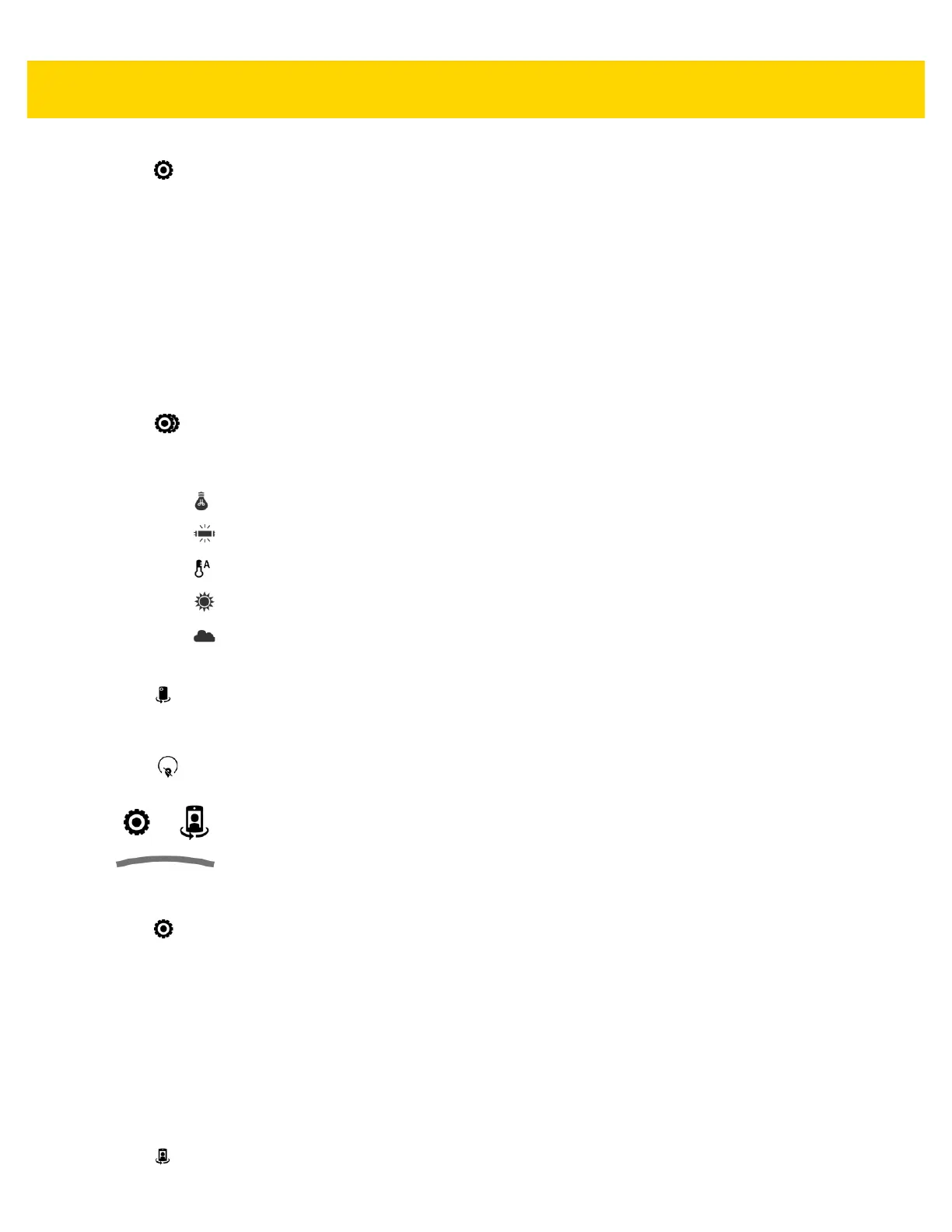4 - 16 TC75 User Guide
•
•Time lapse - Touch to select a time interval to set the frame rate for time lapse photography. Options: Off
(default), Slide switch to ON and then set time interval.
• Video quality - Touch to select video quality:
• HD 1080p - High definition 1080p (default).
• HD 720p - High definition 720p.
• SD 480p - Standard definition 480p.
•Video duration - Options: 30 seconds (MMS) or 30 minutes (default).
• Store location – Touch to add location information to the photo. (default – disabled).
• Store Position– Touch to select the storage location. Options: Phone or SD Card (default).
•
• White balance - Touch to select how Camera adjusts colors in different kinds of light, to achieve the most
natural-looking colors.
• Incandescent - Adjust the white balance for incandescent lighting.
• Fluorescent - Adjust the white balance for florescent lighting.
• Auto - Adjust the white balance automatically (default).
• Daylight - Adjust the white balance for daylight.
• Cloudy - Adjust the white balance for a cloudy environment.
• Flash mode - Select to turn on flash (default – disabled).
•
– Touch to switch to the front camera.
Front Camera
Touch to display the photo setting options.
Figure 4-13 Front Video Setting Options
•
•Time lapse - Touch to select a time interval to set the frame rate for time lapse photography. Options: Off
(default), Slide switch to ON and then set time interval.
• Video quality - Touch to select video quality:
• HD 720p - High definition 720p (default).
• SD 480p - Standard definition 480p.
•Video duration - Options: 30 seconds (MMS) or 30 minutes (default).
• Store location – Touch to add location information to the photo. (default – disabled).
•Storage Position - Touch to select the storage location. Options: Phone or SD Card (default).
•
– Touch to switch to the rear camera.