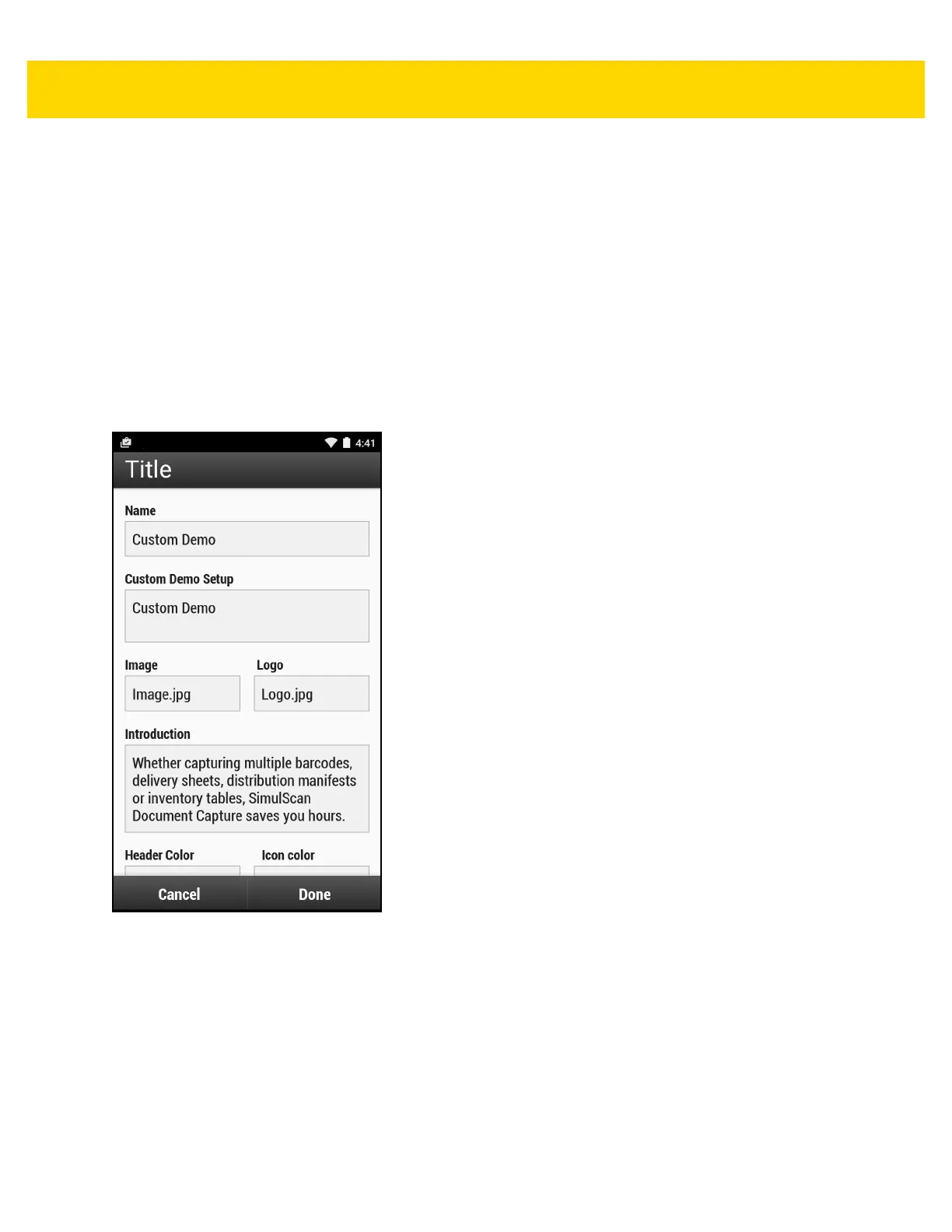4 - 38 TC75 User Guide
•
Capture Sensitivity - Increase sensitivity for increased document identification accuracy before processing.
•
About - Displays the SimulScan Engine version number.
•
Quit Scanner - Exit Advanced Settings screen.
Demo Customization
Before creating a customized demo, first:
•
Create a template using the Template Builder tool.
•
Copy a company logo and image to the device storage location.
1. Touch Menu icon.
2. Touch Setup Custom Demo.
Figure 4-32 Custom Demo Setup Screen
3. In the Name text box, enter a name for the custom demo. This name appears in the drop-down menu.
4. In the Custom Demo Setup text box, enter a title for the demo. This appears in the demo screen title box.
5. Touch the Image field to select an image from the SD card.
6. Touch the Logo field to select the logo image from the SD card.
7. In the Introduction text box, enter text that will appear on the demo screen.
8. In the Header color text box, enter the hex color value for the header.
9. In the Icon color text box, enter the hex color value for Menu icon and button text.
10. In the Key Features text box, enter text that will appear under the Key Feature heading. This text appears in
bullet format.
