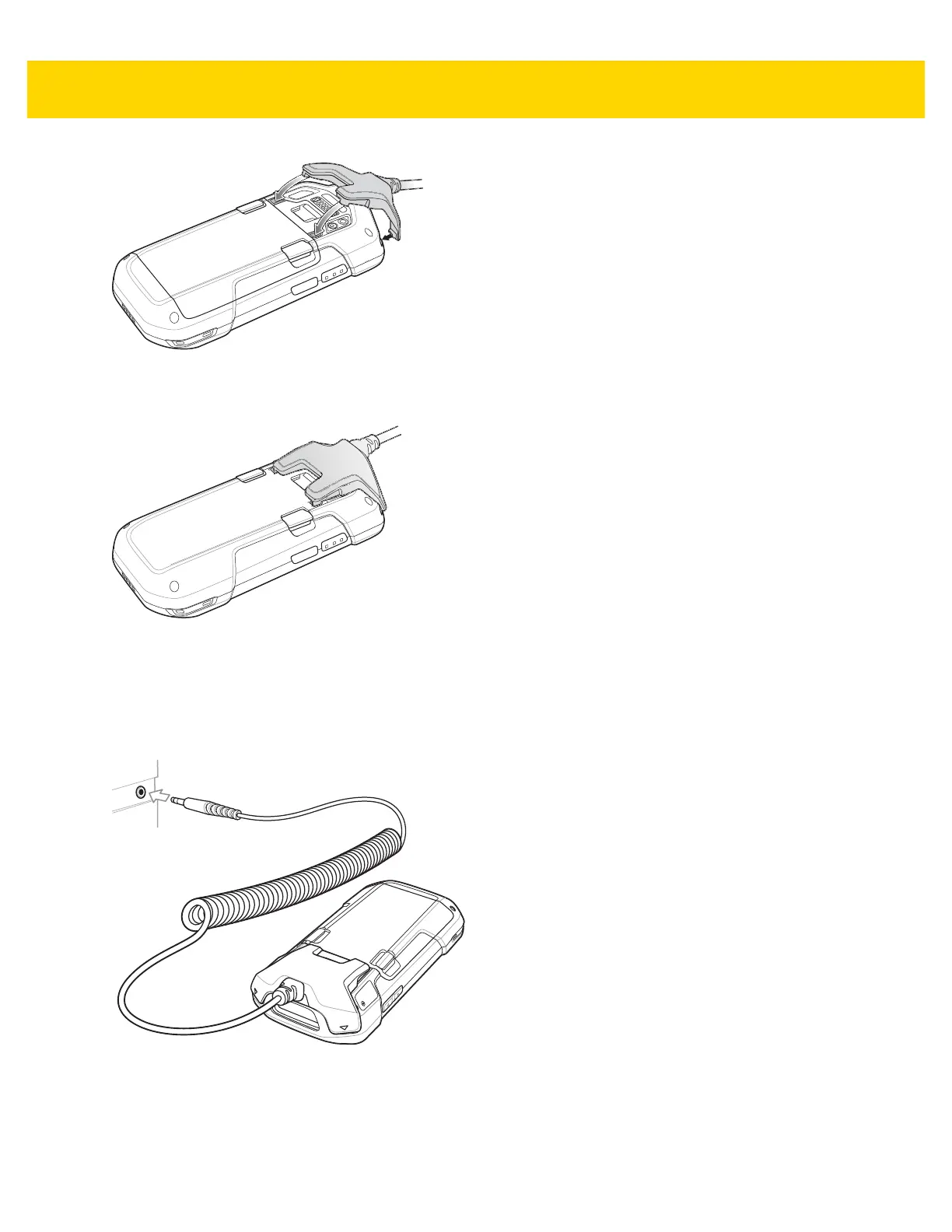Accessories 7 - 37
Figure 7-41 Cable Installation
2. Rotate the cable down and press until it snaps into place. Magnetics hold the cable to the TC75.
Figure 7-42 Cable Attached to TC75
DEX Communication
1. Connect the Snap-On DEX Cable to the TC75.
2. Connect the DEX connector of the cable to a device such as a vending machine.
Figure 7-43 DEX Cable Connection
Disconnecting from TC75
1. Press down on the cable.