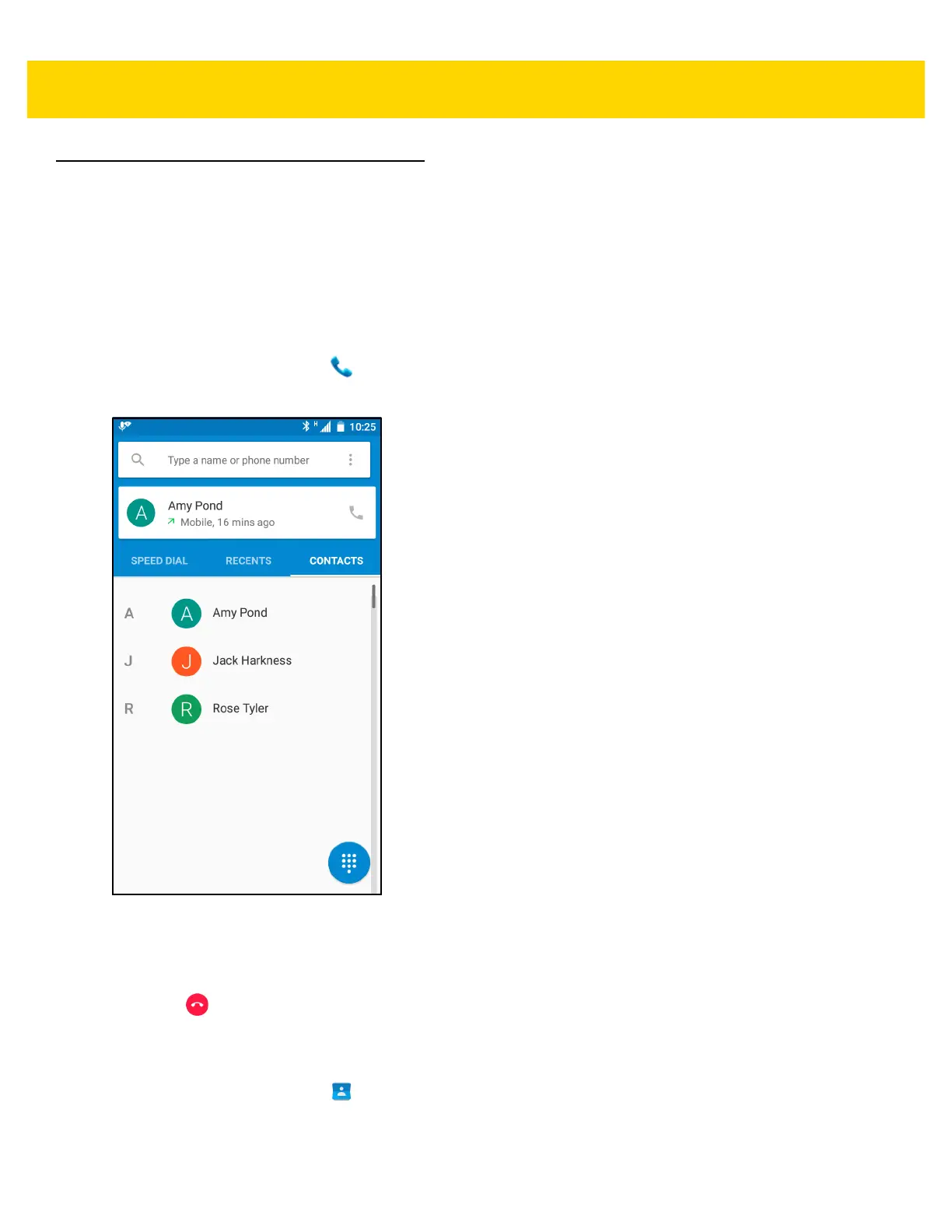3 - 6 TC75 User Guide
Making a Call Using Contacts
There are two ways to make a call using contacts:
•
Using the Dialer
•
Using the Contacts application.
Using the Dialer
1. On the Home screen touch .
2. Touch the CONTACTS tab.
Figure 3-4 Dialer Contacts Tab
3. Touch a contact name.
4. Touch a phone number to initiate a call.
5. Touch to end the call.
Using the Contacts application
1. On the Home screen touch .
