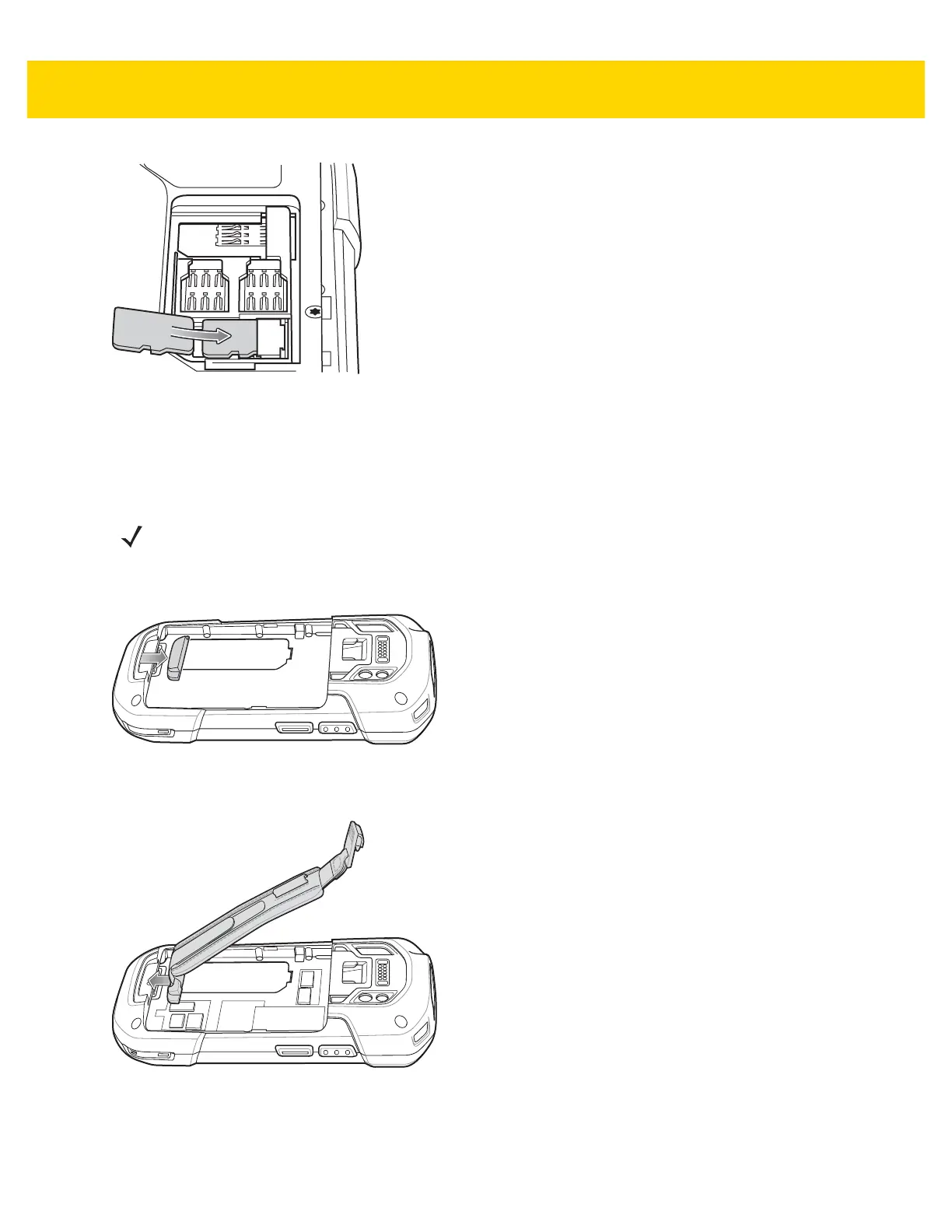Getting Started 1 - 7
Figure 1-8 Insert microSD Card in Holder
4. Re-install the access door.
Installing the Hand Strap and Battery
1. Remove the hand strap filler from the hand strap slot. Store the hand strap filler in a safe place for future
replacement.
Figure 1-9 Remove Filler
2. Insert the hand strap plate into the hand strap slot.
Figure 1-10 Insert Hand Strap
3. Insert the battery, bottom first, into the battery compartment in the back of the TC75.
NOTE Installation of the hand strap is optional. Skip this section if not installing the hand strap.