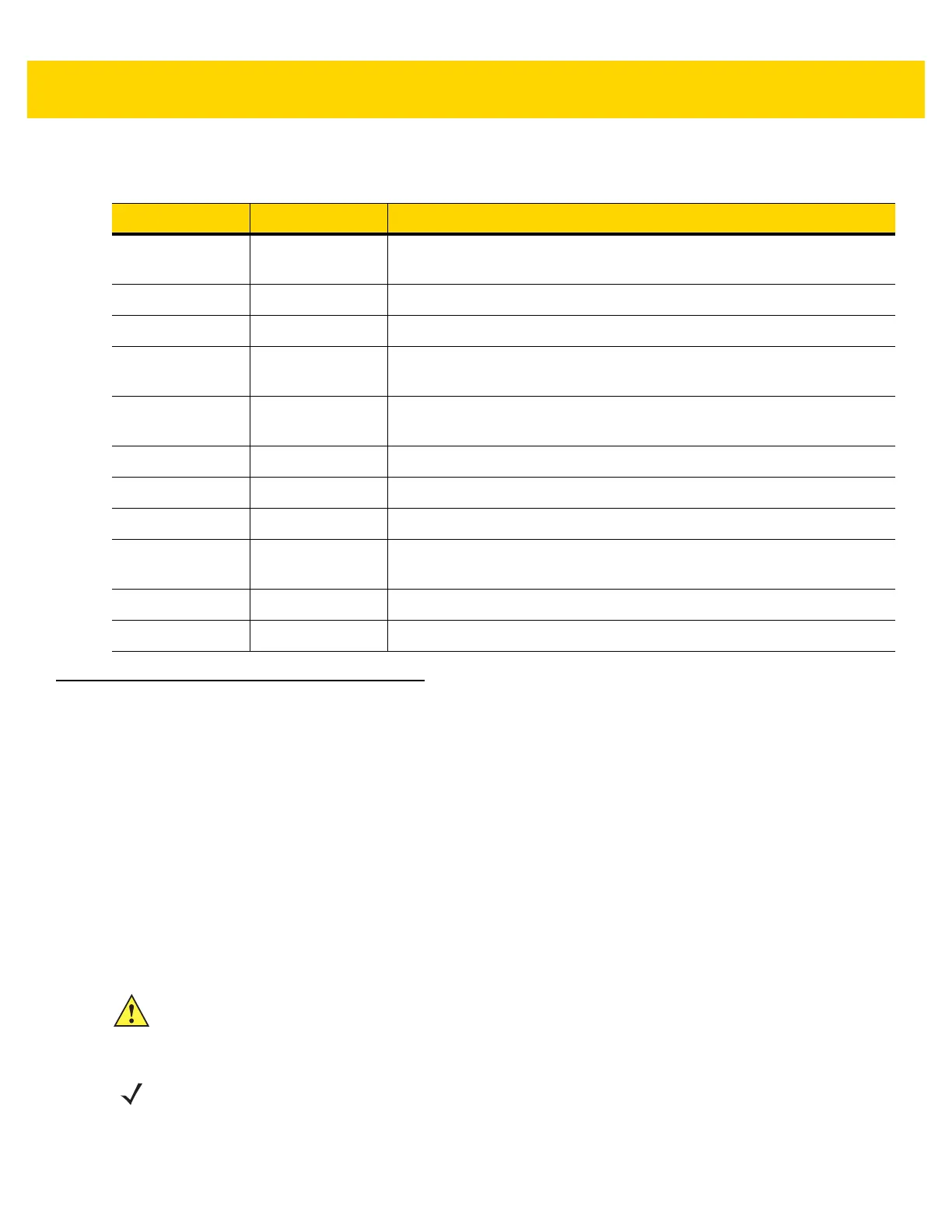1 - 4 TC75 User Guide
Setup
Perform this procedure to start using the TC75 for the first time.
1. Install a SIM card.
2. Install a micro secure digital (SD) card (optional).
3. Install hand strap (optional).
4. Install the battery.
5. Charge the TC75.
6. Power on the TC75.
Installing the SIM Card
1. Remove access cover.
Table 1-2 Back View Features
Number Item Function
19 Interface
Connector
Provides USB host and client communications, audio and device
charging via cables and accessories.
20 Exit Window Provides data capture using the imager.
21 Microphone Use during video recording and for noise cancellation.
22 Volume Up/Down
Button
Increase and decrease audio volume (programmable).
23 Battery Release
Latches
Press to remove the battery.
24 Elastic Sleeve Use to hold optional stylus.
25 Battery Provides power to the device.
26 Hand strap Use to securely hold the device in your hand.
27 Hand strap
Mounting Point
Provides latching point for the hand strap.
28 Camera Takes photos and videos.
29 Camera Flash Provides illumination for the camera.
CAUTION For proper electrostatic discharge (ESD) precautions to avoid damaging the SIM card. Proper ESD
precautions include, but not limited to, working on an ESD mat and ensuring that the user is properly
grounded.
NOTE The TC75 may contain one mini SIM slot and two nano SIM slots. If using a micro SIM card, a third-party
SIM adapter is required. By default, use a nano SIM card in slot 1.