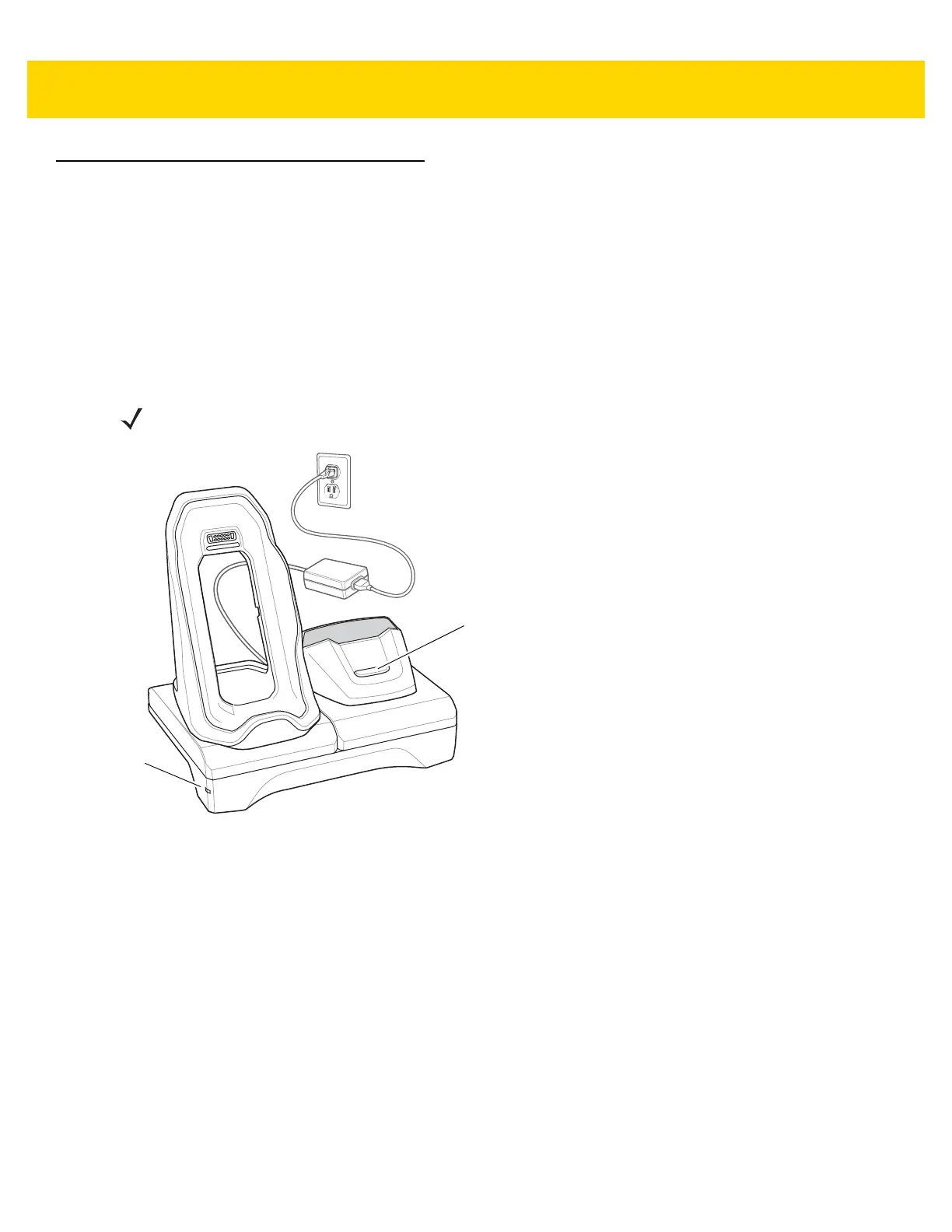7 - 8 TC75 User Guide
2-Slot USB/Ethernet Cradle
The 2-Slot USB/Ethernet Cradle:
•
Provides 5.0 VDC power for operating the device.
•
Charges the device’s battery.
•
Charges a spare battery.
•
Connects the device to an Ethernet network.
•
Provides communication to a host computer using a USB cable.
Figure 7-4 2-Slot USB/Ethernet Cradle
Charging the Device
1. Place the bottom of the device into the base.
NOTE Remove all attachments on the device, except the hand strap, before place onto the cradle.
1 Power LED – Lights green indicating that the cradle is receiving power.
2 Spare Battery Charging LED