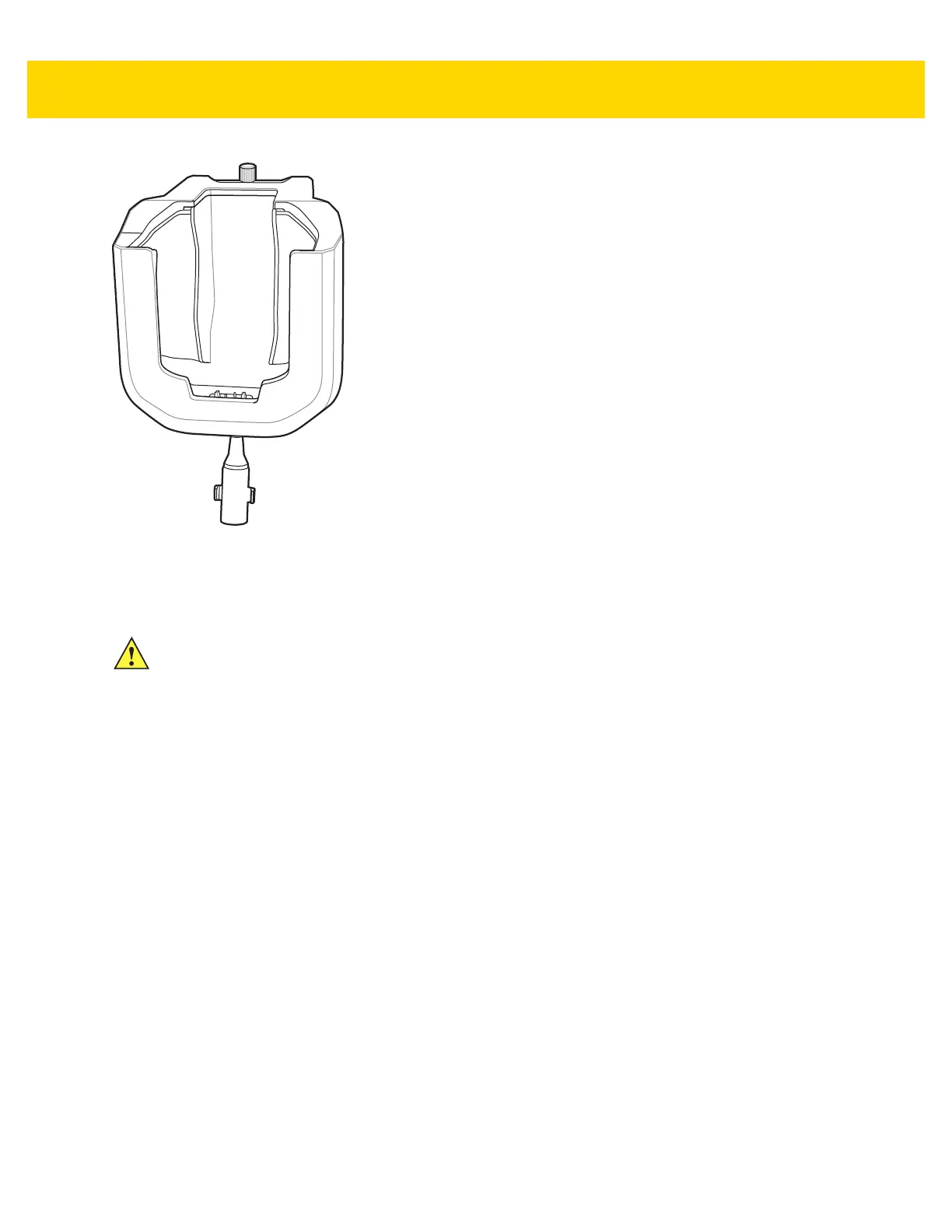Accessories 7 - 45
Figure 7-57 Vehicle Cradle
TC75 Insertion and Removal
To ensure the TC75 was inserted correctly, listen for the audible click that signifies that the TC75 locking
mechanism was enabled and the TC75 was locked into place.
CAUTION Ensure that the TC75 is fully inserted into the cradle. Lack of proper insertion may result in property
damage or personal injury. Zebra Technologies Corporation is not responsible for any loss resulting
from the use of the products while driving.