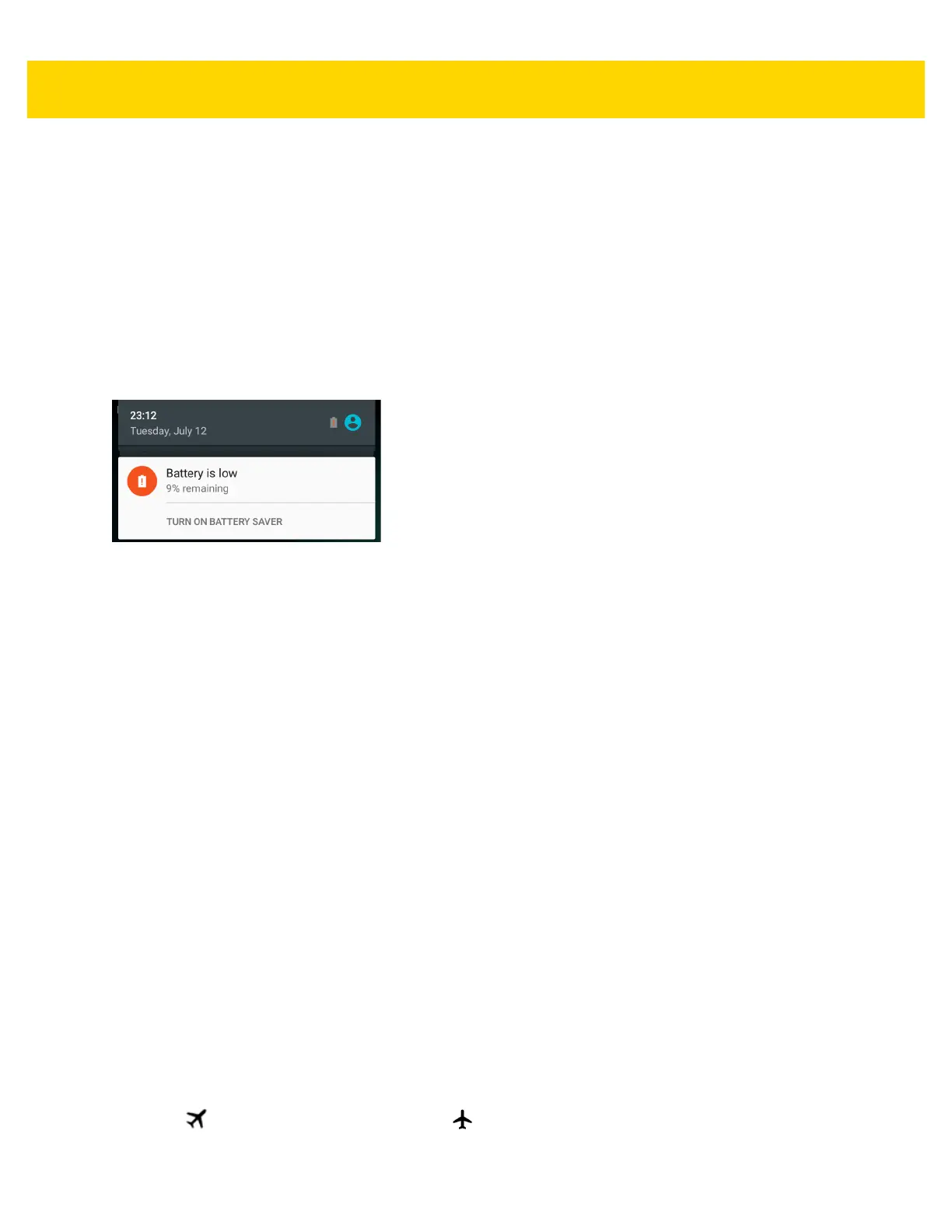Getting Started 1 - 17
The Battery screen lists the applications using the battery. The discharge graph at the top of the screen shows the
rate of the battery discharge since last charged (short periods of time when connected to a charger are shown as
thin green lines at the bottom of the chart), and how long it has been running on battery power.
Touch an application in the Battery screen to display details about its power consumption. Different applications
display different information. Some applications include buttons that open screens with settings to adjust power
use.
Low Battery Notification
When the battery charge level drops below 18%, the TC75 displays a notice to connect the TC75 to power.The
user should charge the battery using one of the charging accessories.
Figure 1-30 Low Battery Notification
When the battery charge drops below 10%, the TC75 displays a notice to turn on battery saver. The user must
charge the battery using one of the charging accessories.
When the battery charge drops below 4%, the TC75 turns off.
The user must charge the TC75 using one of the charging accessories.
Battery Optimization
Observe the following battery saving tips:
•
Disable DataWedge Launcher profile. Refer to the TC75 Integrator Guide for instructions.
•
Remove Snap-on accessories when not in use.
•
Set the screen to turn off after a short period of non-use. See Setting Screen Timeout Setting on page 1-19.
•
Reduce screen brightness. See Setting the Screen Brightness on page 1-18.
•
Turn off all wireless radios when not in use.Note that the global positioning system (GPS) receiver is only
turned on when a GPS application is using the GPS radio.
•
Turn off automatic syncing for Email, Calendar, Contacts and other applications.
•
Minimize use of applications that keep the TC75 from suspending, for example, music, GPS and video
applications.
Turning Off the Radios
To turn off all the radios:
1. Press the Power button until the menu appears.
2. Touch Airplane mode. The airplane icon appears in the Status bar indicating that all the radios are off.
