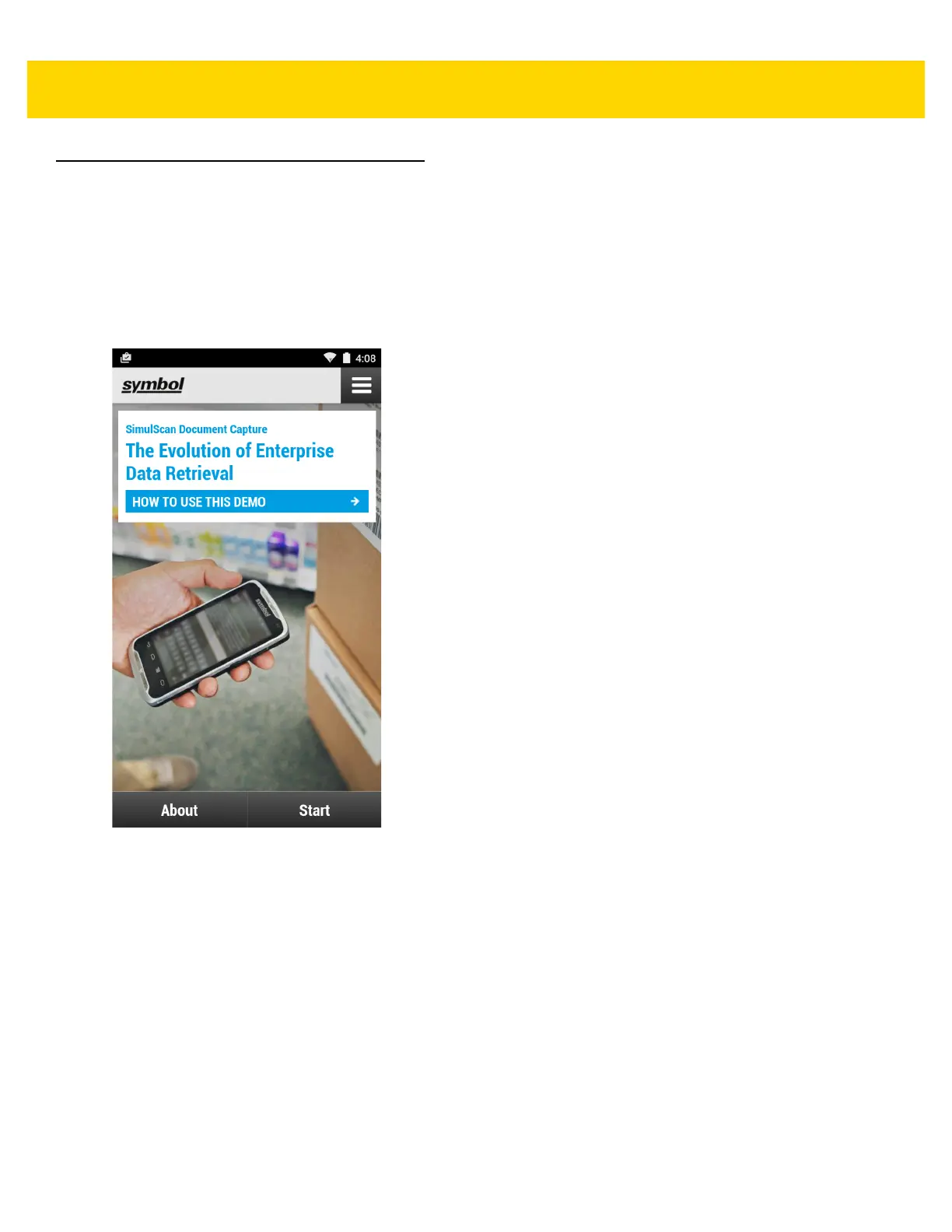Applications 4 - 31
SimulScan Demo
The SimulScan application is an out of the box demonstration application included on the device that support
SimulScan. The application enables pre-sales personnel to showcase the various features of SimulScan to
customers by employing use-cases in the two most popular verticals, Postal/Transportation and Logistics and
Manufacturing. The Transportation and Logistics example showcases the OCR and OMR features. The
Manufacturing example showcases the MultiCode 20 feature. SimulScan also allows customers to create
templates using the Template Builder and then testing on the device.
Figure 4-24 SimulScan Demo Home Screen
Exporting Sample Forms
In order to perform the Postal, Transportation & Logistics or Manufacturing demonstrations, print the example
forms stored on the device.
1. Launch SimulScan Demo application.
2. On the SimulScan Demo home screen, touch HOW TO USE THIS DEMO.
3. Scroll down and touch Export sample forms button. The device copies the forms to the \simulscan\samples
folder in Internal Storage.
4. Connect the device to a computer using the USB Charging cable.
5. Copy the files from the \simulscan\samples folder in Internal Storage to the computer.
6. Print the forms.