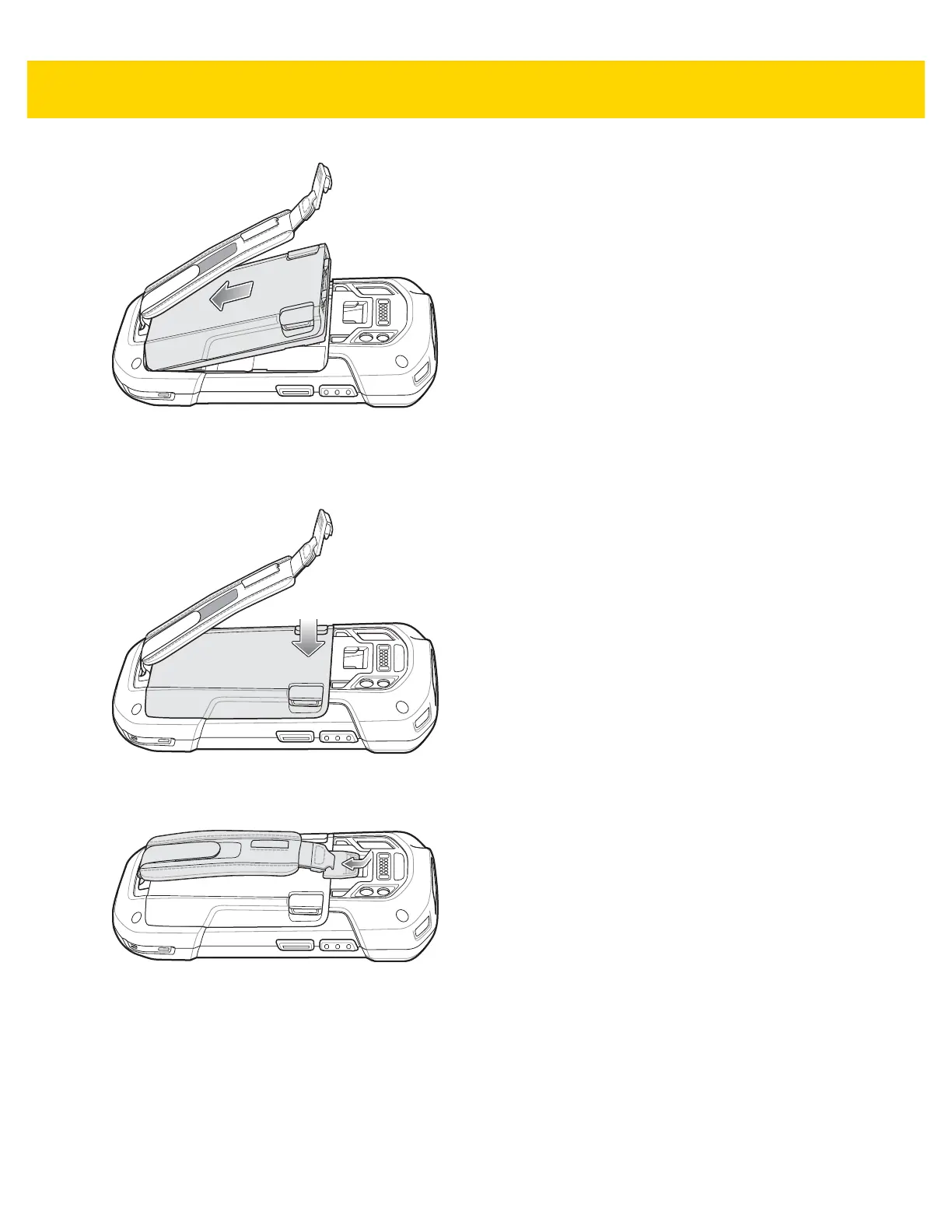1 - 8 TC75 User Guide
Figure 1-11 Insert Bottom of Battery into Battery Compartment
4. Rotate the top of the battery into the battery compartment.
5. Press the battery down into the battery compartment until the battery release latches snap into place.
Figure 1-12 Press Down on Battery
6. Place hand strap clip into hand strap mounting slot and pull down until it snaps into place.
Figure 1-13 Secure Hand Strap Clip
Installing the Battery
1. Insert the battery, bottom first, into the battery compartment in the back of the TC75.