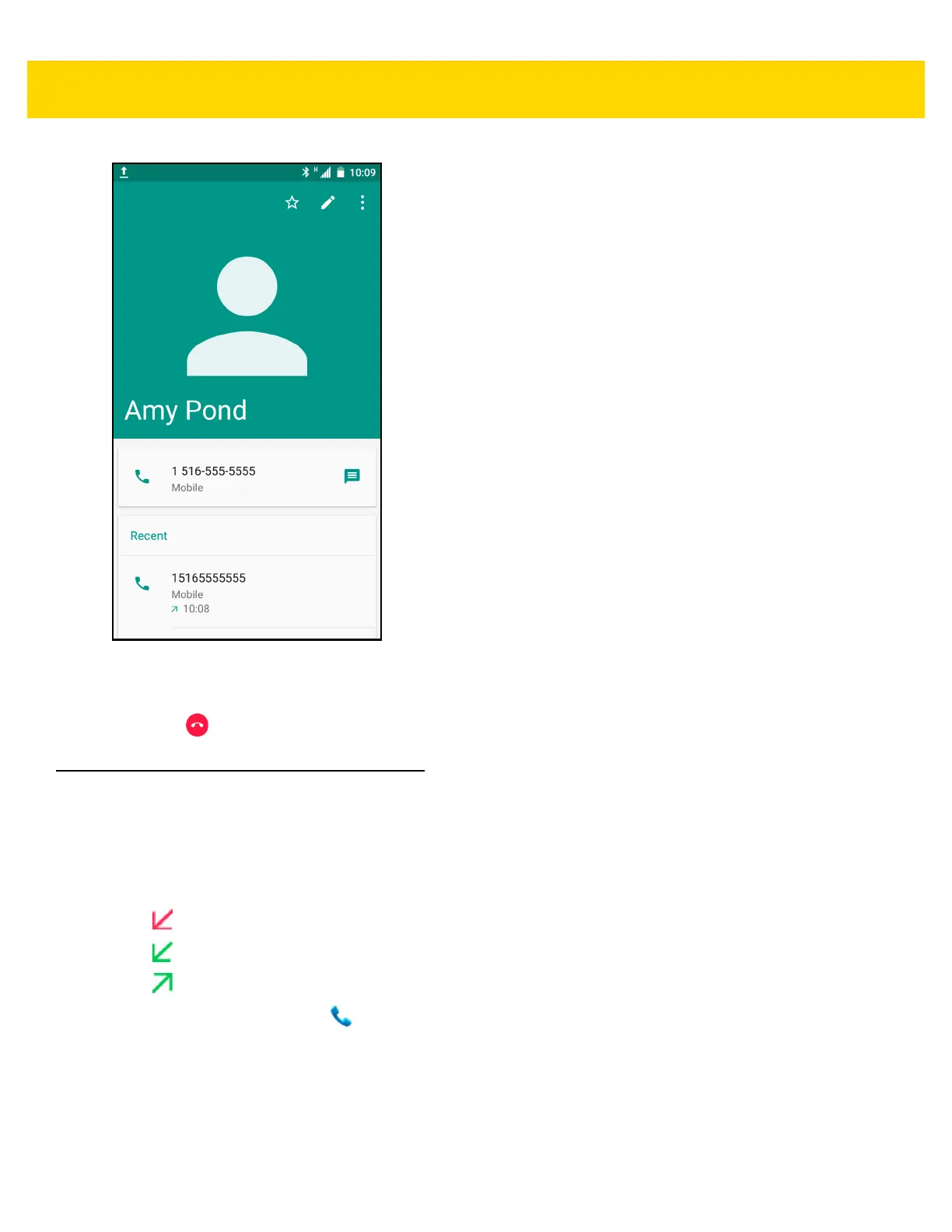3 - 8 TC75 User Guide
Figure 3-6 Contact Application
3. Touch a phone number to initiate a call.
4. Touch to end the call.
Making a Call Using Call History
Call History is a list of all the calls placed, received, or missed. It provides a convenient way to redial a number,
return a call, or add a number to Contacts.
Arrow icons beside a call indicate the type of call. Multiple arrows indicate multiple calls:
•
- Missed incoming call
•
- Received incoming call
•
- Outgoing call.
1. On the Home screen touch .
2. Touch the RECENTS tab.