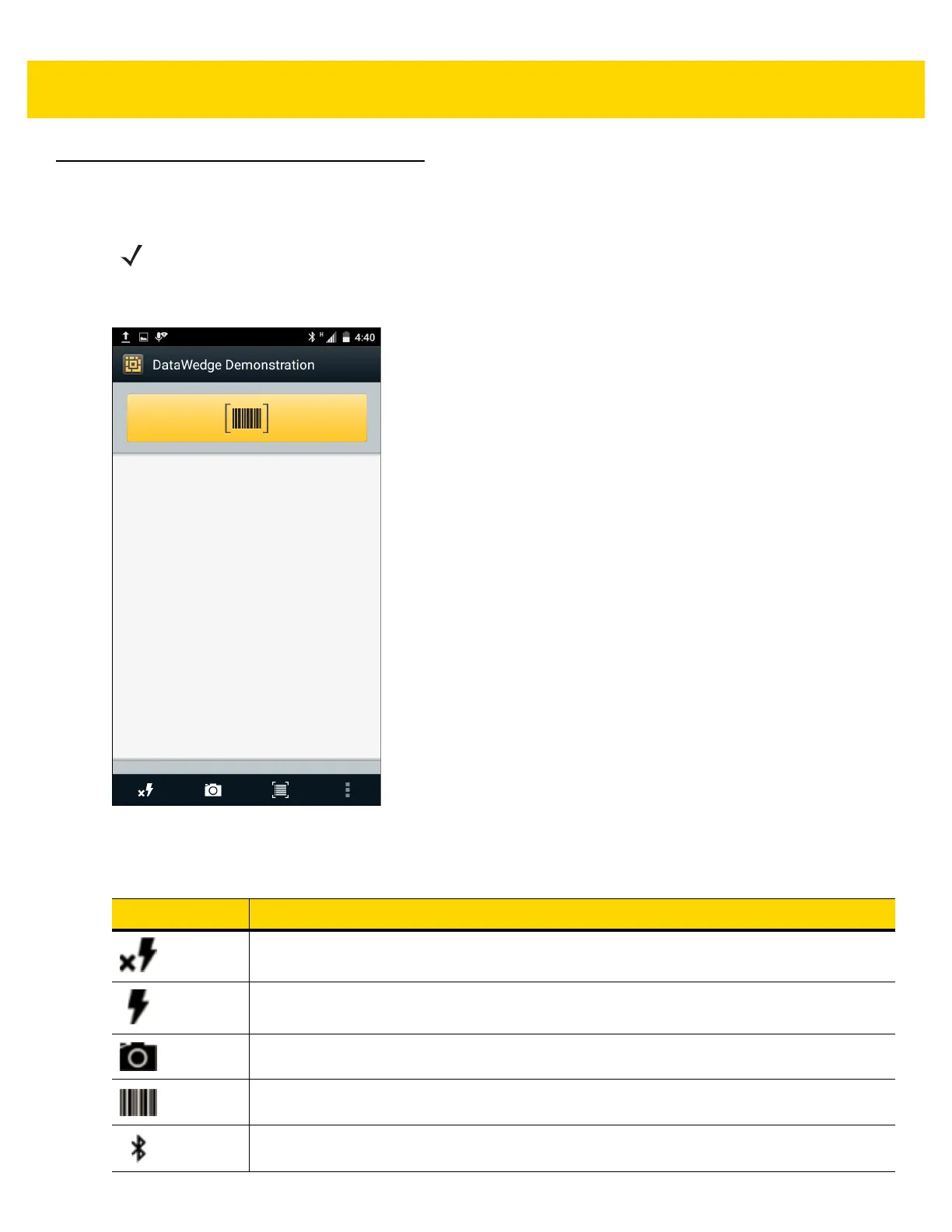Applications 4 - 23
DataWedge Demonstration
Use DataWedge Demonstration to demonstrate data capture functionality.
Figure 4-19 DataWedge Demonstration Window
NOTE DataWedge is enabled when on the Home screen displays. To disable this feature, go to the DataWedge
settings and disable the Launcher profile.
Table 4-1 DataWedge Demonstration Icons
Icon Description
Select to disable imager illumination
.
Select to enable imager illumination
.
Indicates that the data capture function is through the camera.
Indicates that the data capture function is through the imager.
Indicates that a Bluetooth imager is connected to the TC75.
