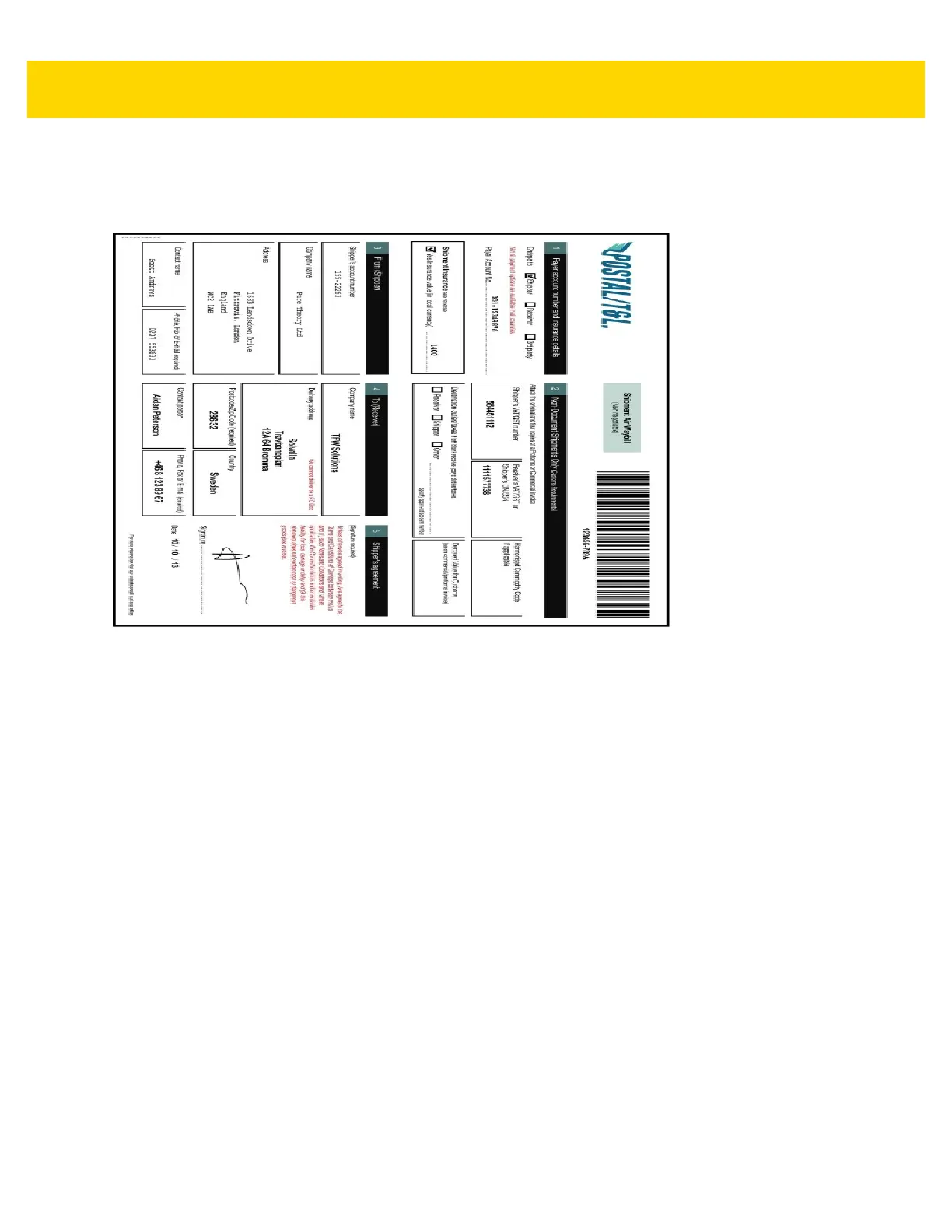4 - 32 TC75 User Guide
Postal, Transportation and Logistics Example
The Postal, Transportation and Logistics example uses the following form:.
Figure 4-25 Postal, Transportation and Logistics Form
1. Place the form on a flat surface.
2. On the device, launch SimulScan Demo application.
3. Touch the Menu icon in the top right corner of the screen.
4. Touch Postal, Transportation & Logistics.
5. Touch Start SimulScan.
6. Use the image control at the bottom of the screen to control the flash, audio and zoom level.