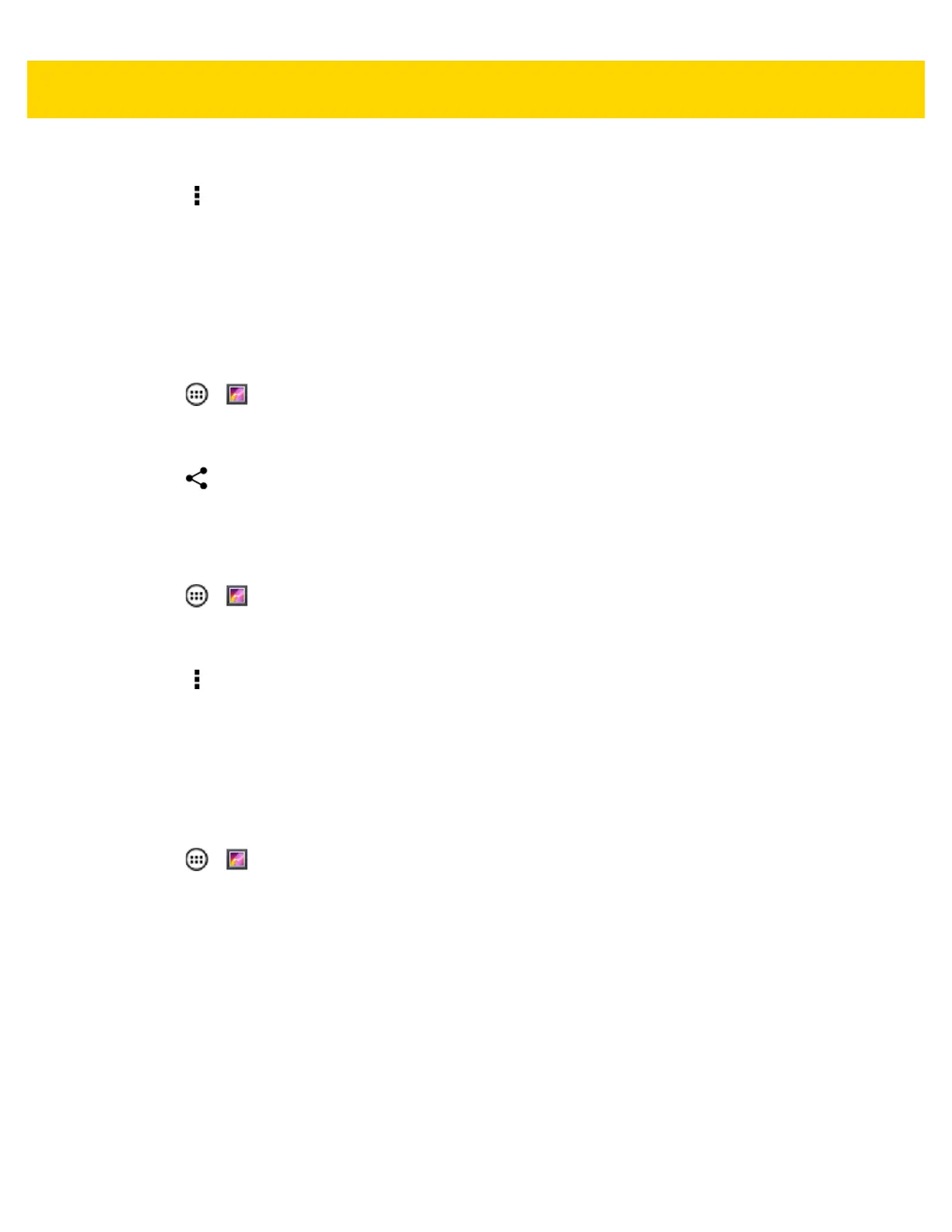Applications 4 - 21
3. Touch the photo to open it.
4. Touch .
5. Touch Set picture as.
6. Touch Contact photo.
7. In the Contacts application, touch a contact.
8. Crop the photo accordingly.
9. Touch SAVE.
Share a Photo
1. Touch > .
2. Touch an album to open it.
3. Touch a photo to open it.
4. Touch .
5. Touch the application to use to share the selected photo. The application selected opens with the photo
attached.
Deleting a Photo
1. Touch > .
2. Touch an album to open it.
3. Touch a photo to open it.
4. Touch > Delete.
5. In the Delete selected item? menu, touch OK to delete the album.
Working with Videos
Use Gallery to view videos and share videos.
Watching Videos
1. Touch > .
2. Touch an album to open it.
3. Touch a video.
