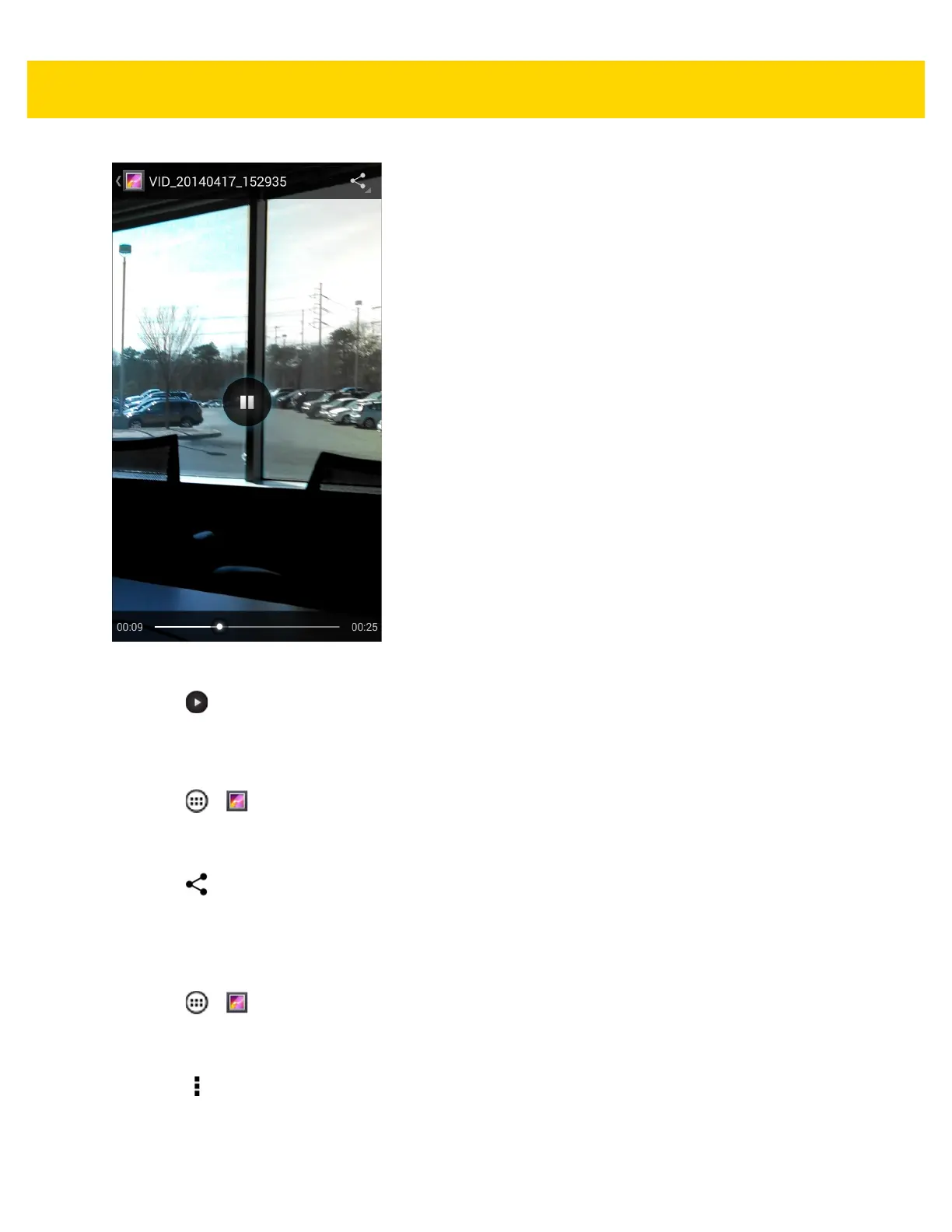4 - 22 TC75 User Guide
Figure 4-18 Video Example
4. Touch . The video begins to play.
5. Touch the screen to view the playback controls.
Sharing a Video
1. Touch > .
2. Touch an album to open it.
3. Touch a video to open it.
4. Touch . The Share menu appears.
5. Touch the application to use to share the selected video. The application selected opens with the video
attached.
Deleting a Video
1. Touch > ..
2. Touch an album to open it.
3. Touch a video to open it.
4. Touch > Delete.
5. In the Delete selected item? menu, touch OK to delete the album.
