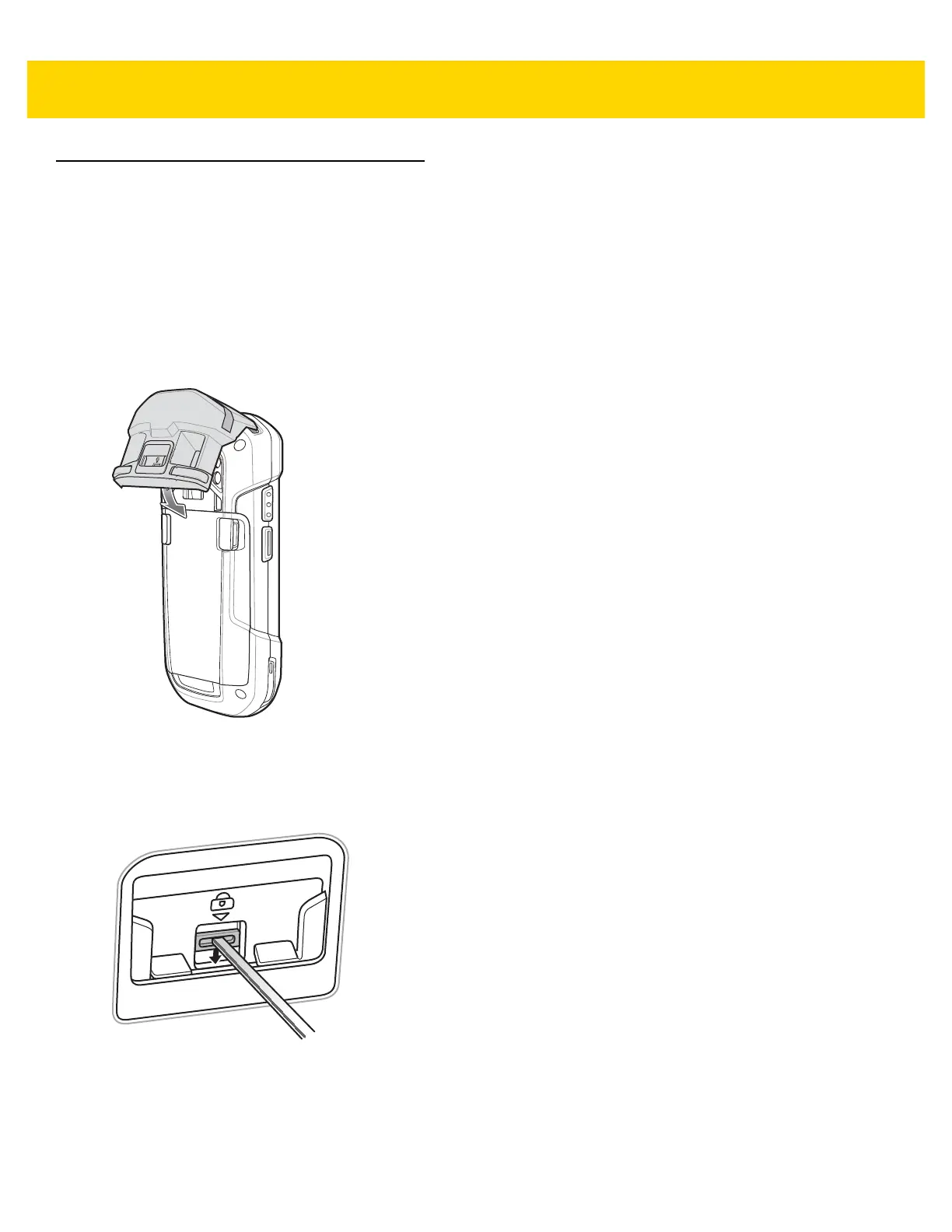Accessories 7 - 23
Magnetic Stripe Reader
The MSR snaps on to the back of the TC75 and removes easily when not in use. When attached to the TC75, the
MSR allows the TC75 to capture data from magnetic stripe cards.
For battery optimization, remove when not in use.
Attaching the MSR
1. Align the top mounting points on the MSR with the mounting slots on the TC75.
Figure 7-16 MSR Installation
2. Rotate the MSR down and press down until it snaps into position.
3. Using a flat end plastic tool, slide the lock switch down to lock the MSR.
Figure 7-17 Lock MSR
Removing the MSR
1. Using a flat end plastic tool, slide the lock switch up to unlock the MSR.