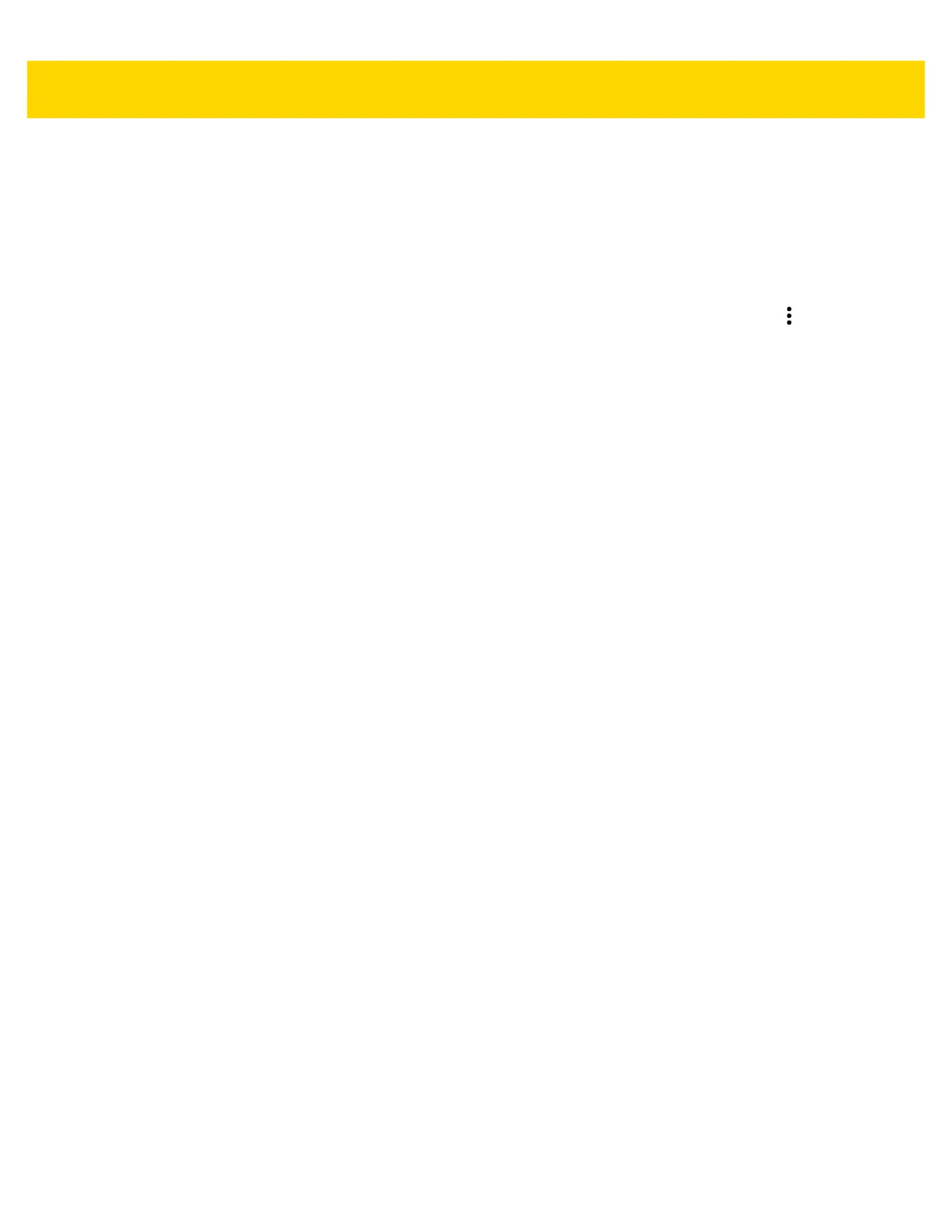6 - 14 TC75 User Guide
•
WPS Pin Entry- Touch to connect to a network using Wi-Fi Protected Setup (WPS) pin entry method.
•
MAC address - Displays the Media Access Control (MAC) address of the device when connecting to Wi-Fi
networks.
•
IP address - Displays the IP address of the device.
Additional Settings
Use the Additional settings to configure advanced Wi-Fi settings. From the Wi-Fi screen, touch > Advanced
to view the advanced settings.
•
Regulatory
• Country selection - Displays the acquired country code if 802.11d is enabled else it displays the currently
selected country code.
• Region code - Displays the current region code.
•
Band and Channel Selection
• Wi-Fi frequency band - Use to select the frequency band. Options: Auto (default), 5 GHz only or 2.4
GHz only.
• Available channels (2.4 GHz) - Use to select specific channels. Touch to display the Available channels
menu. Select specific channels. Touch OK.
• Available channels (5 GHz) - Use to select specific channels. Touch to display the Available channels
menu. Select specific channels. Touch OK.
•
Logging
• Advanced Logging – Touch to enable advanced logging. Advanced logging
• Wireless logs - Use to capture Wi-Fi log files.
• Fusion Logger - Touch to open the Fusion Logger application. This application maintains a history of
high level WLAN events which helps to understand the status of connectivity.