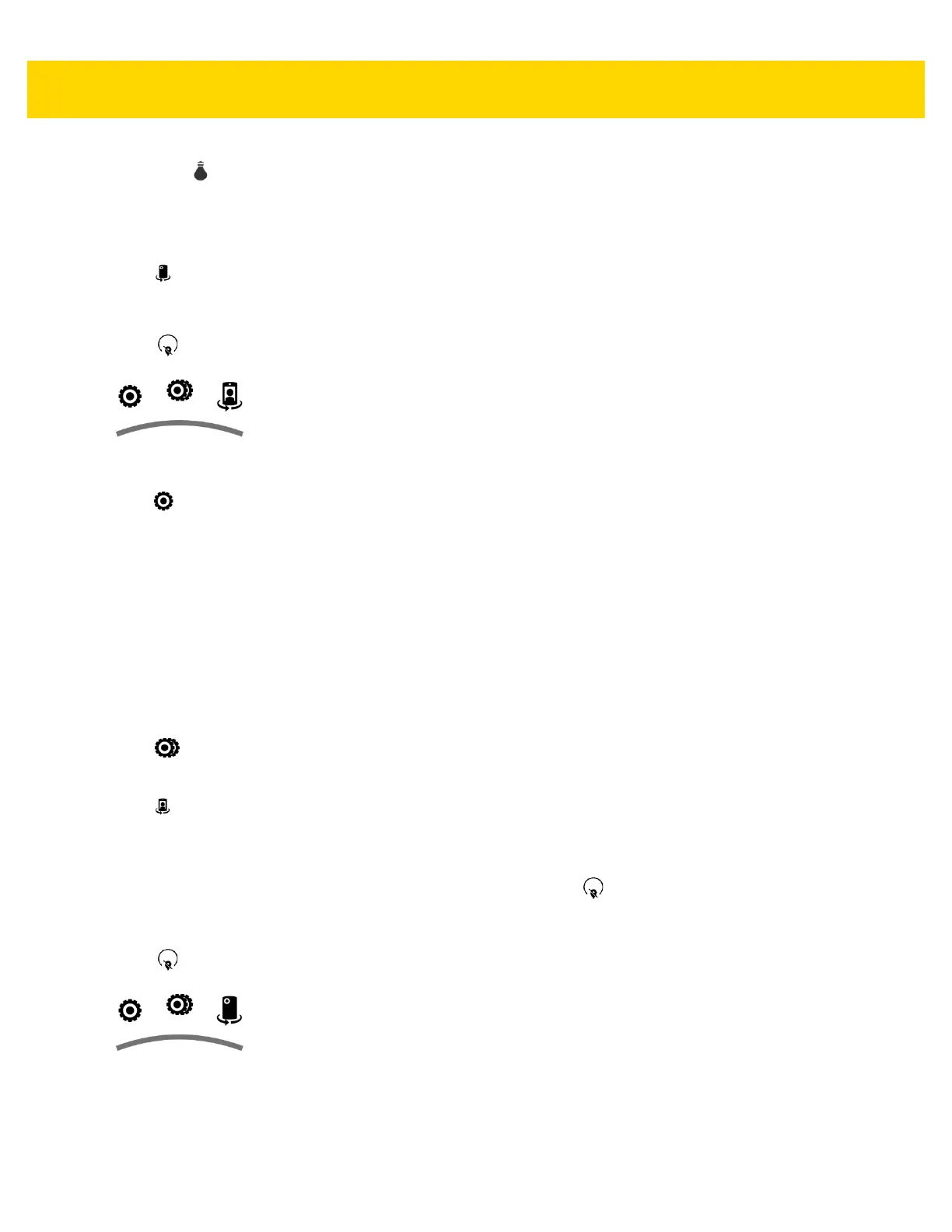Applications 4 - 15
• Torch - Turn flash on continuously.
• Focus Mode - Touch to select the camera focus setting. Options: Auto (default), Infinity, Macro or CAF
(Continuous Auto Focus).
• AE-Bracket - Touch to set Automatic Exposure Bracketing (default – disabled).
•
– Touch to switch to the front camera.
Front Camera
Touch to display the photo setting options.
Figure 4-11 Front Photo Setting Options
•
:
• Store location – Touch to add location information to the photo. (default – disabled)
• Picture size - Touch to set the size (in pixels) of the photo. Options: HD 720p (default), 1M pixels,
WVGA, VGA or QVGA.
• Picture quality - Touch to select picture quality setting. Options: Super fine (default), Fine or Normal.
• Countdown timer - Options: Off (default), 1 second, 2 seconds, 3 seconds, 4 seconds, 5 seconds, 10
seconds, 15 seconds, 20 seconds, 30 seconds or 60 seconds.
• Beep during countdown - Select to play a beep tone during countdown (default – enabled).
•Storage Position - Touch to select the storage location. Options: Phone or SD Card (default).
• Auto HDR - Touch to enable High Dynamic Range photography (default - disabled).
•
:
• Face detection - Select to enable face detection (default – enabled).
•
– Touch to switch to the rear camera.
Video Settings
When in Video mode, video settings are displayed on screen. Touch to display the video settings options.
Rear Camera
Touch to display the photo setting options.
Figure 4-12 Rear Video Setting Options