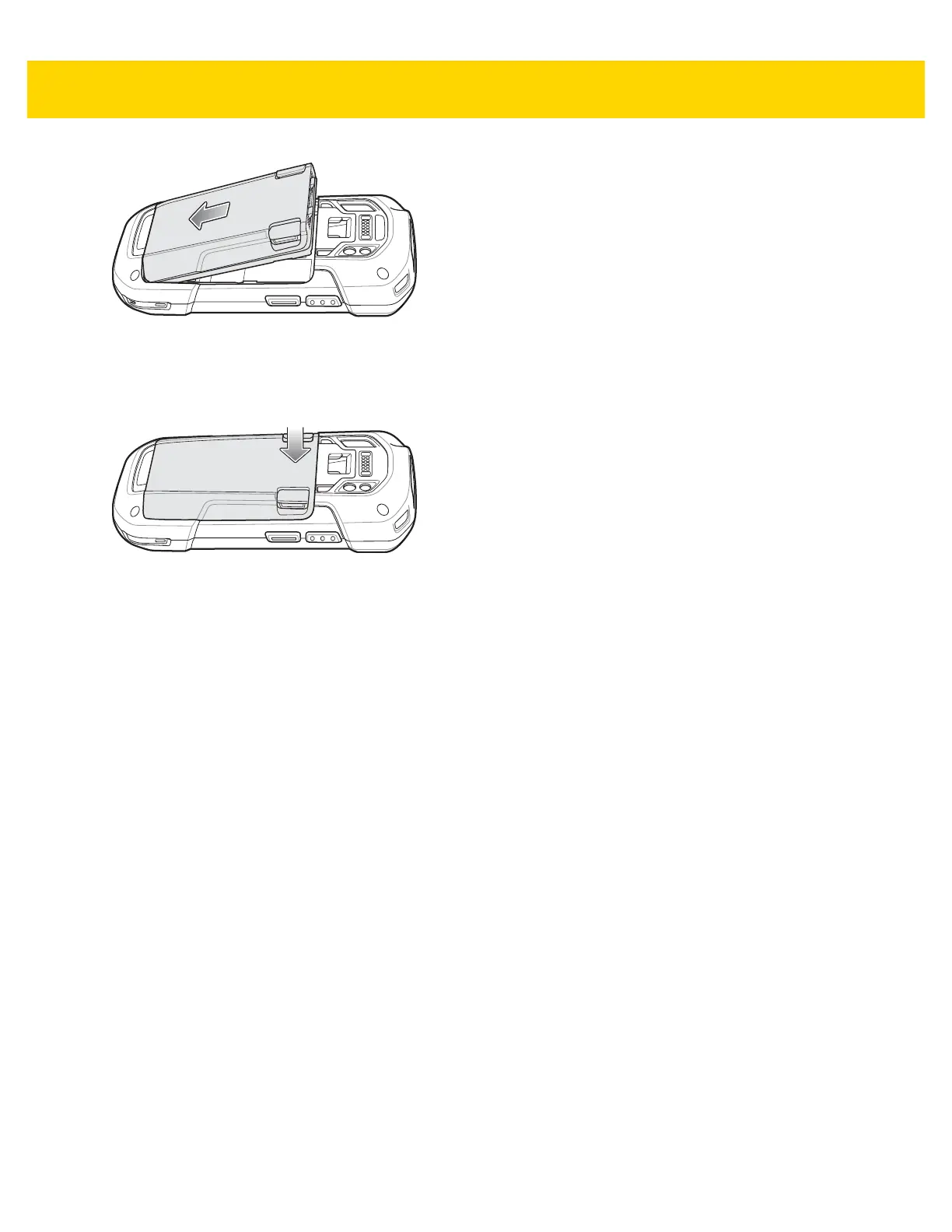Getting Started 1 - 9
Figure 1-14 Insert Bottom of Battery into Battery Compartment
2. Rotate the top of the battery into the battery compartment.
3. Press the battery down into the battery compartment until the battery release latches snap into place.
Figure 1-15 Press Down on Battery
Charging the Battery
Before using the TC75 for the first time, charge the main battery until the green Charging/Notification light emitting
diode (LED) remains lit. To charge the TC75, use a cable or a cradle with the appropriate power supply. For
information about the accessories available for the TC75, see Chapter 7, Accessories for more information.
•
Snap-On USB Cable
•
Charging Cable Cup
•
2-Slot Charge Only Cradle
•
2-Slot USB/Ethernet Cradle
•
5-Slot Charge Only Cradle
•
5-Slot Ethernet Cradle
•
Charge Only Vehicle Cradle
•
Auto Charging Cable Cup.
•
Serial Cable Cup
The 4,620 mAh battery fully charges in approximately six hours at room temperature.
Charge batteries in temperatures from 0 °C to 40 °C (32 °F to 104 °F). The TC75 or accessory always performs
battery charging in a safe and intelligent manner. At higher temperatures (e.g. approximately +37 °C (+98 °F)) the
TC75 or accessory may for small periods of time alternately enable and disable battery charging to keep the
battery at acceptable temperatures. The TC75 or accessory indicates when charging is disabled due to abnormal
temperatures via its LED.
1. To charge the main battery, connect the charging accessory to the appropriate power source.
2. Insert the TC75 into a cradle or attach to a cable. The TC75 turns on and begins charging. The
Charging/Notification LED blinks amber while charging, then turns solid green when fully charged.