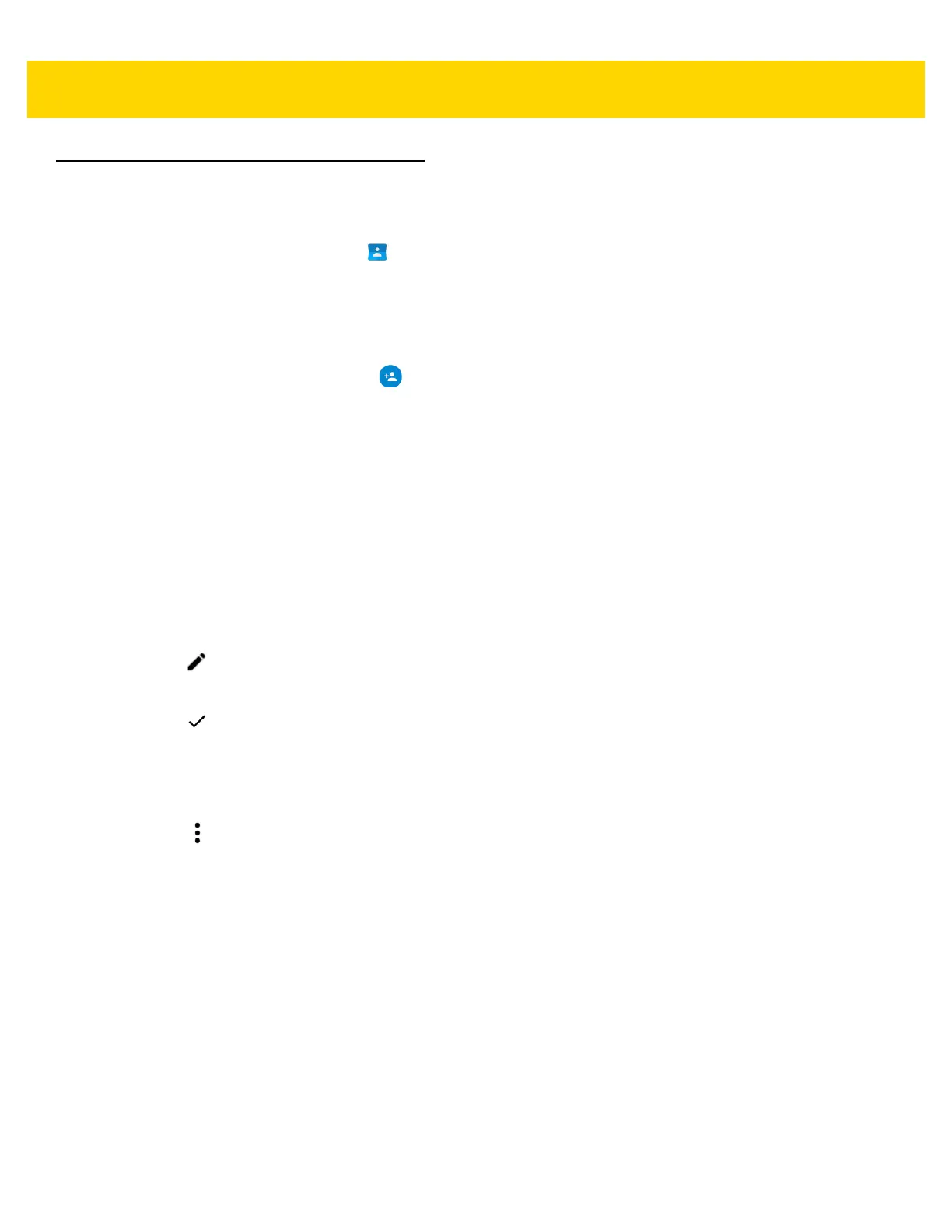Applications 4 - 7
Contacts
Use the Contacts application to manage contacts.
From a Home or Apps screen, touch . Contacts opens to the main list of contacts. View contacts in two ways at
the top of the screen: Favorites and All Contacts. Touch the tabs to change how to view the contacts. Swipe up or
down to scroll through the lists.
Adding Contacts
1. In the Contacts application, touch .
2. If there are more than one account with contacts, touch the one to use.
3. Type the contact’s name and other information. Touch a field to start typing, and swipe down to view all
categories.
4. To add more than one entry for a category – for example, to add a work address after typing a personal
address – touch Add new for that field. To open a menu with preset labels, such as Home or Work for an email
address, touch the label to the right of the item of contact information. Or, to create your own label, scroll to the
bottom of the contact page and touch Add Another Field.
5. Touch Done.
Editing People
1. In the Contacts application, touch a person to edit.
2. Touch Edit.
3. Edit the contact information.
4. Touch Done.
Deleting People
1. In the Contacts application, touch a person to edit.
2. Touch .
3. Touch Delete.
4. Touch OK to confirm.