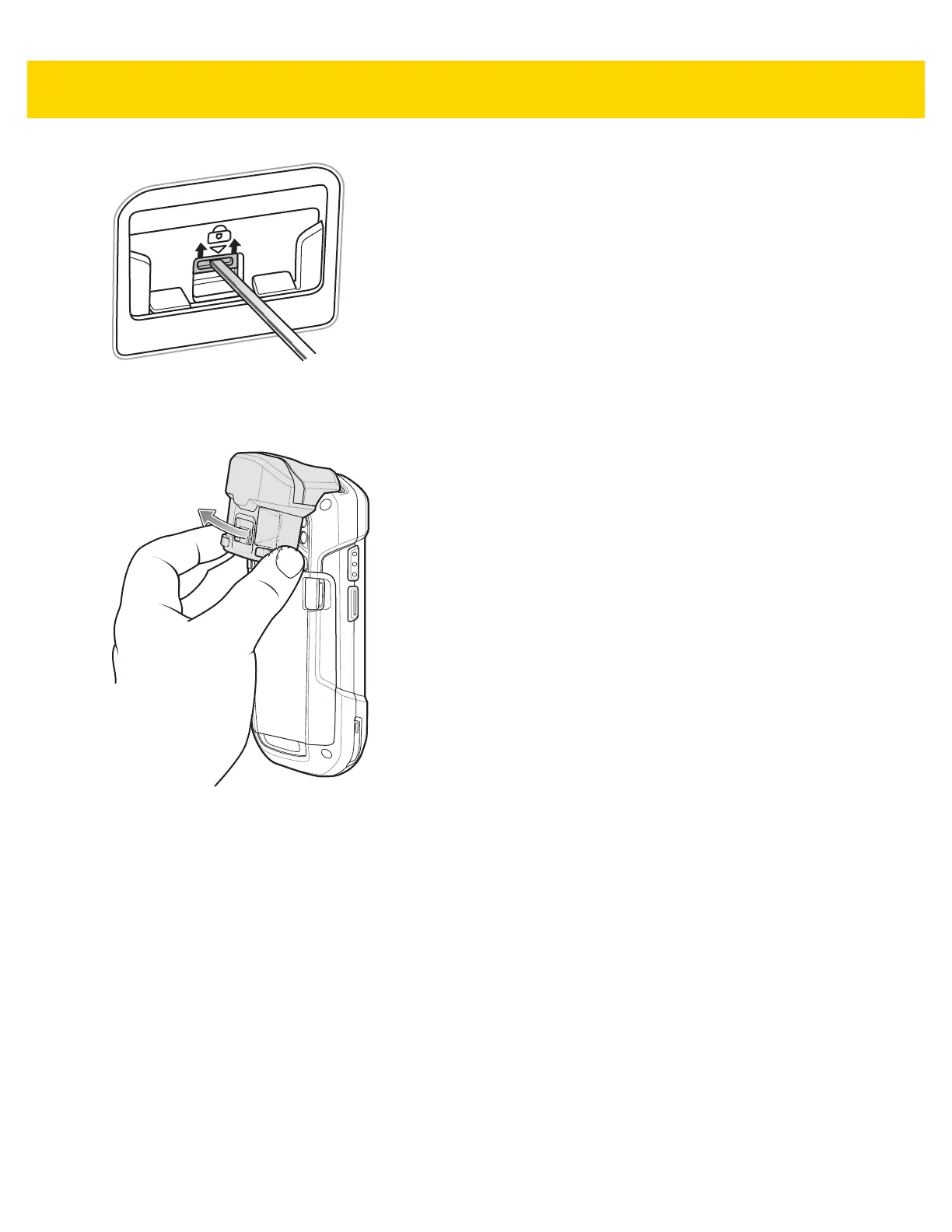7 - 24 TC75 User Guide
Figure 7-18 Unlock MSR
2. Press the two release buttons.
Figure 7-19 Remove MSR
3. Rotate the MSR away from the TC75 and lift.
Reading Magnetic Stripe Cards
Use the integrated MSR to read magnetic stripe card.
1. Ensure that MSR input is enabled in DataWedge and the cursor is in a text field.
2. Grip TC75 firmly in one hand.
3. Hold magnetic stripe card firmly in the other hand.
4. Align the magnetic stripe on the card away from the display and swipe the card smoothly in either direction.
