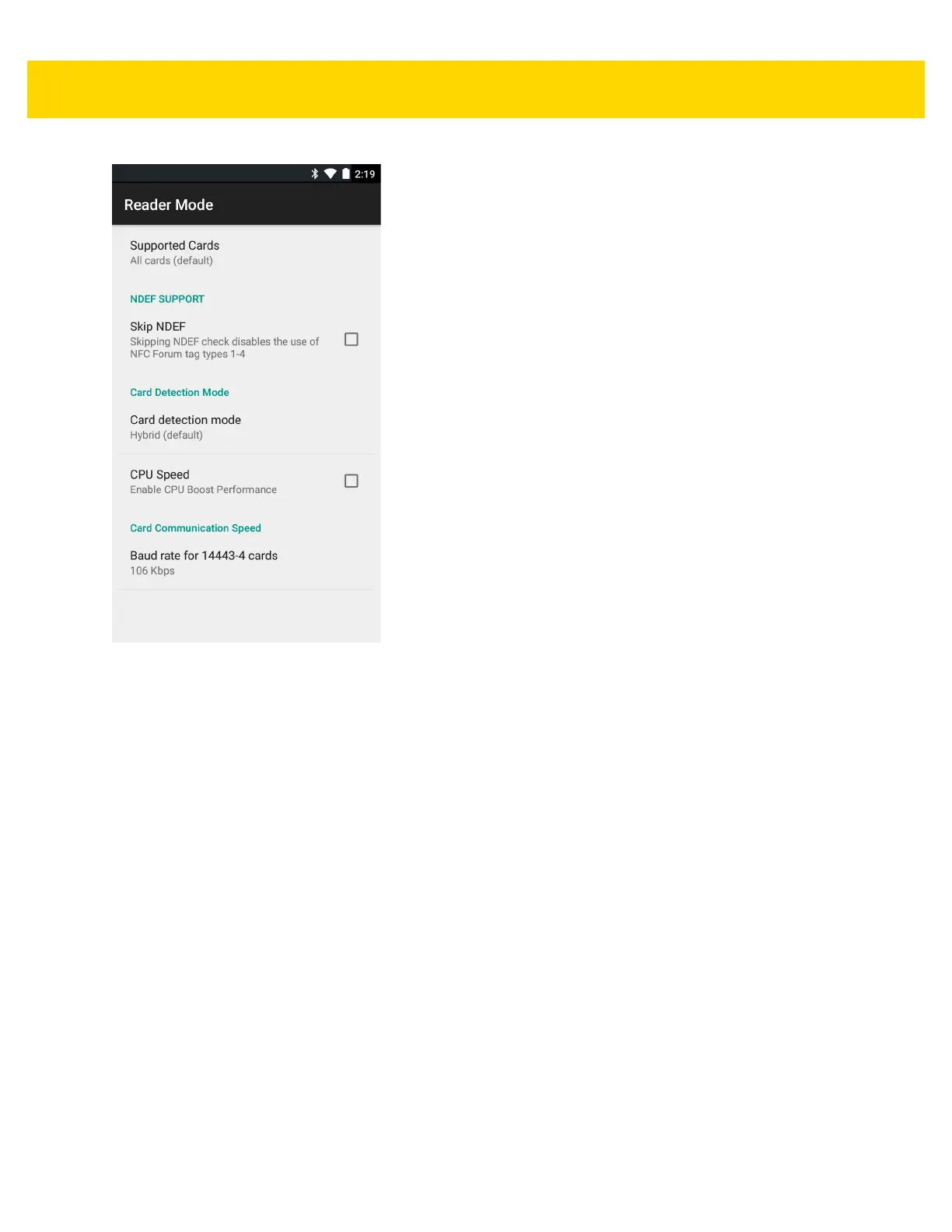Wireless 6 - 25
Figure 6-17 Reader Mode Settings
•
Supported Cards – Touch to select the type of NFC cards to support. Options: All Cards (default), Type A,
Type B, Type F or Type V.
•
NDEF Support
•Skip NDEF – Enables or disables the use of NFC Forum tag types 1 through 4. Default: Disabled.
•
Card Detection Mode
• Card detection mode – Touch to select the card detection mode. Options: Low power, Standard or
Hybrid (default).
• CPU Speed – Touch to enhance NFC transaction performance while reading small amounts data. Default:
Enabled.
•
Card Communication Speed
• Baud rate for 14443–4 cards - Options: 106 kbps (default), 212 kbps, 424 kbps or 848 kbps.
