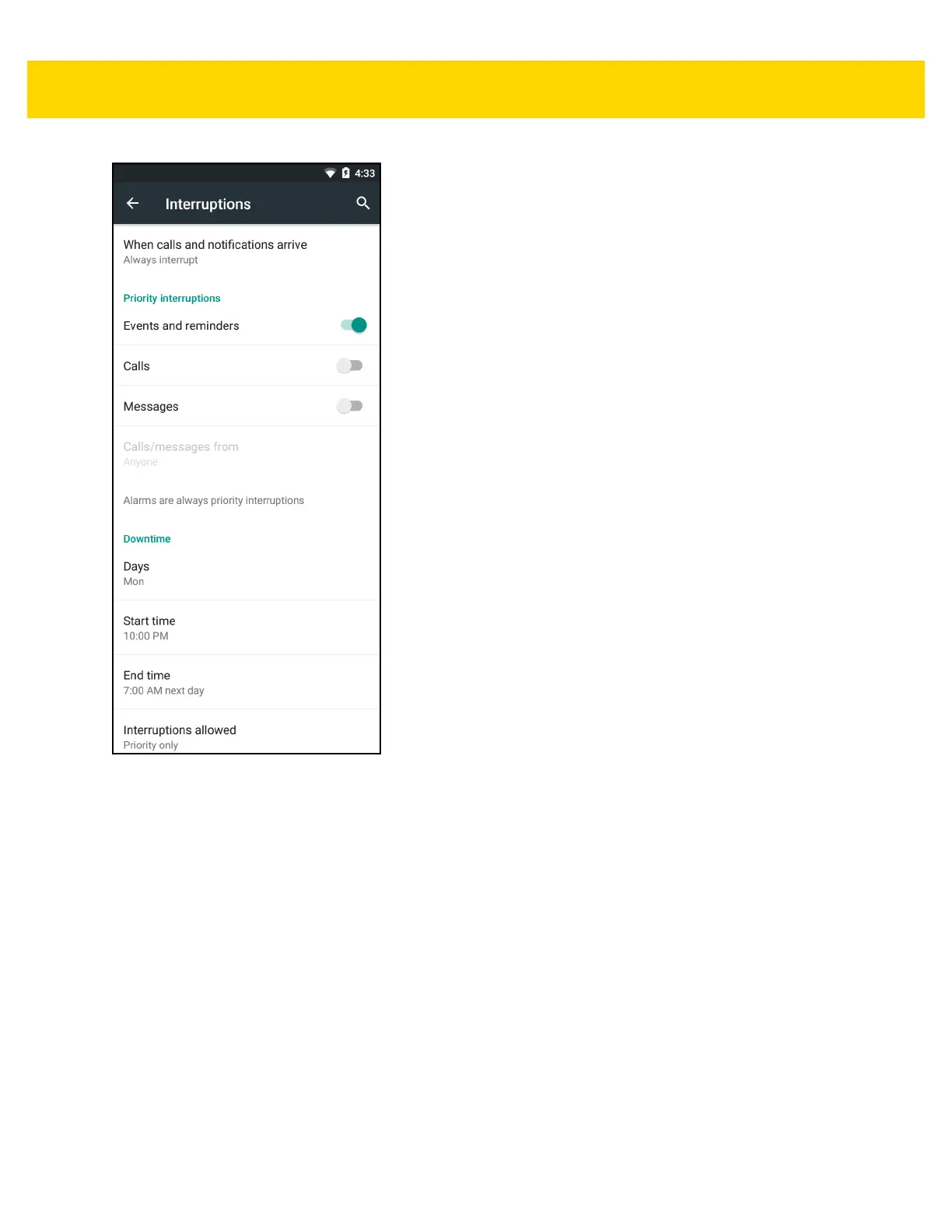Getting Started 1 - 23
Figure 1-35 Volumes Dialog Box
•
Interruptions
• When calls and notifications arrive - Touch to select when calls and notifications arrive.
• Priority Interruptions
• Events and reminders - Touch to allow events and reminders notifications to come through.
• Calls - Touch to silence all calls.
• Messages - Touch to allow message notifications to come through.
• Calls/messages from - Touch to choose which types of contacts can come through.
• Downtime
• Days - Touch to choose which days priority interruption settings are enabled.
• Start time - Touch to choose a start time when priority interruption settings are enabled.
• End time - Touch to choose an end time when priority interruption settings are disabled.
• Interruptions allowed - Touch to choose if priority interruptions are allow or no interruptions are
allowed.
•
Audio profile – Touch to set audio profile. On the Audio profile screen, touch Audio profile.
• General – Standard audio settings (default).