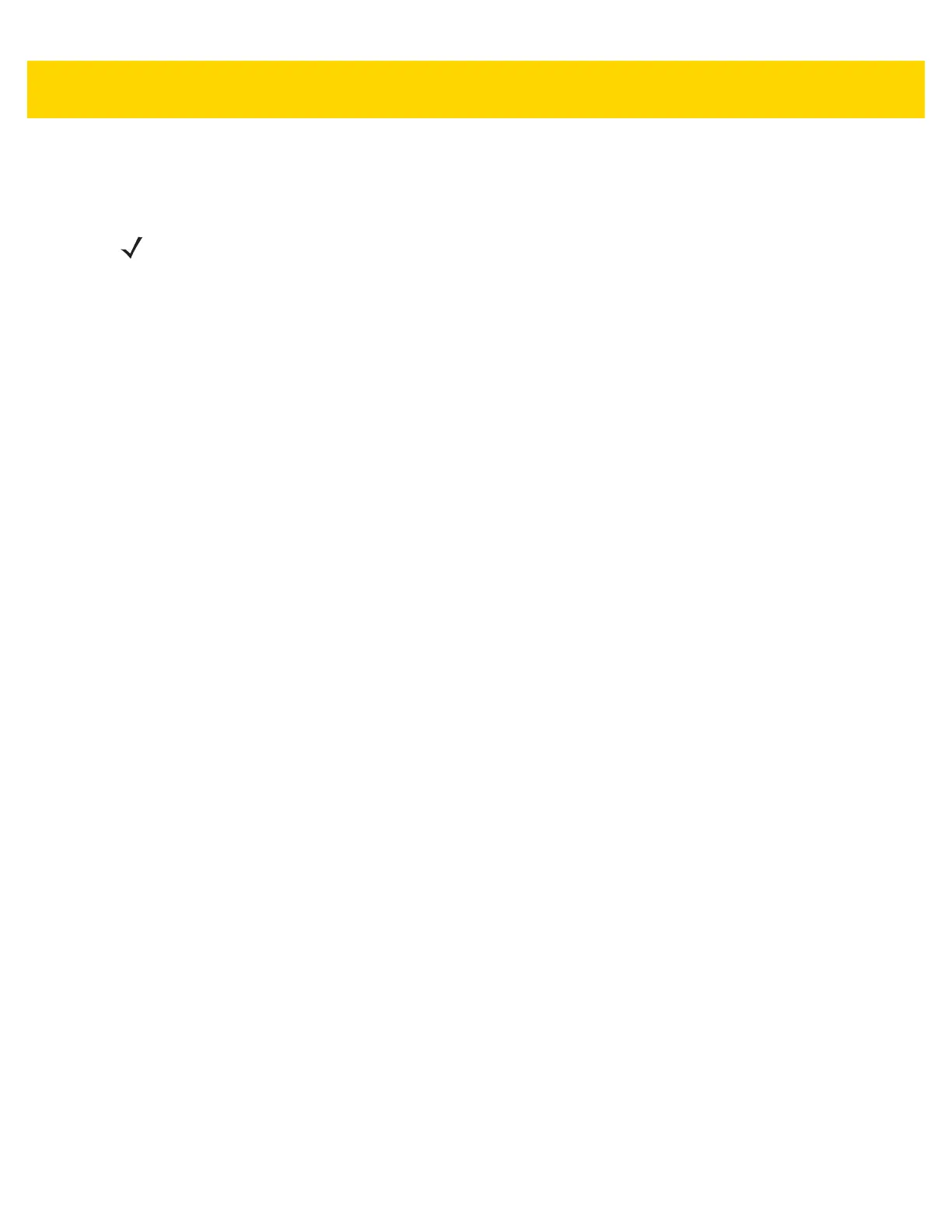3 - 16 TC75 User Guide
•
Additional call settings
• Call forwarding - Use call forwarding to forward incoming calls to a different phone number.
• Always forward - set to forward all calls to a different phone number.
• Forward when busy - enter the phone number to forward calls only when the line is busy.
• Forward when unanswered - enter the phone number to forward calls only when the phone cannot be
answered.
• Forward when unreachable - enter the phone number to forward calls only when the phone is turned
off or the user is unreachable.
• Call barring - Use call barring to block certain types of incoming and/or outgoing calls. Select the type of
incoming and/or outgoing calls to block.
• Additional settings
• Caller ID - Enable caller ID to reveal the identity of the person making an outgoing call. Options:
Network default (default), Hide number, Show number.
• Call waiting - Check to enable.
•
Internet Call Settings
• SIP Accounts - Choose to receive Internet calls for accounts added to the device, view or change SIP
accounts, or add an Internet calling account.
• Use Internet calling - Use Internet calling for all calls, only for calls to Internet calling addresses (the
default Callssetting), or to ask for each call. Must be connected to a Wi-Fi network and have added an
Internet calling account to the device to use Internet calling.
• IMS Account - Select to enable or disable IMS Service capability.
NOTE Call Forwarding may not be available on all networks. Check with the service provider for availability.