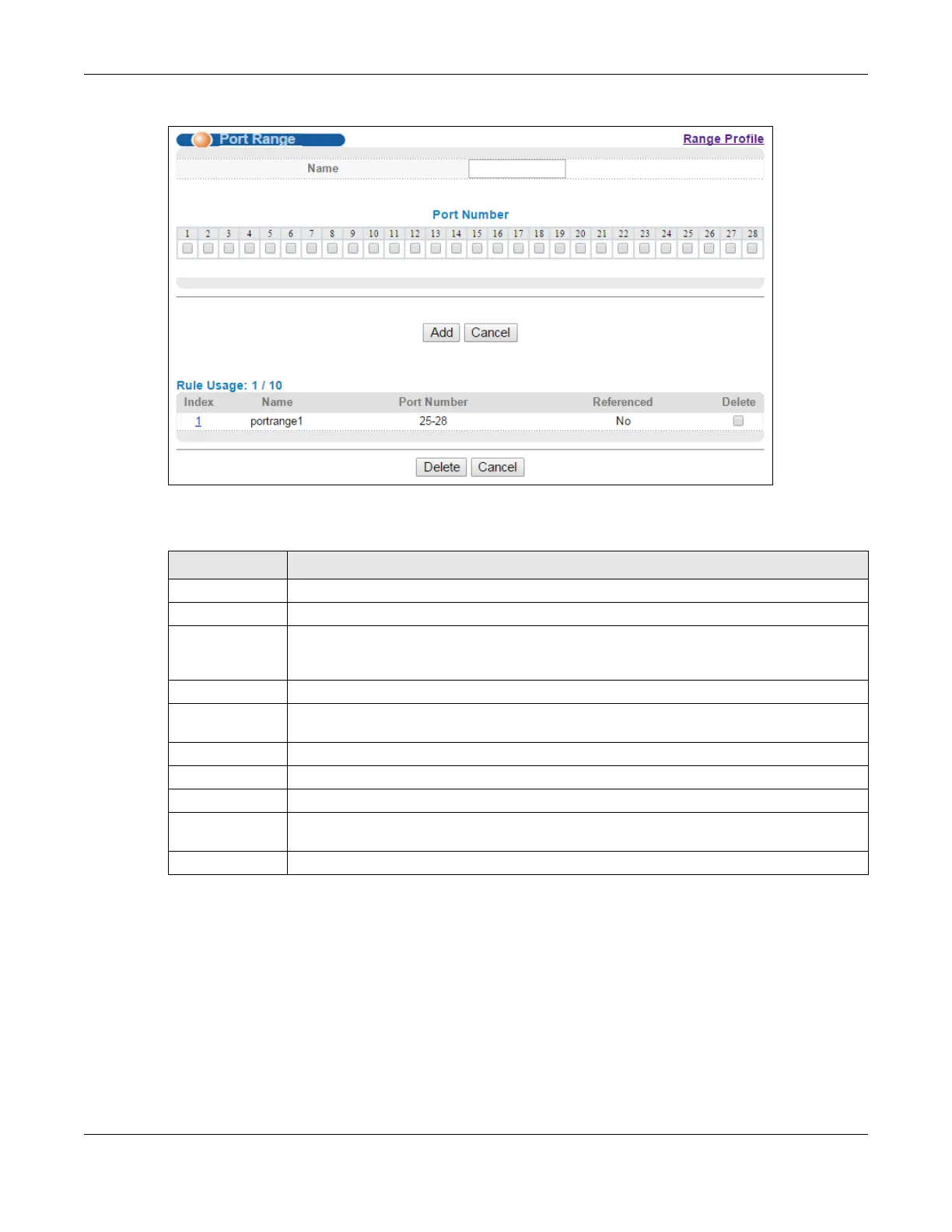Chapter 20 Range Profile
MES3500 Series User’s Guide
165
Figure 90 Advanced Application > Range Profile > Port Range
The following table describes the labels in this screen.
20.5 IP Address Range Profile
Use this screen to view, manage and create IP address range profiles. In the Range Profile screen,
click IP Address Range to display the screen as shown.
Table 56 Advanced Application > Range Profile > Port Range
LABEL DESCRIPTION
Name Enter a descriptive name for this profile for identifying purposes.
Port Number Select the number of ports you want to include in this profile.
Add Click Add to save your changes to the Switch’s run-time memory. The Switch loses this
change if it is turned off or loses power, so use the Save link on the top navigation panel to
save your changes to the non-volatile memory when you are done configuring.
Cancel Click Cancel to begin configuring this screen afresh.
Index This field displays the index number of the profile. Click an index number to change the
settings.
Name This field displays the descriptive name for this profile.
Port Number This field displays the number of ports in this profile.
Referenced This field displays whether this profile is in use by a feature, such as classifier.
Delete Check the profile(s) that you want to remove in the Delete column and then click the
Delete button.
Cancel Click Cancel to begin configuring this screen afresh.
