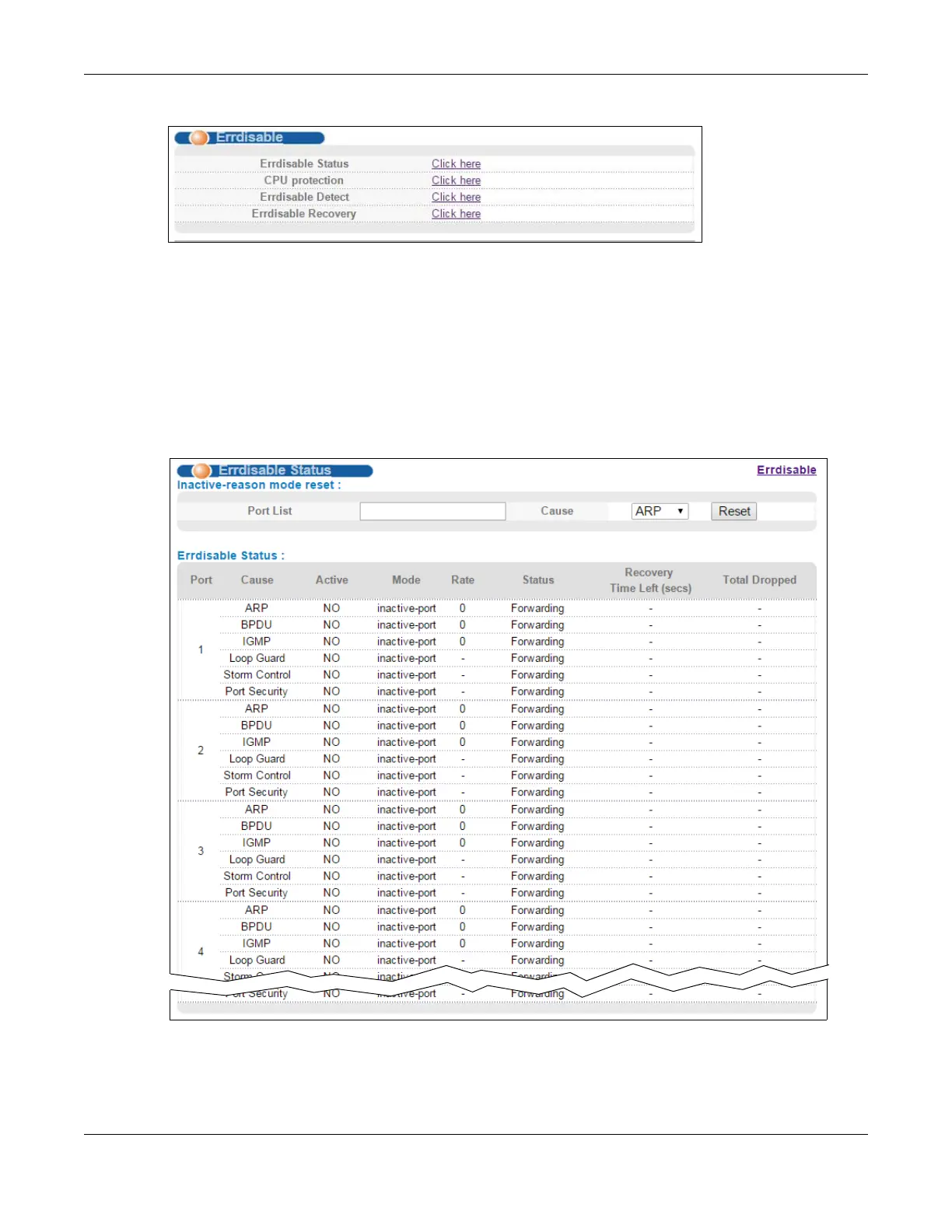Chapter 33 Error Disable
MES3500 Series User’s Guide
259
Figure 155 Advanced Application > Errdisable
33.4 Error-Disable Status
Use this screen to view whether the Switch detected that control packets exceeded the rate limit
configured for a port or a port is disabled according to the feature requirements and what action
you configure, and related information. Click the Click here link next to Errdisable Status in the
Advanced Application > Errdisable screen to display the screen as shown.
Figure 156 Advanced Application > Errdisable > Errdisable Status
