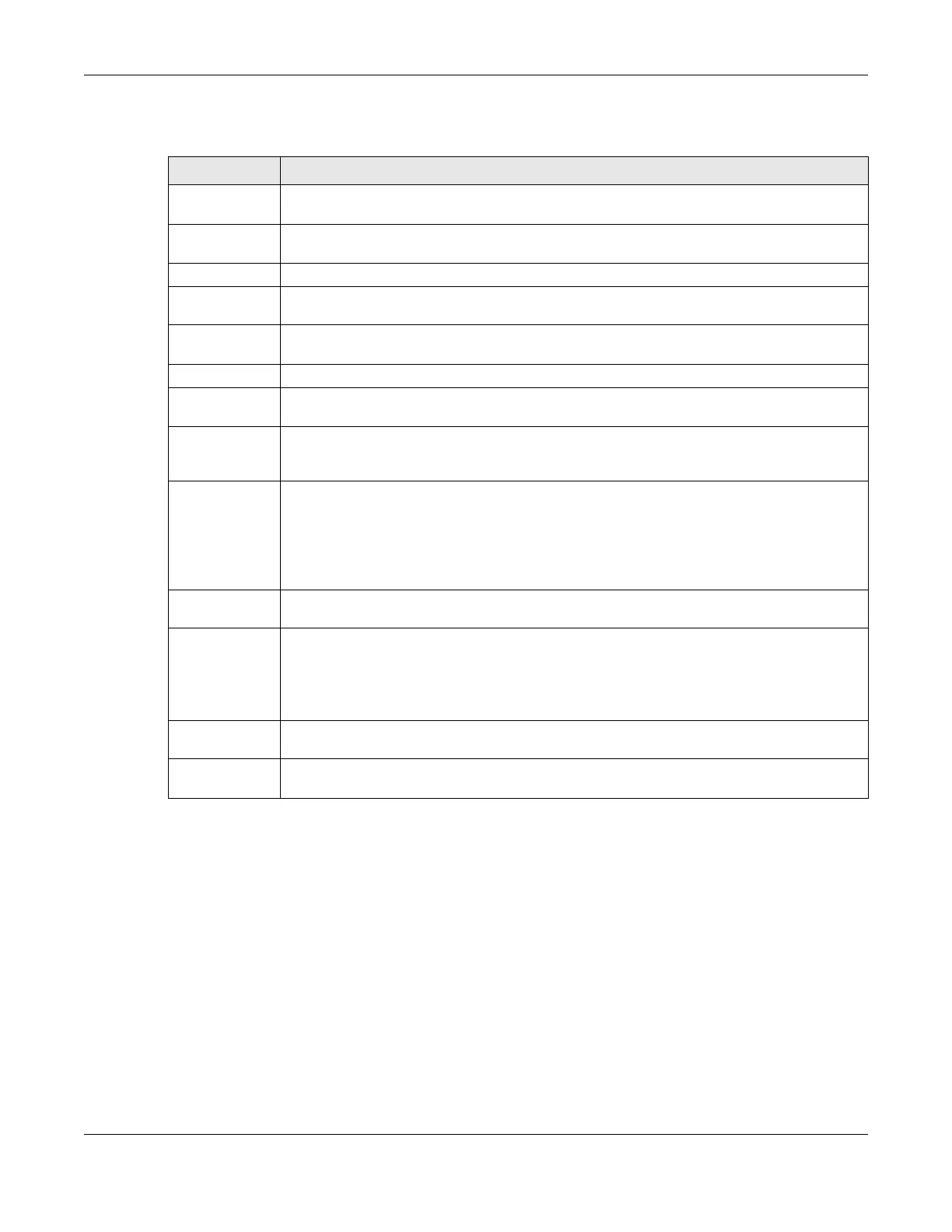Chapter 33 Error Disable
MES3500 Series User’s Guide
260
The following table describes the labels in this screen.
33.5 CPU Protection Configuration
Use this screen to limit the maximum number of control packets (ARP, BPDU and/or IGMP) that the
Switch can receive or transmit on a port. Click the Click Here link next to CPU protection in the
Advanced Application > Errdisable screen to display the screen as shown.
Note: After you configure this screen, make sure you also enable error detection for the
specific control packets in the Advanced Application > Errdisable > Errdisable
Detect screen.
Table 115 Advanced Application > Errdisable > Errdisable Status
LABEL DESCRIPTION
Inactive-reason
mode reset
Port List Enter the number of the port(s) (separated by a comma) on which you want to reset
inactive-reason status.
Cause Select the cause of inactive-reason mode you want to reset here.
Reset Press to reset the specified port(s) to handle ARP, BPDU or IGMP packets instead of ignoring
them, if the port(s) is in inactive-reason mode.
Errdisable
Status
Port This is the number of the port on which you want to configure Errdisable Status.
Cause This displays the type of the control packet received on the port or the feature enabled on
the port and causing the Switch to take the specified action.
Active This field displays whether the control packets (ARP, BPDU, and/or IGMP) on the port is
being detected or not. It also shows whether loop guard, anti-arp scanning, BPDU guard or
ZULD is enabled on the port.
Mode This field shows the action that the Switch takes for the cause.
• inactive-port - The Switch disables the port.
• inactive-reason - The Switch drops all the specified control packets (such as BPDU) on
the port.
• rate-limitation - The Switch drops the additional control packets the port(s) has to
handle in every one second.
Rate This field displays how many control packets this port can receive or transmit per second. It
can be adjusted in CPU Protection. 0 means no rate limit.
Status This field displays the errdisable status.
• Forwarding: The Switch is forwarding packets. Rate-limitation mode is always in
Forwarding status.
• Err-disable: The Switch disables the port on which the control packets are received
(inactive-port) or drops specified control packets on the port (inactive-reason)
Recovery
Time Left
This field displays the time (seconds) left before the port(s) becomes active of Errdisable
Recovery.
Total
Dropped
This field displays the total packet number dropped by this port where the packet rate
exceeds the rate of mode rate-limitation.
