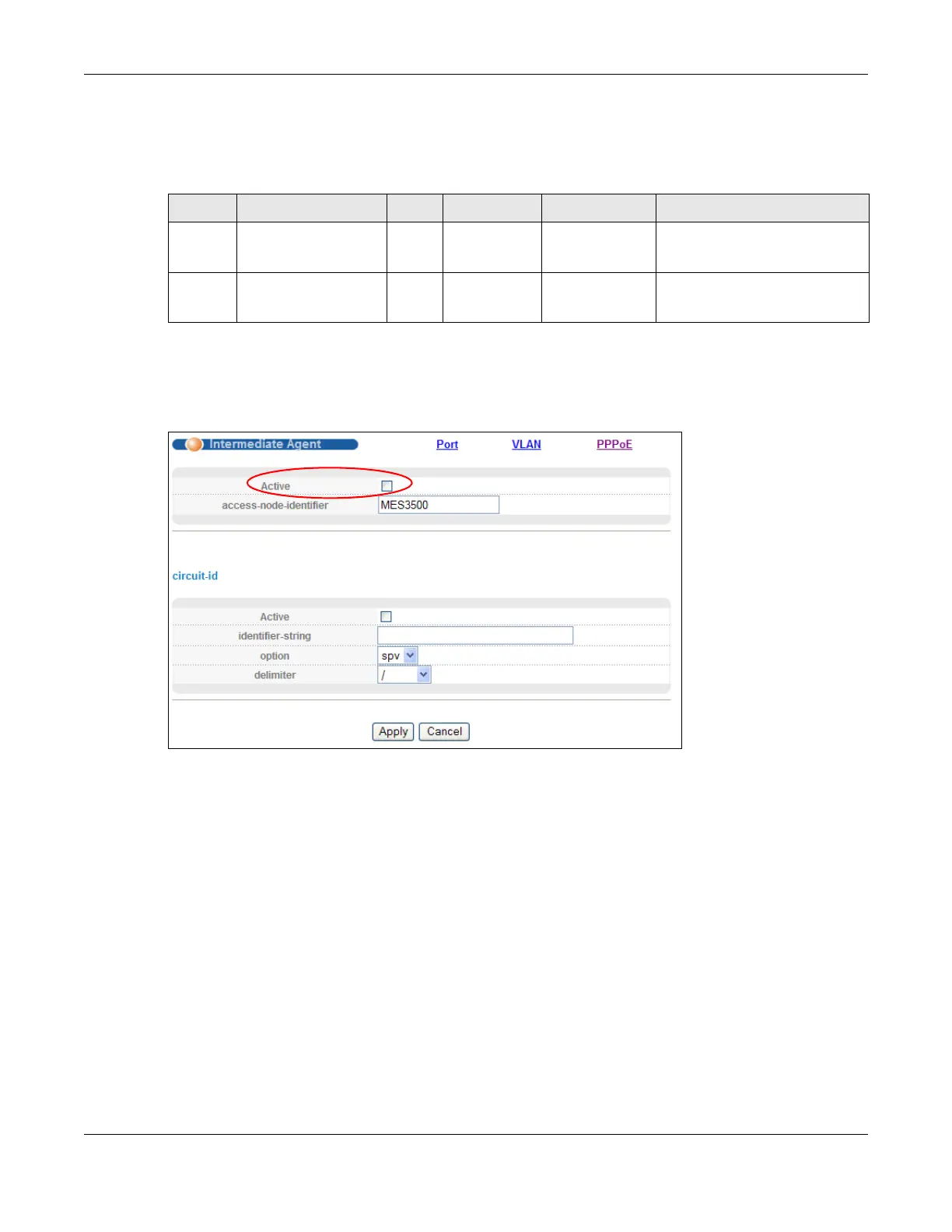Chapter 6 Tutorials
MES3500 Series User’s Guide
55
Note: For related information about PPPoE IA, see Section 32.3 on page 252.
The settings in this tutorial are as follows:
6.3.1 Configuring Switch A
1 Click Advanced Application > PPPoE > Intermediate Agent. Select Active then click Apply.
Click Port on the top of the screen.
2 Select Untrusted for port 5 and enter userC as Circuit-id and 00134900000A as Remote-id.
Select Trusted for port 12 and then leave the other fields empty. Click Apply.
Table 8 Settings in this Tutorial
SWITCH PORT CONNECTED VLAN CIRCUIT-ID REMOTE-ID PPPOE IA PORT TRUSTED
A Port 5 (to C)
Port 12 (to B)
1
1
userC
N/A
00134900000A
N/A
Untrusted
Trusted
B Port 11 (to A)
Port 12 (to S)
1
1
N/A
N/A
N/A
N/A
Trusted
Trusted
