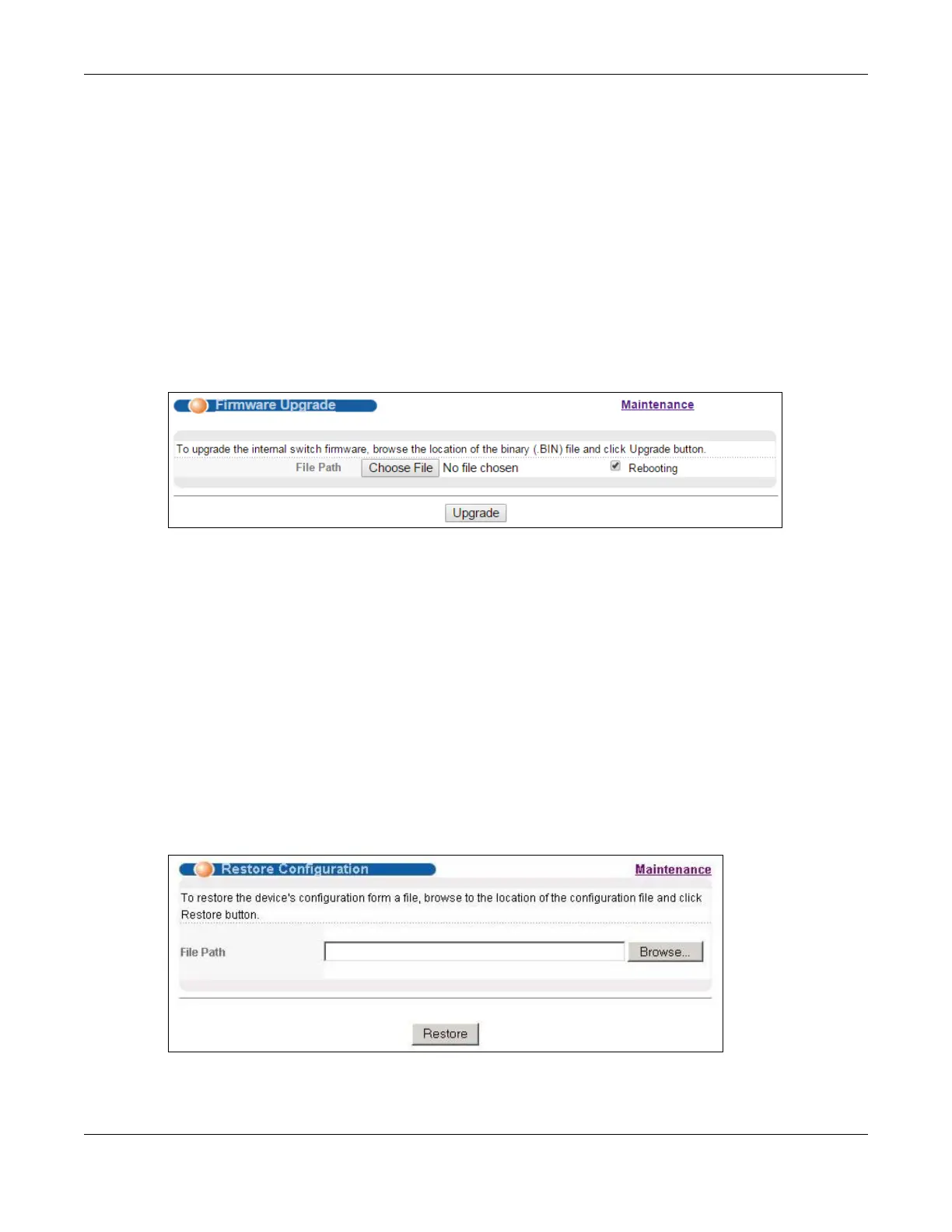Chapter 39 Maintenance
MES3500 Series User’s Guide
297
39.5 Firmware Upgrade
Make sure you have downloaded (and unzipped) the correct model firmware and version to your
computer before uploading to the device.
Firmware is uploaded to the current image. See Section 39.9 on page 300 for more information
about images and uploading firmware to a different image.
Be sure to upload the correct model firmware as uploading the wrong
model firmware may damage your device.
Click Management > Maintenance > Firmware Upgrade to view the screen as shown next.
Figure 190 Management > Maintenance > Firmware Upgrade
Type the path and file name of the firmware file you wish to upload to the Switch in the File Path
text box or click Browse to locate it. Select the Rebooting check box if you want to reboot the
Switch and apply the new firmware immediately. (Firmware upgrades are only applied after a
reboot). Click Upgrade to load the new firmware.
After the firmware upgrade process is complete, see the System Info screen to verify your current
firmware version number.
39.6 Restore a Configuration File
Restore a previously saved configuration from your computer to the Switch using the Restore
Configuration screen.
Figure 191 Management > Maintenance > Restore Configuration
Type the path and file name of the configuration file you wish to restore in the File Path text box or
click Browse to locate it. After you have specified the file, click Restore. "config" is the name of
