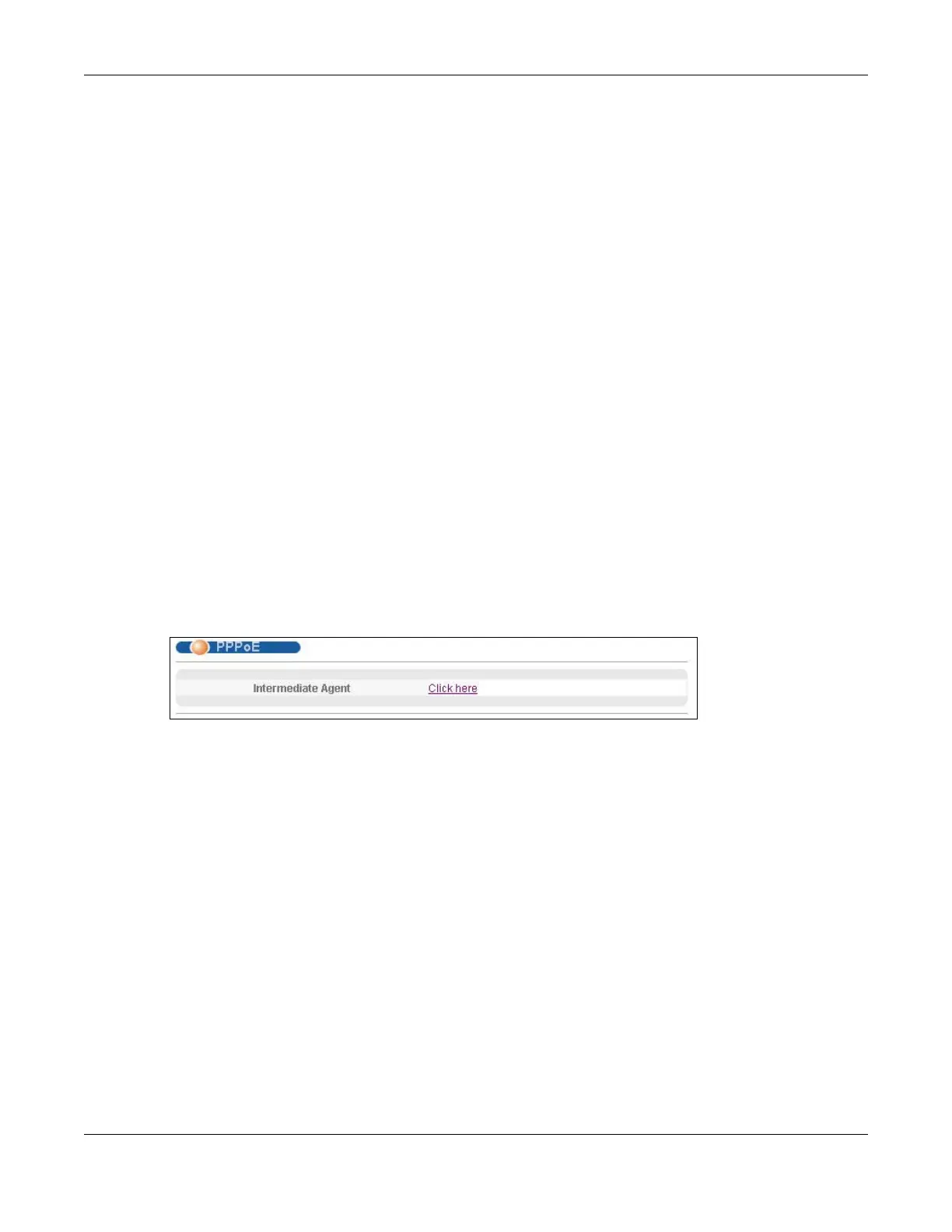Chapter 32 PPPoE
MES3500 Series User’s Guide
252
Trusted ports are connected to PPPoE servers.
• If a PADO (PPPoE Active Discovery Offer), PADS (PPPoE Active Discovery Session-confirmation),
or PADT (PPPoE Active Discovery Terminate) packet is sent from a PPPoE server and received on
a trusted port, the Switch forwards it to all other ports.
• If a PADI or PADR packet is sent from a PPPoE client but received on a trusted port, the Switch
forwards it to other trusted port(s).
Note: The Switch will drop all PPPoE discovery packets if you enable the PPPoE
intermediate agent and there are no trusted ports.
Untrusted ports are connected to subscribers.
• If a PADI, PADR, or PADT packet is sent from a PPPoE client and received on an untrusted port,
the Switch adds a vendor-specific tag to the packet and then forwards it to the trusted port(s).
• The Switch discards PADO and PADS packets which are sent from a PPPoE server but received on
an untrusted port.
32.2 PPPoE Screen
Use this screen to configure the PPPoE Intermediate Agent on the Switch.
Click Advanced Application > PPPoE in the navigation panel to display the screen as shown.
Click Click Here to go to the Intermediate Agent screen.
Figure 150 Advanced Application > PPPoE Intermediate Agent
32.3 PPPoE Intermediate Agent
Use this screen to configure the Switch to give a PPPoE termination server additional subscriber
information that the server can use to identify and authenticate a PPPoE client.
Click Advanced Application > PPPoE > Intermediate Agent in the navigation panel to display
the screen as shown.
