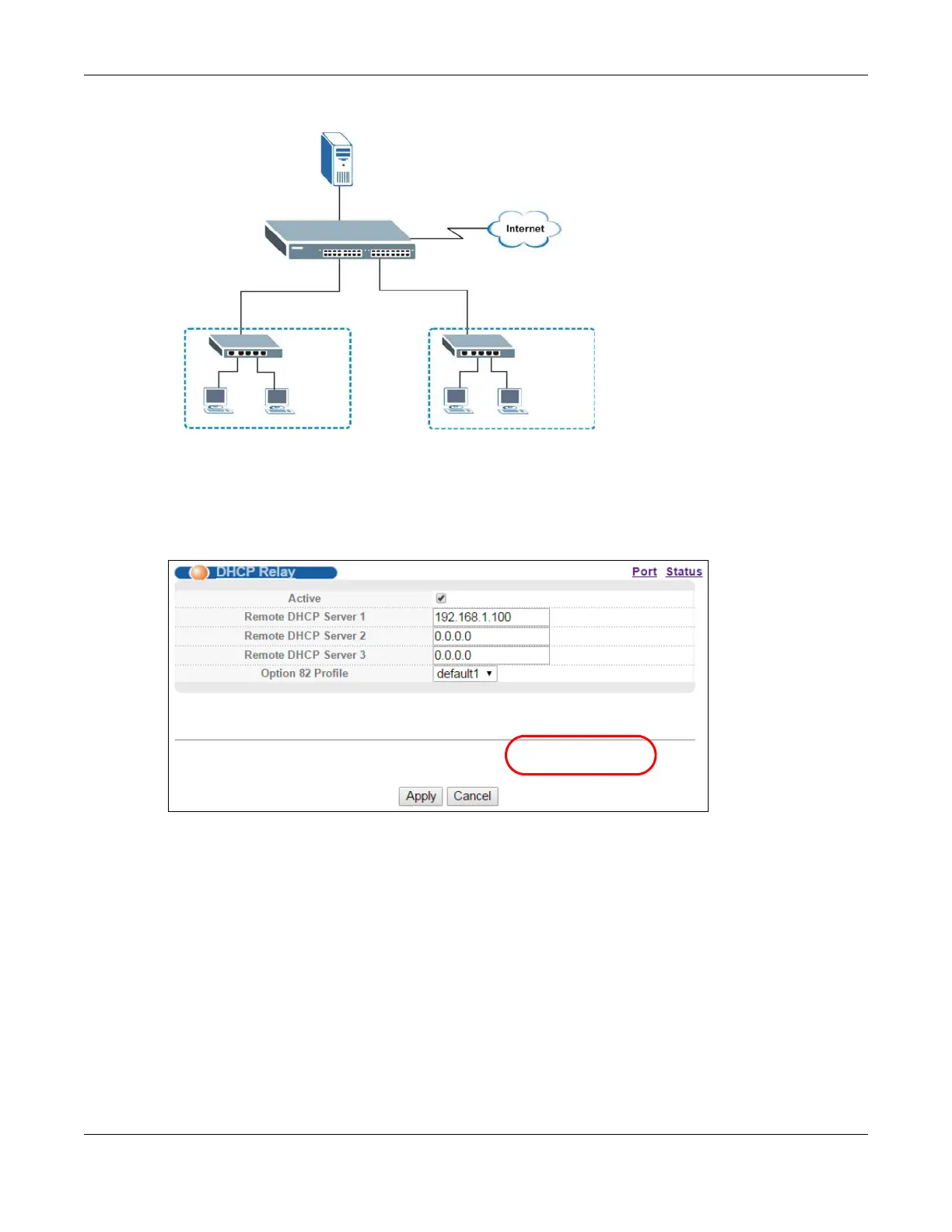Chapter 37 DHCP
MES3500 Series User’s Guide
282
Figure 177 Global DHCP Relay Network Example
Configure the DHCP Relay screen as shown. Make sure you select a DHCP option 82 profile
(default1 in this example) to set the Switch to send additional information (such as the VLAN ID)
together with the DHCP requests to the DHCP server. This allows the DHCP server to assign the
appropriate IP address according to the VLAN ID.
Figure 178 DHCP Relay Configuration Example
37.4.6 Configuring DHCPv4 VLAN Settings
Use this screen to configure your DHCP settings based on the VLAN domain of the DHCP clients.
Click IP Application > DHCP > DHCPv4 in the navigation panel, then click the VLAN link In the
DHCP Status screen that displays.
Note: You must set up a management IP address for each VLAN that you want to
configure DHCP settings for on the Switch. See Section 8.5 on page 83 for
information on how to set up management IP addresses for VLANs.
VLAN1
VLAN2
192.168.1.100
DHCP Server:
