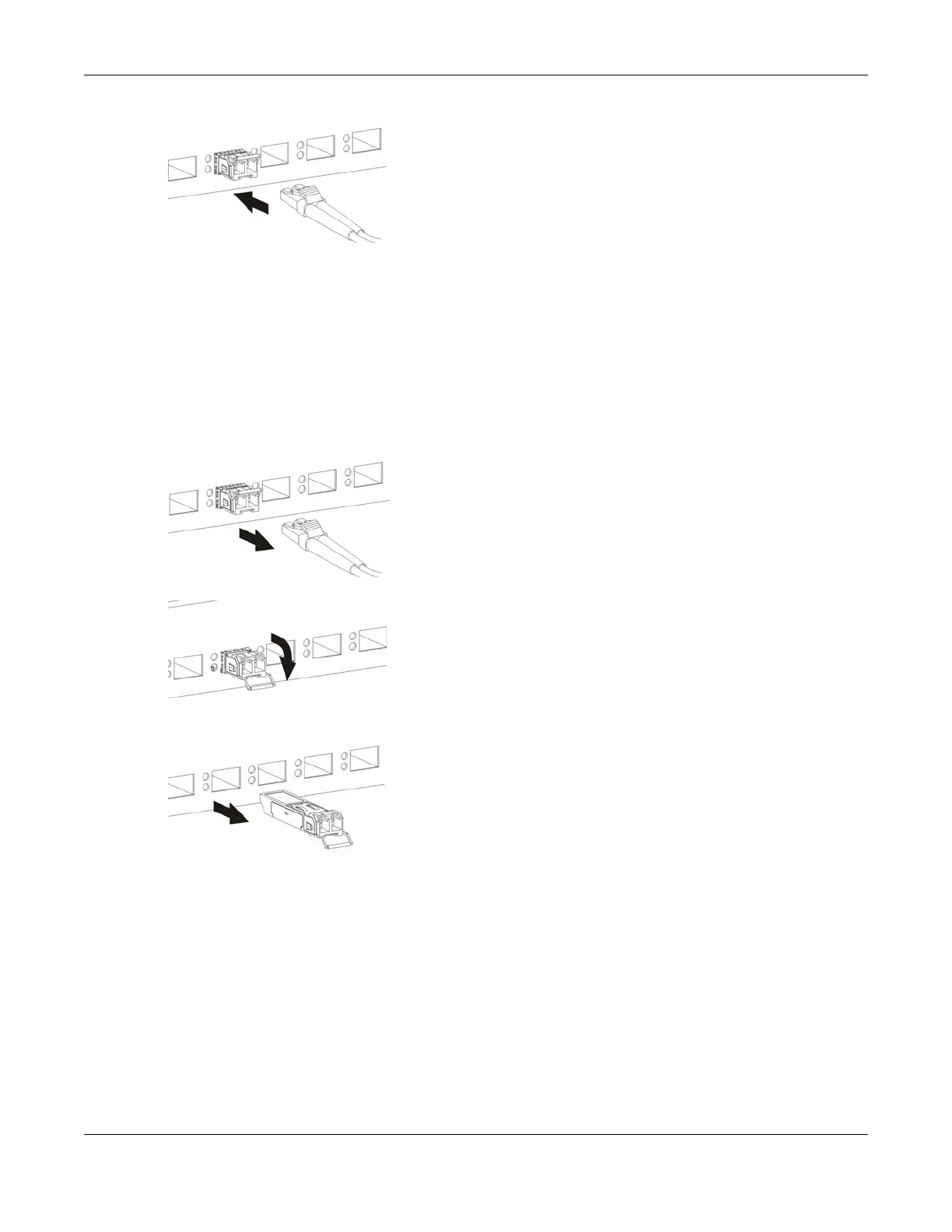Chapter 3 Hardware Overview
MES3500 Series User’s Guide
30
Figure 14 Connecting the Fiber Optic Cables
3.1.3.2 Transceiver Removal
Use the following steps to remove a mini-GBIC transceiver (SFP module).
1 Remove the fiber optic cables from the transceiver.
2 Open the transceiver’s latch (latch styles vary).
3 Pull the transceiver out of the slot.
Figure 15 Removing the Fiber Optic Cables
Figure 16 Opening the Transceiver’s Latch Example
Figure 17 Transceiver Removal Example
3.1.4 Power Connector
Make sure you are using the correct power source as shown on the panel and that no objects
obstruct the airflow of the fans.
Use the following procedures to connect the Switch to a power source after you have installed it.
Note: Check the power supply requirements on the panel, and make sure you are using
an appropriate power source.
