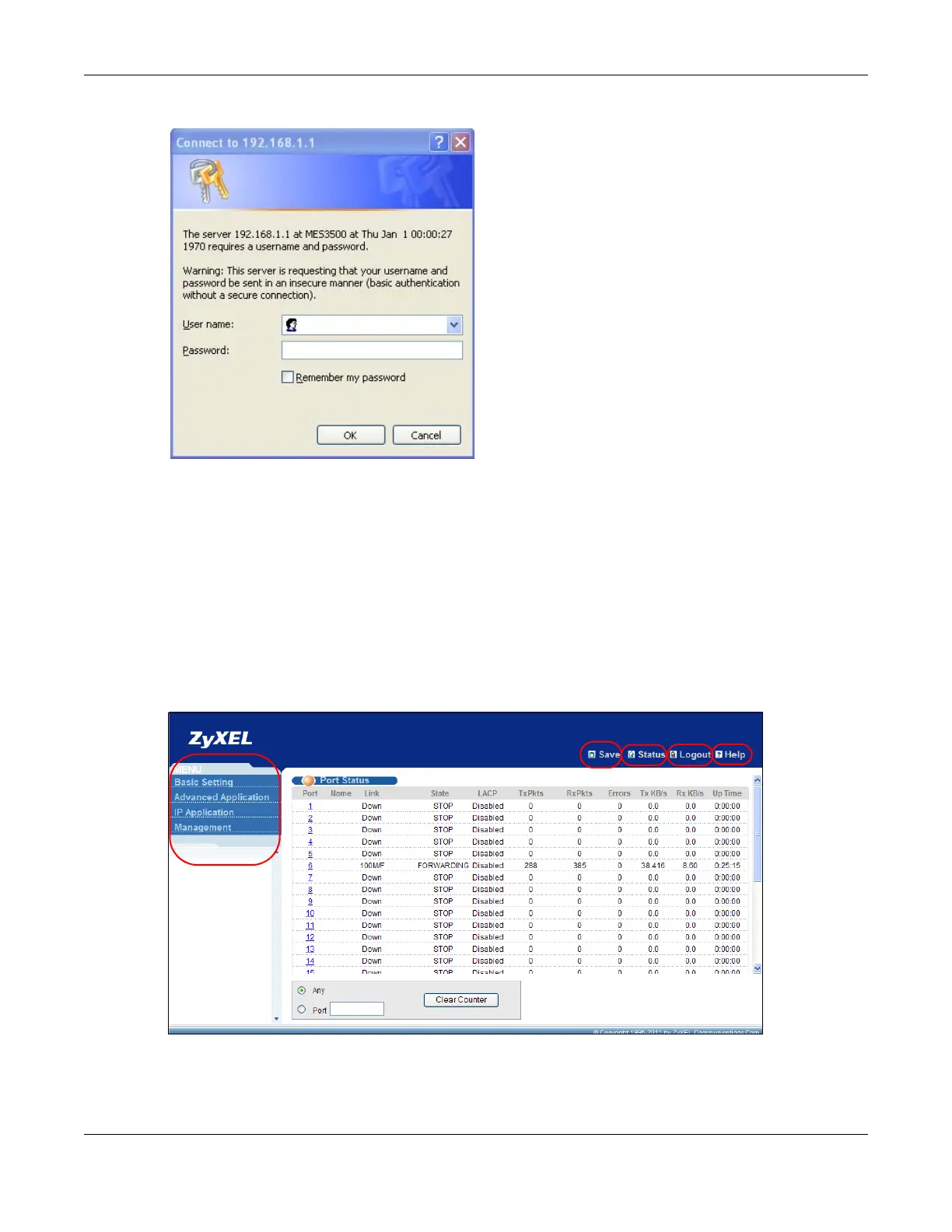Chapter 4 The Web Configurator
MES3500 Series User’s Guide
36
Figure 20 Web Configurator: Login
4 Click OK to view the first web configurator screen.
4.3 The Web Configurator Layout
The Status screen is the first screen that displays when you access the web configurator. This guide
uses the MES3500-24 screens as an example. The screens may vary slightly for different models.
The following figure shows the navigating components of a web configurator screen.
Figure 21 The Web Configurator Layout
A - Click the menu items to open submenu links, and then click on a submenu link to open the
screen in the main window.
