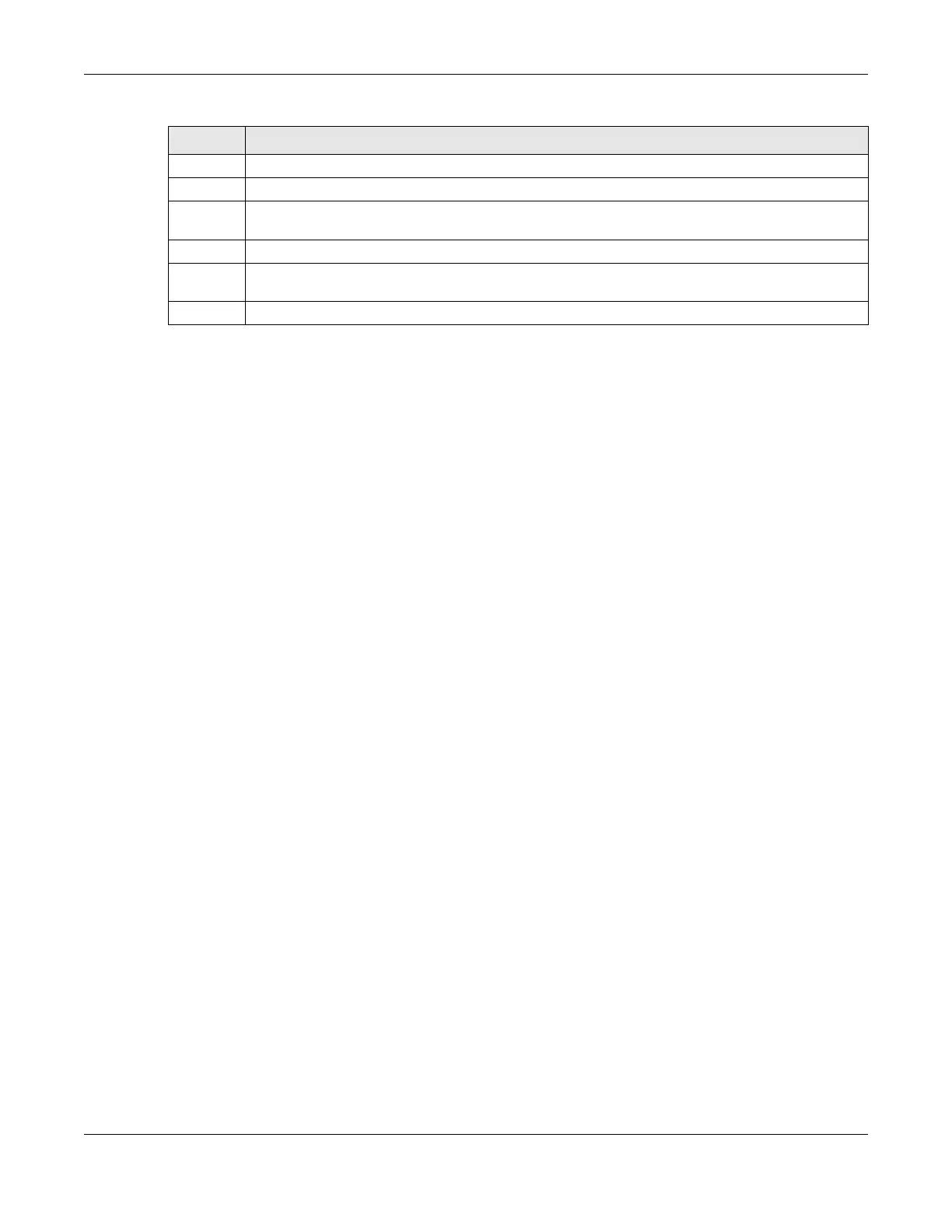Chapter 31 sFlow
MES3500 Series User’s Guide
249
Clear Click Clear to clear the fields to the factory defaults.
Index This field displays the index number of this entry.
Collector
Address
This field displays IP address of the sFlow collector.
UDP Port This field displays port number the Switch uses to send sFlow datagram to the collector.
Delete Check the rule(s) that you want to remove in the Delete column and then click the Delete
button.
Cancel Click Cancel to begin configuring this screen afresh.
Table 105 Advanced Application > sFlow > Collector (continued)
LABEL DESCRIPTION
