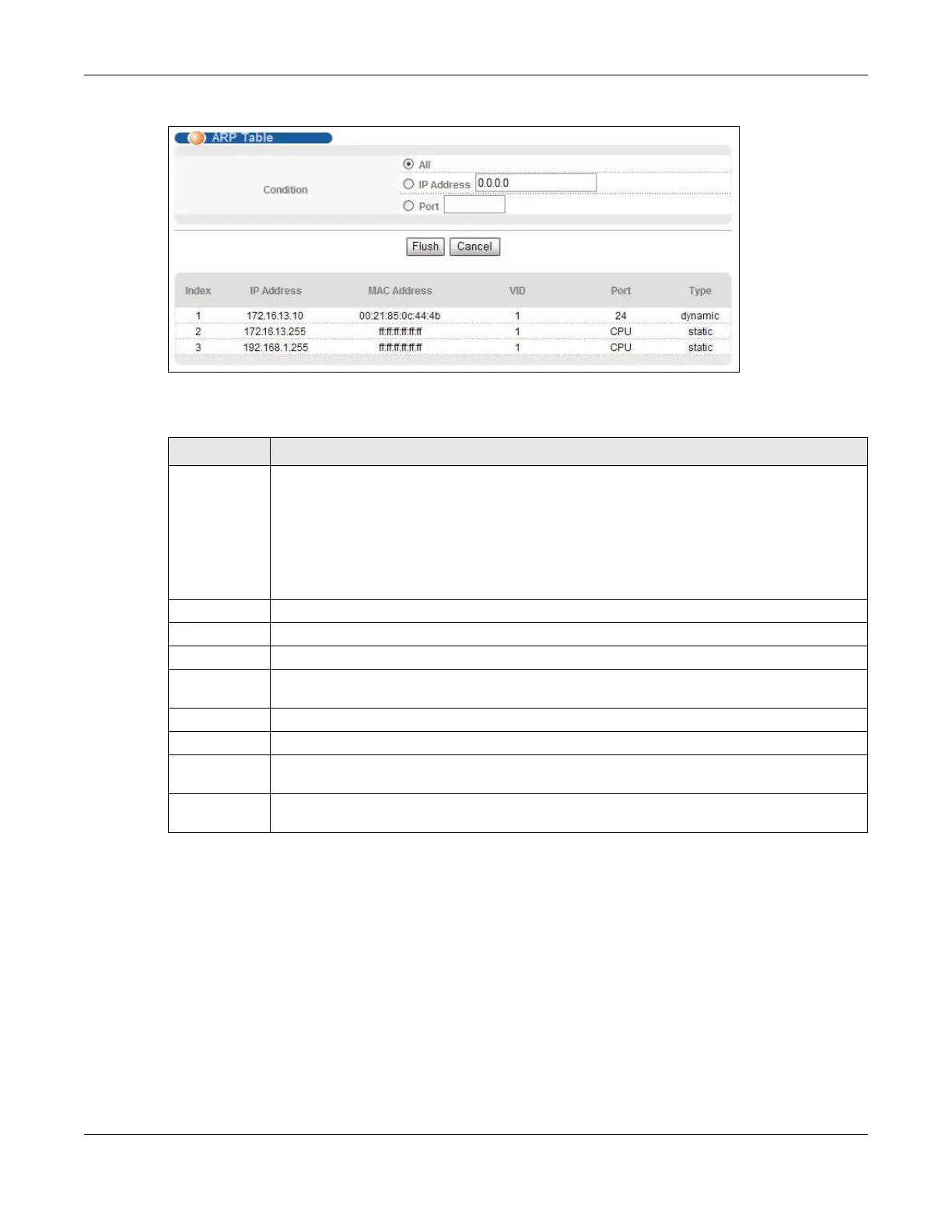Chapter 45 ARP Table
MES3500 Series User’s Guide
340
Figure 223 Management > ARP Table
The following table describes the labels in this screen.
Table 164 Management > ARP Table
LABEL DESCRIPTION
Condition Specify how you want the Switch to remove ARP entries when you click Flush.
Select All to remove all of the dynamic entries from the ARP table.
Select IP Address and enter an IP address to remove the dynamic entries learned with the
specified IP address.
Select Port and enter a port number to remove the dynamic entries learned on the specified
port.
Flush Click Flush to remove the ARP entries according to the condition you specified.
Cancel Click Cancel to return the fields to the factory defaults.
Index This is the ARP table entry number.
IP Address This is the learned IP address of a device connected to a Switch port with the corresponding
MAC address below.
MAC Address This is the MAC address of the device with the corresponding IP address above.
VID This field displays the VLAN to which the device belongs.
Port This field displays the port to which the device connects. CPU means this learned IP address
is the Switch’s management IP address.
Type This shows whether the MAC address is dynamic (learned by the Switch) or static (manually
entered in the Static MAC Forwarding screen).
