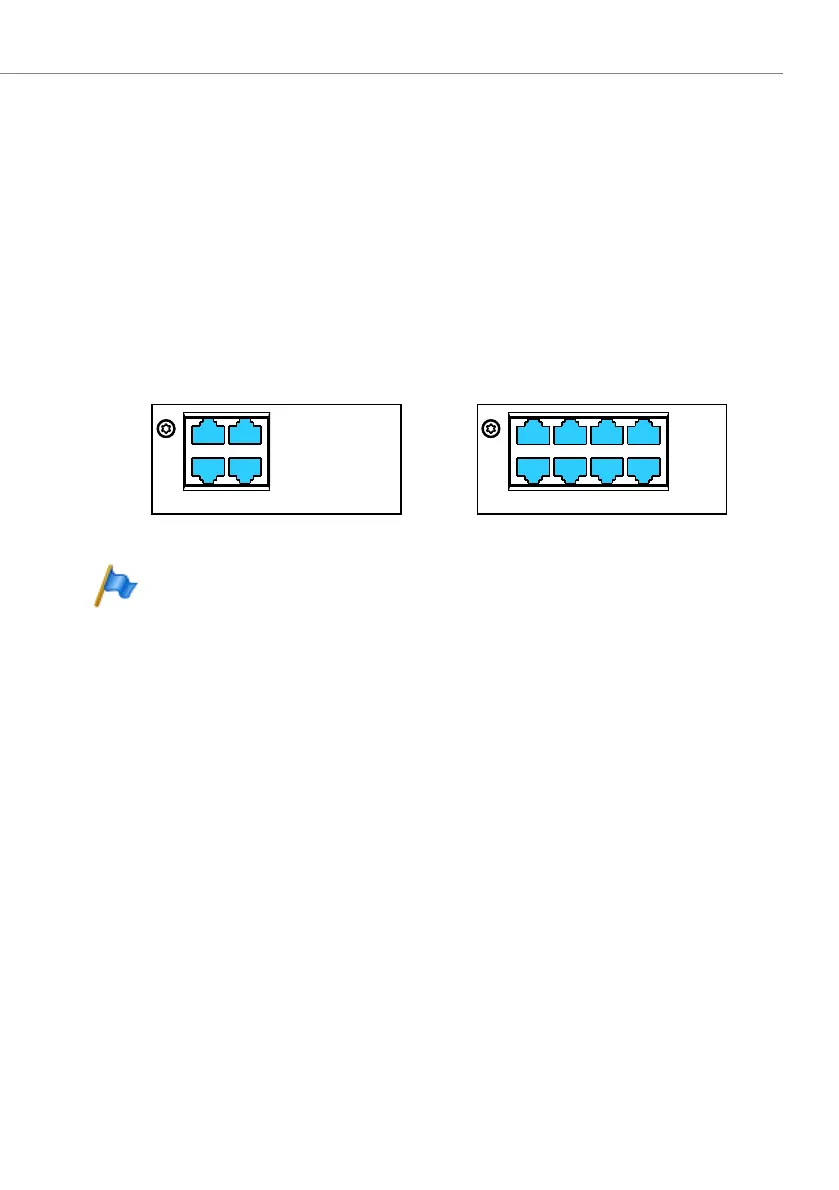Installation
121
Aastra 470 ab R3.0
syd-0337/1.5 – R3.0 – 05.2013
4. 7. 2 Network Interfaces
Equipping the system with interface cards provides the necessary network inter-
faces. With the exception of the Ethernet interface, which also represents a network
interface via SIP access, there are no network interfaces on the Aastra 470 commu-
nication server.
4. 7. 2. 1 Basic rate interface BRI-T
Fitting BRI interface cards means that BRI network interfaces are available on the
RJ45-sockets on the front panel of the cards. The possible RJ45 sockets are high-
lighted in colour in the figure below.
Fig. 34 Connection possibilities for BRI network interfaces
Notes
– The interfaces of sockets 1 to 4 can be switched to BRI-S. The interfaces
of sockets 5 to 8 are permanently configured to BRI-T.
– Circuit type as per EN/IEC 60950: SELV
The connection from the front panel to the NT1 (Network Termination) is via stand-
ard commercial straight patch cables with 8-pin RJ45 connectors on both sides.
With the appropriate tools you can also create your own cables.
#3*
#3*
