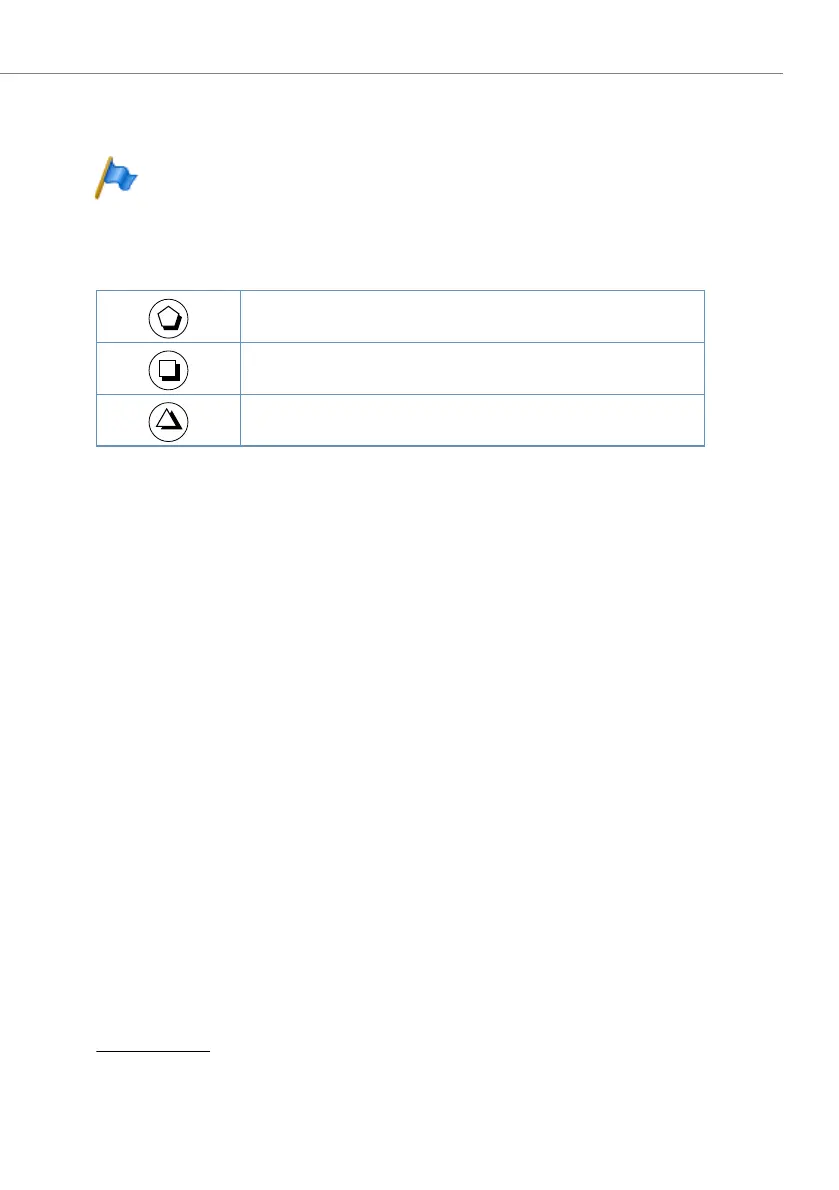Annex
293
Aastra 470 ab R3.0
syd-0337/1.5 – R3.0 – 05.2013
The function commands can be stored directly on the system phones or on the
function keys via AMS.
Note:
As the Office 10 does not have a text mode, only 3 function commands
can be stored on function keys on this phone. The 3 function commands
are entered using the following keys:
Tab. 140 Function commands on function keys Office 10
7. 5 Functions and terminals no longer supported
The Aastra 400 series continues to support the terminals and functions of the
Aastra IntelliGate series. Exceptions include the following terminals and functions:
• Digital system phones Office 20, Office 30, Office 40
• IP system phones Office 35IP, Office 70IP-b
• Cordless system phones Office 100, Office 130/130pro, Office 150, Office 150EEx,
Office 155pro/155ATEX
• The Aastra 6751i phone is no longer supported as an Aastra SIP phone.
• IP system softphone Office 1600/1600IP
• DECT radio unit SB-4
• Pocket Adapter V.24
• X.25 in the D channel
• Ascotel® Mobility Interface (AMI) and DCT terminals
• Universal Terminal Interface (UTI)
• AMS Hotel manager as well as Hospitality mode V1.0 (Hotel functions)
1)
Pause 1 second before next action
Control keys function
Activate/deactivate DTMF mode
1)
As of R3.0, is no longer supported.
