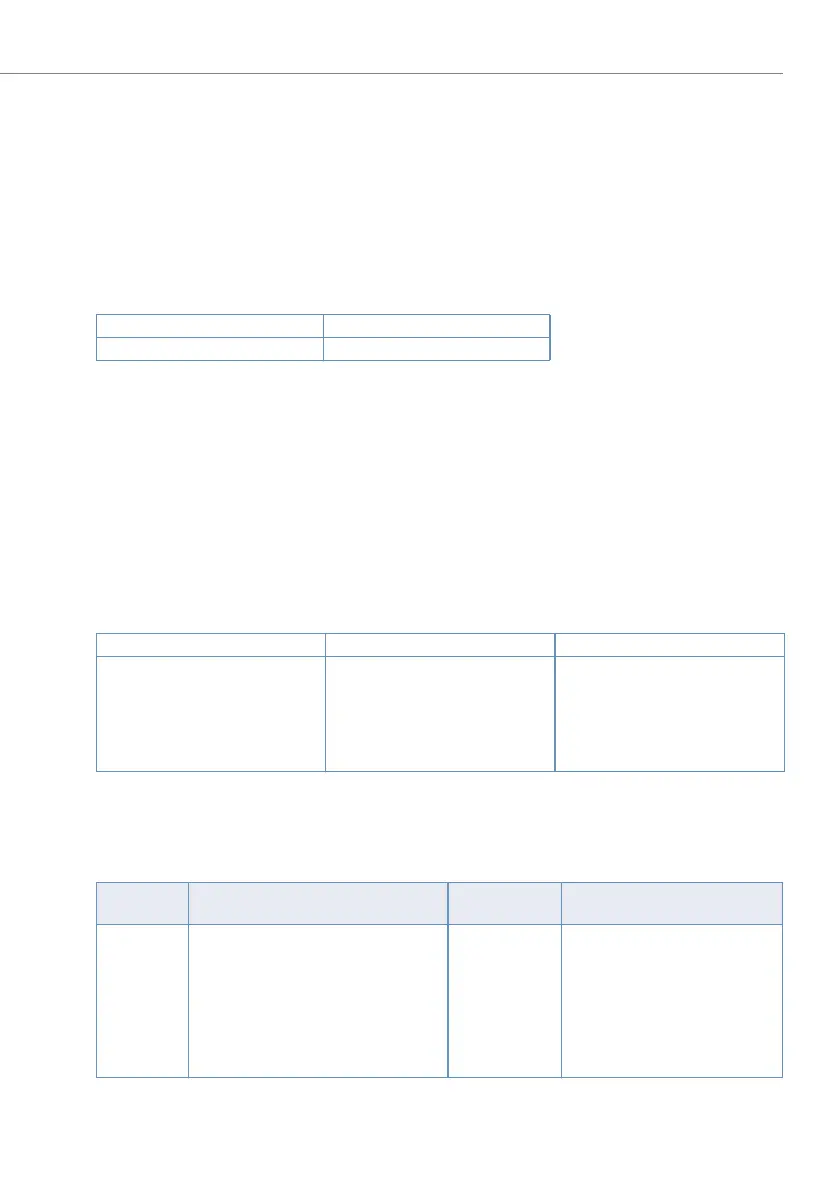Operation and Maintenance
275
Aastra 470 ab R3.0
syd-0337/1.5 – R3.0 – 05.2013
6. 6. 3 Other aids
6. 6. 3. 1 Maintenance menu on the Office 45
The System Assistant function on the Office 45 under the Maintenance menu item
can be used to retrieve system information which in the event of a malfunction
provides important clues as to the cause of the fault:
Tab. 113 Maintenance menu selection:
You can select from the following menu items:
1. System status
2. System failures
3. Mains voltage failures
4. Event messages
System status menu item
Tab. 114 Display of the system status lines
The system status lines provide useful information for a more in-depth fault diag-
nosis. They can be printed out and sent to customer support on request.
Tab. 115 The displayed data and what it means
1: View 3: Delete
2: Print 4: Both
== SYSTEM STATUS
BCS: 00000 CC: 00000
SUBS: 0011 NSUB: 0000 LINE: 0001
DIST: 0001 DDIN: 0000 ABB: 1000
Back with [<-- |]
Display Description
Normal value /
idle state
Note
BCS: xxxxx Number of existing BCS references BCS: 00000 Each active connection needs 2
BCS references
CC: xxxxx Number of existing call controls CC: 00000 For each BCS reference there is
one or more CC
SUBS: xxxx Number of users in the system SUBS: 0000 0000: No ports busy
NSUB: xxxx Number of PISN users in the system NSUB: 0000 0000: No PISN user in the system
LINE: xxxx Number of lines in the system LINE: 0000 0000: No lines defined
