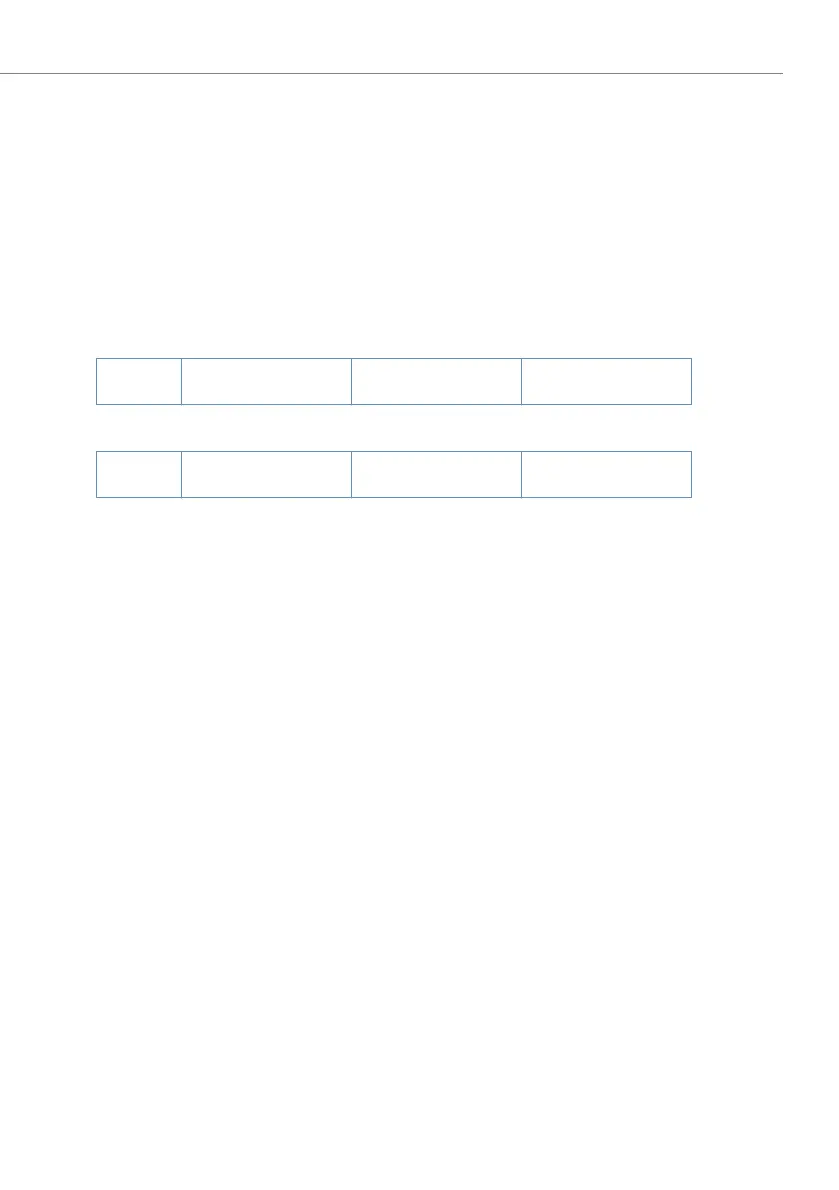Configuration
199
Aastra 470 ab R3.0
syd-0337/1.5 – R3.0 – 05.2013
5. 4. 3 Function keys for remote access authorization
On system phones (with the exception of Office 10) the function code for enabling
remote access authorization can be stored under a function key, providing the user
has the appropriate authorization.
The relevant LED lights up if remote access is enabled once or permanently.
The relevant LED goes off as soon as remote access is denied again, either automat-
ically or manually, using the function code or the configuration menu or the AMS
Configuration Manager.
Tab. 88 Menu example of a one-off remote access on the Office 45
Tab. 89 Menu example of repeated remote access on the Office 45
F12: REMOTE MAINT. ONCE ONLY
OK BACK v
F12: REMOTE MAINT. ON
OK BACK v
