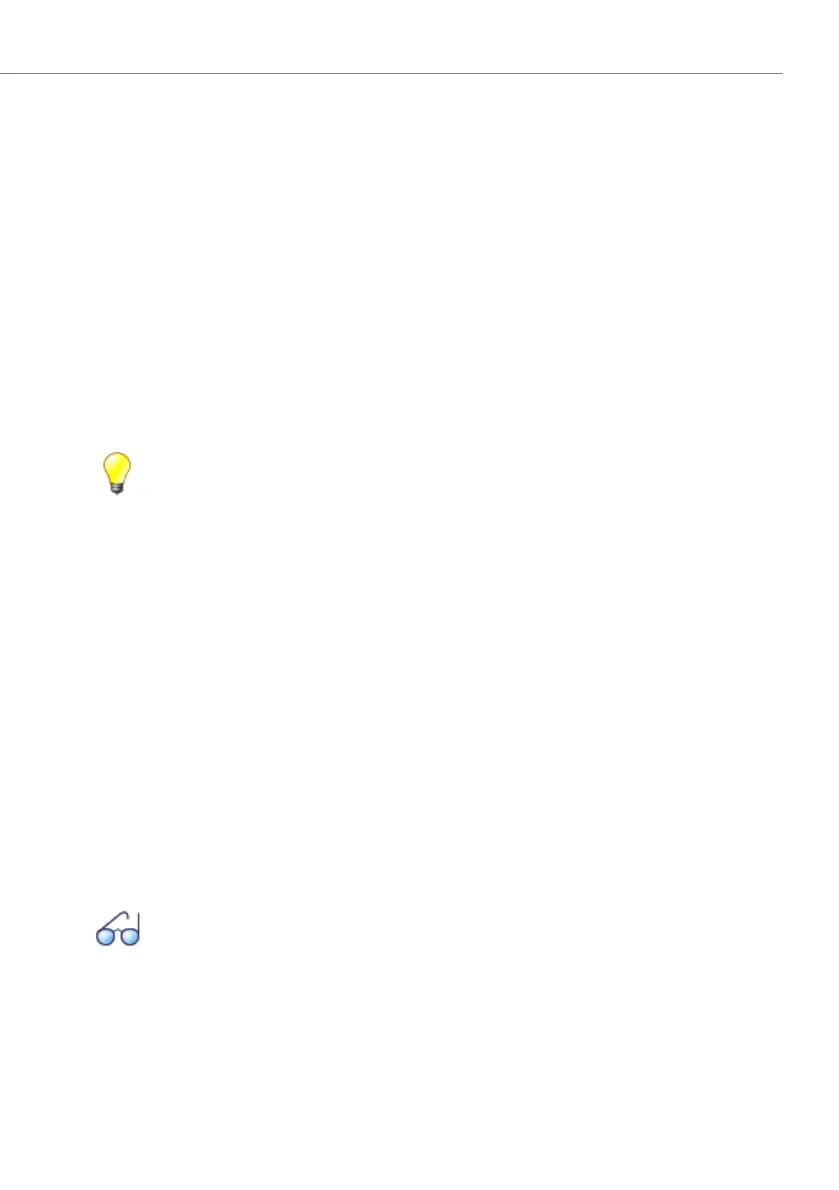Operation and Maintenance
213
Aastra 470 ab R3.0
syd-0337/1.5 – R3.0 – 05.2013
6. 2 Update Software
6. 2. 1 System software
The communication server software is loaded using the AMS Upload Manager,
WebAdmin or in the case of newly delivered systems also with the "Smart Software
Update" auxiliary application.
The system software also comprises the software for the digital system phones, the
IP system phones, the Aastra DECT radio units, the Aastra DECT cordless phones
and the Aastra SIP phones.
There are several possibilities for establishing a communication link between the
communication server and the AMS Upload Manager (see "Access types",
page 188).
Tip
The software version of the communication server can be displayed as
follows on digital and IP system phones with display:
1. Access the configuration menu
2. Long-click on the * key
Depending on the phone, additional information is displayed.
6. 2. 1. 1 AMSUpload Manager
The Upload Manager called up via the AMS Shell is a convenient and reliable way of
loading a new system software on to the communication server file system. The ac-
tivation point of the new software is selectable. After the new software has been
uploaded, the old software can be loaded and activated at any time during a user-
definable monitoring time.
The Upload Manager supports what is known as an "Emergency Upload via LAN".
This emergency upload is useful in exceptional cases where there is no longer any
executable software left on the system.
See also:
For a more detailed description of the functions and parameters and the
procedure in a Aastra Intelligent Net (AIN) please call up the Upload Man-
ager's online help.
